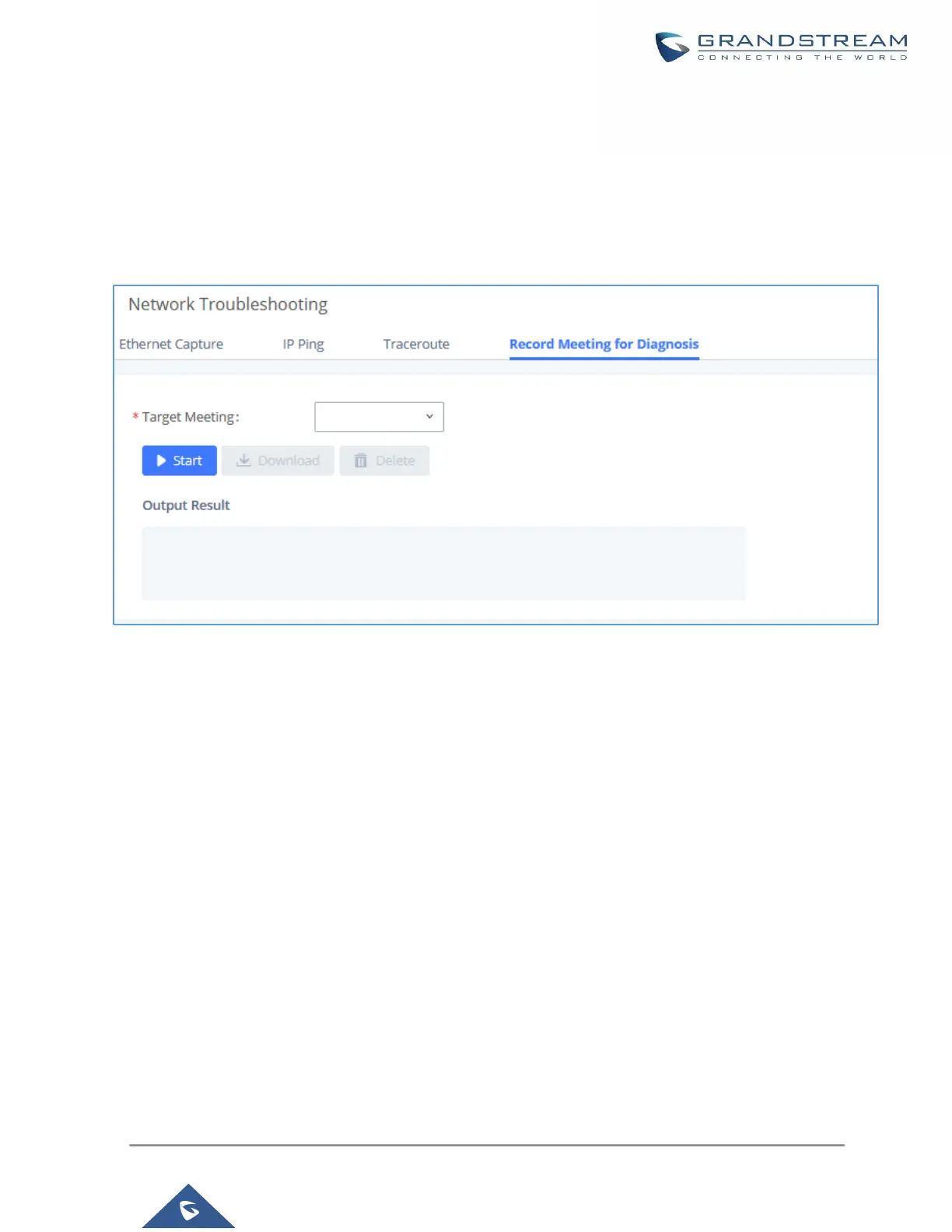Record Meeting for Diagnosis
Enter the target meeting, support the ongoing meeting, and then click the "Start" button to capture the recording
diagnosis of the meeting members in progress. The output result will be automatically displayed below, click the
"download" button to download to the local. After the download is complete, immediately click the "Delete" button
to clear the system content.
Figure 367: Record Meeting for Diagnosis
Signaling Troubleshooting
Analog Record Trace
• Analog Record Trace
Analog record trace can be used to troubleshoot analog trunk issue, for example, the UCM630X user has caller
ID issue for incoming call from Analog trunk. Users can access analog record trance under Web
GUI→Maintenance→Signal Troubleshooting.
Here is the step to capture trace:
1. Select FXO or FXS for "Record Ports". If the issue happens on FXO 1, select FXO port 1 to record the
trace.
2. Click on "Start".
3. Make a call via the analog port that has the issue.