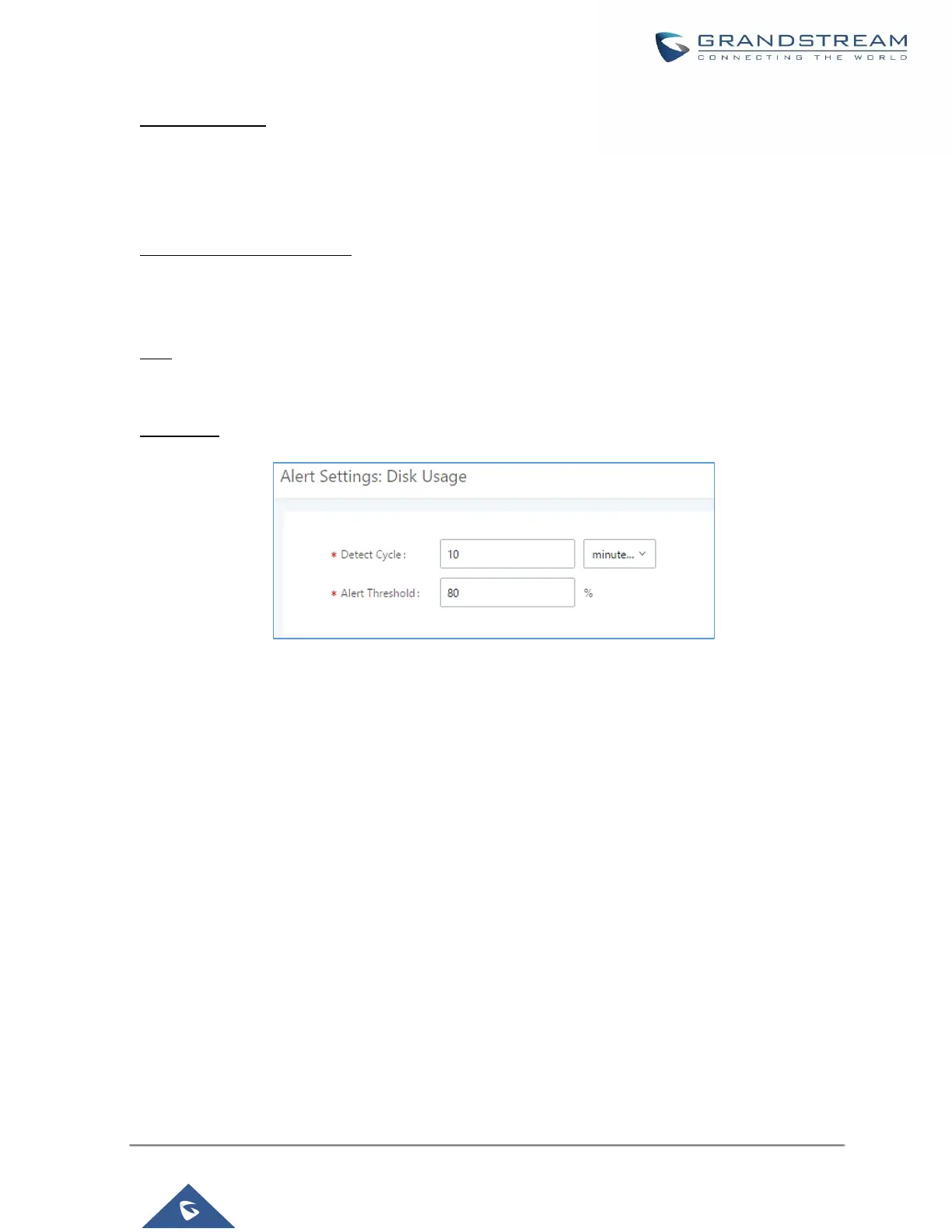8. HA failure warning
After the HA dual-system hot backup disaster recovery function is enabled in the UCM device, the HA fault
alarm is automatically turned on. When the device has a software and hardware related fault, an HA fault alarm
is generated.
9. Modify Super Admin Password
Once the super administrator password is modified, the system will record the password modification event in
the alarm log.
10. NAS
If the system network disk is abnormal, the event will be recorded in the alarm log.
11. Disk Usage
Figure 302: System Events→Alert Events Lists: Disk Usage
• Detect Cycle: The UCM630X will perform the internal disk usage detection based on this cycle. Users
can enter the number and then select second(s)/minute(s)/hour(s)/day(s) to configure the cycle.
• Alert Threshold: If the detected value exceeds the threshold (in percentage), the UCM630X system will
send the alert.
Note: If the threshold is exceeded, any behavior of operating the disk will be rejected, including stopping file
upload, IM writing, recording and CDR recording.
