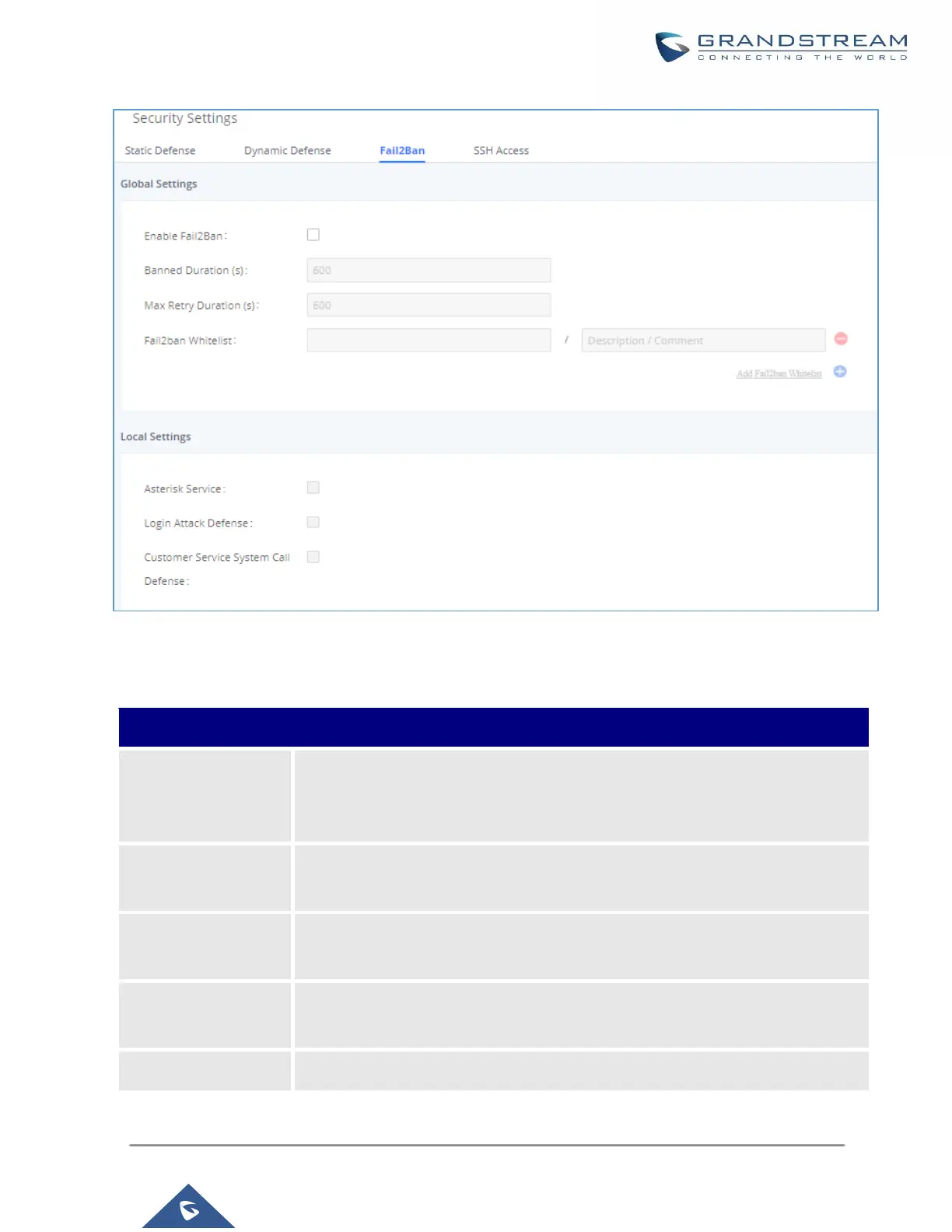UCM630X Series User Manual
Version 1.0.11.10
Figure 35: Fail2ban Settings
Table 19: Fail2Ban Settings
Enable Fail2Ban. The default setting is disabled. Please make sure both "Enable
Fail2Ban" and "Asterisk Service" are turned on to use Fail2Ban for SIP
authentication on the UCM630X.
Configure the duration (in seconds) for the detected host to be banned. The default
setting is 600. If set to 0, the host will be always banned.
Within this duration (in seconds), if a host exceeds the max times of retry as
defined in "MaxRetry", the host will be banned. The default setting is 600.
Configure the number of authentication failures during "Max Retry Duration" before
the host is banned. The default setting is 5.
Configure IP address, CIDR mask, or DNS host in the whitelist. Fail2Ban will not
