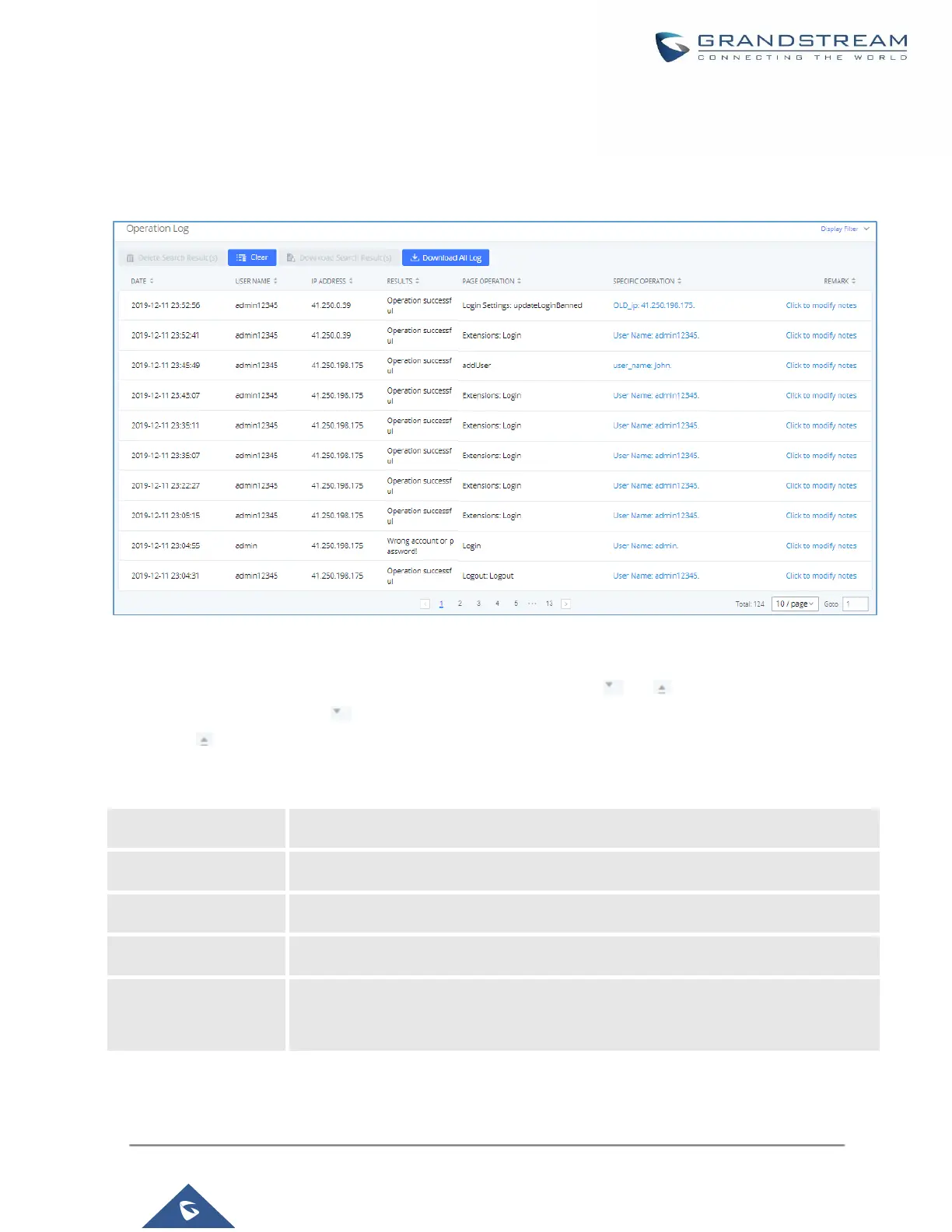Web GUI login, creating trunk, creating outbound rule etc. There are 7 columns to record the operation details
“Date”, “Username”, “IP Address”, “Results”, “Page Operation”, “Specific Operation” and “Remark”.
Figure 347: Operation Logs
The operation log can be sorted and filtered for easy access. Click on or at the top of each column to
sort. For example, clicking on for "Date" will sort the logs according to newer operation date and time.
Clicking on for "Date" will reverse the order.
Table 153: Operation Log Column Header
The page where the operation is made. For example, login, logout, delete user, create
trunk and etc.
