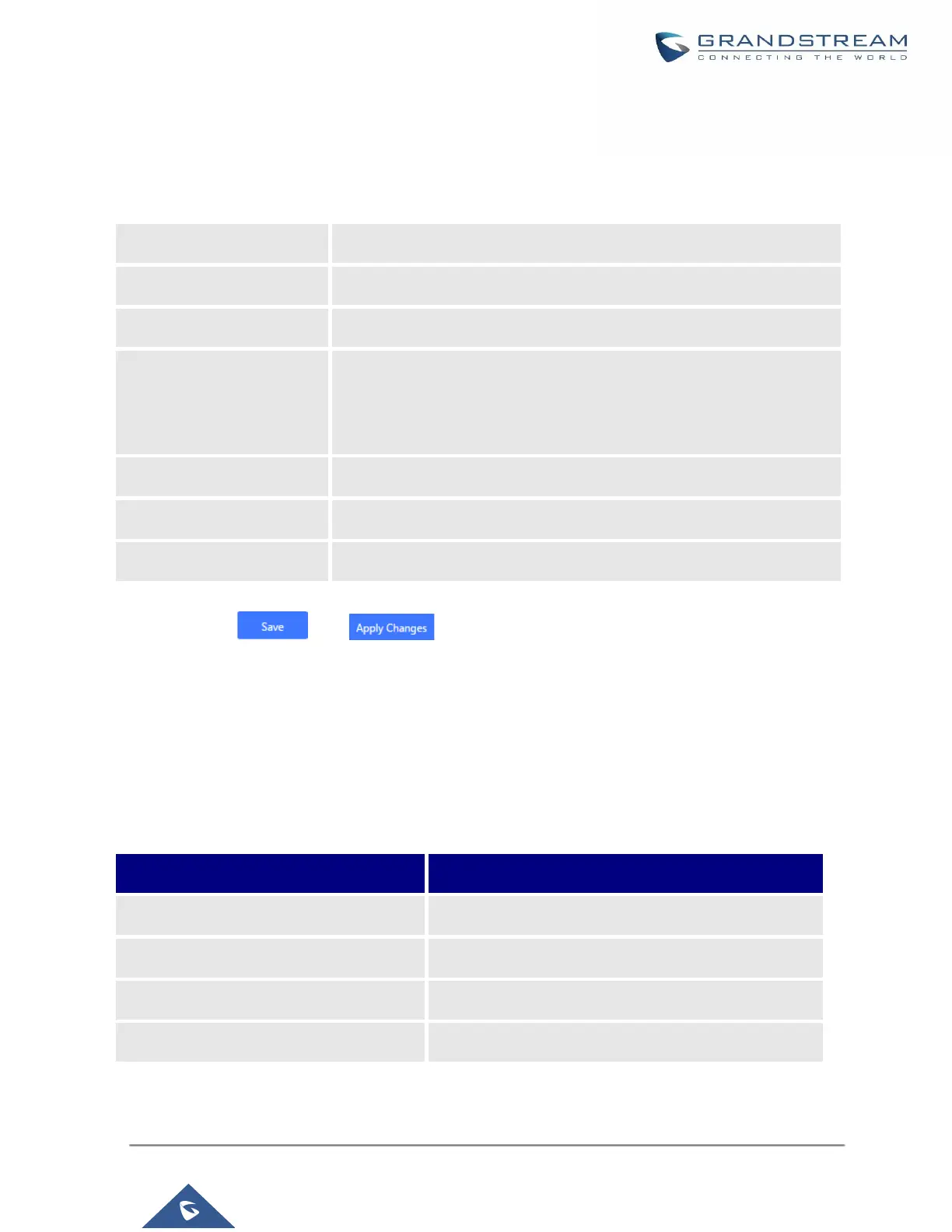UCM630X Series User Manual
Version 1.0.11.10
3. Fill out the required fields and select the members to add to the wakeup group.
Table 135: Wakeup Service
Enter a name (up to 64 characters) to identify the wakeup service.
Select the prompt to play for that extension.
If disabled, users can select a specific date and time.
If enabled users can select multiple days of the week to perform the
wakeup.
Select the date or dates when to performs the wakeup call.
Select the time when to play the wakeup call.
Select the members involved within the wakeup service group.
4. Click and to apply the changes.
A wakeup service entry is created. The UCM will send a wakeup call to every extension in the member list at
the scheduled date and time.
Note: the wakeup service has the following limitation on how many members can be added depending on UCM
model.
Table 136: Max Wakeup Members
Max members in a Wakeup Service
