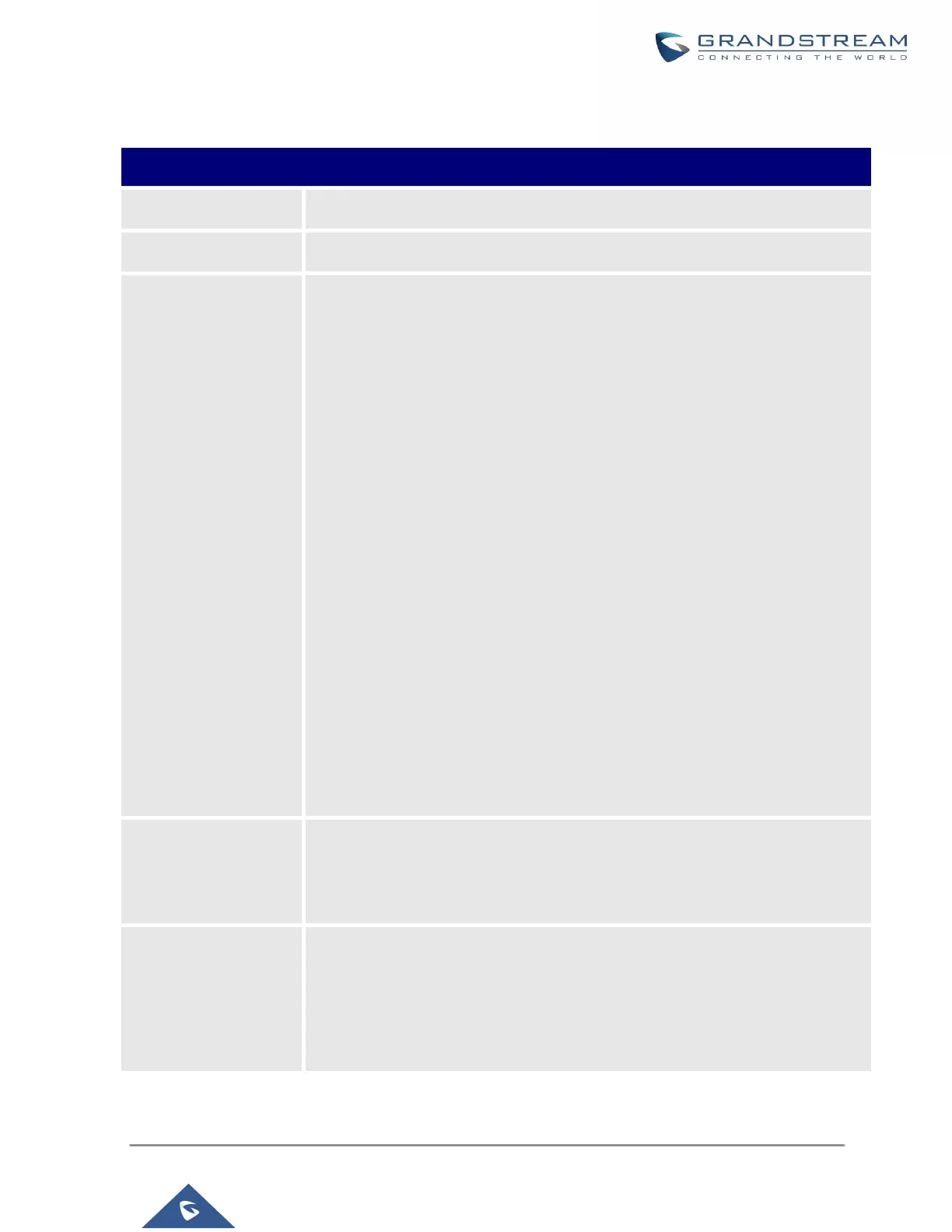UCM630X Series User Manual
Version 1.0.11.10
Table 88: Call Queue Configuration Parameters
Configure the call queue extension number.
Configure the call queue name to identify the call queue.
Select the strategy for the call queue.
• Ring All
Ring all available Agents simultaneously until one answers.
• Linear
Ring agents in the specified order.
• Least Recent
Ring the agent who has been called the least recently.
• Fewest Calls
Ring the agent with the fewest completed calls.
• Random
Ring a random agent.
• Round Robin
Ring the agents in Round Robin scheduling with memory.
The default setting is "Ring All".
Select the Music On Hold class for the call queue.
Note: Music On Hold classes can be managed from Web GUI→PBX
Settings→Music On Hold.
Configure the maximum number of calls to be queued at once. This number does
not include calls that have been connected with agents. It only includes calls not
connected yet. The default setting is 0, which means unlimited. When the
maximum value is reached, the caller will be treated with busy tone followed by
the next calling rule after attempting to enter the queue.
