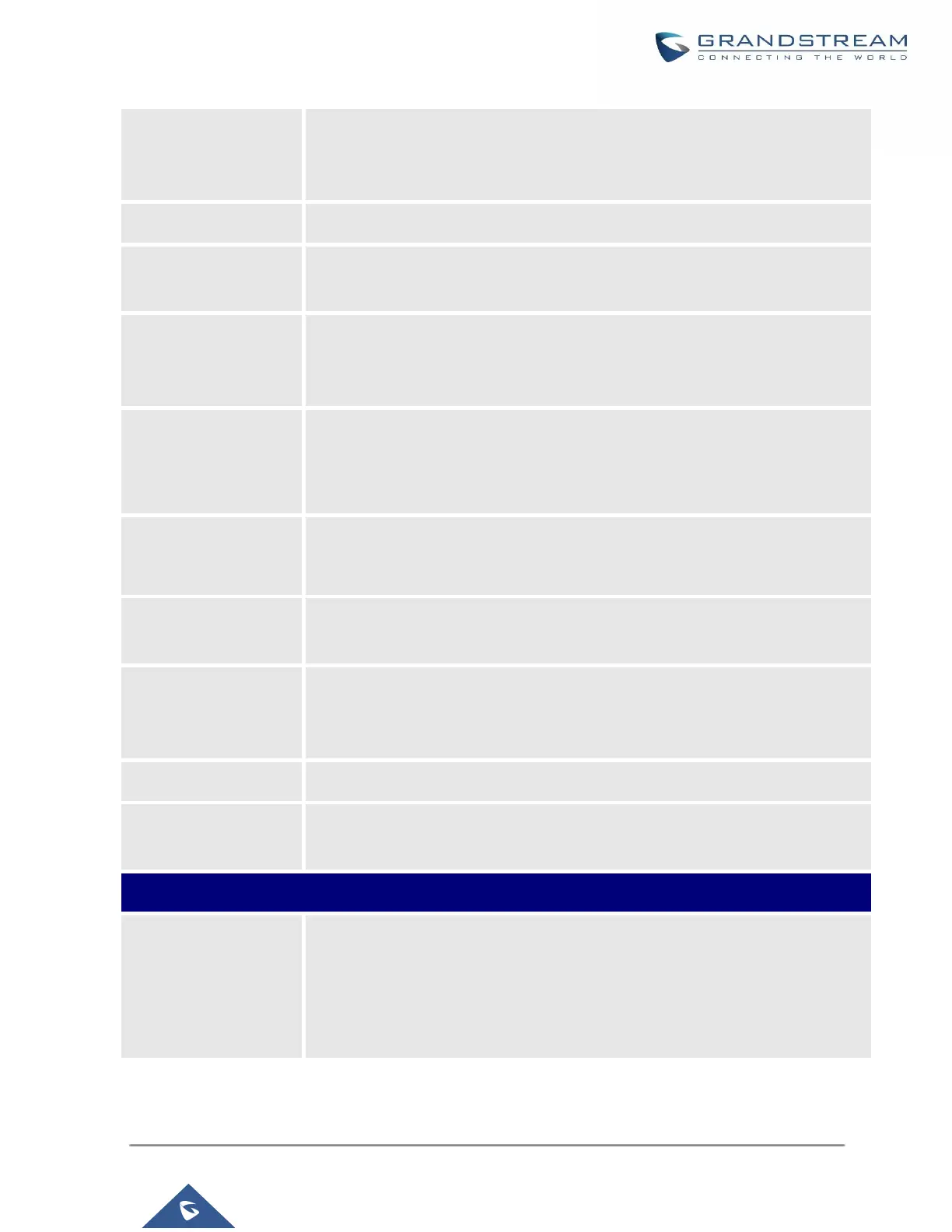UCM630X Series User Manual
Version 1.0.11.10
Configure the number of seconds before a new call can ring the queue after the
last call on the agent is completed. If set to 0, there will be no delay between calls
to the queue. The default setting is 10 seconds.
Configure the number of seconds to wait before ringing the next agent.
Configure the number of seconds an agent will ring before the call goes to the
next agent. The default setting is 30 seconds.
If enabled, the calls on the call queue will be automatically recorded. The
recording files can be accessed in Queue Recordings under Web GUI→Call
Features→Call Queue.
Configure the timeout after which users will be disconnected from the call queue.
The default setting is "60". 0 means unlimited.
Note: It is recommended to configure "Wait Time" longer than the "Wrapup Time".
If enabled, users can upload an audio file that will be played as an Initial tone
when dialing the queue number.
Once Max Wait Time has been configured, select to which destination send the
calls that have timed out. The default is to “Hang up” the call.
Configure the voice prompt cycle (in seconds) of the call queue. Once all agents
are busy and the voice prompt will be played, and you can press the appropriate
key to transfer to failover destination.
When playing a custom prompt, press 1 to transfer to failover destination.
Select failover destination to send callers after pressing 1 upon hearing the
custom prompt.
- Virtual Queue
- Caller
Announcement
- Queue Chairman
Refer to Call Center Settings and Enhancements section for detailed
information about these features.