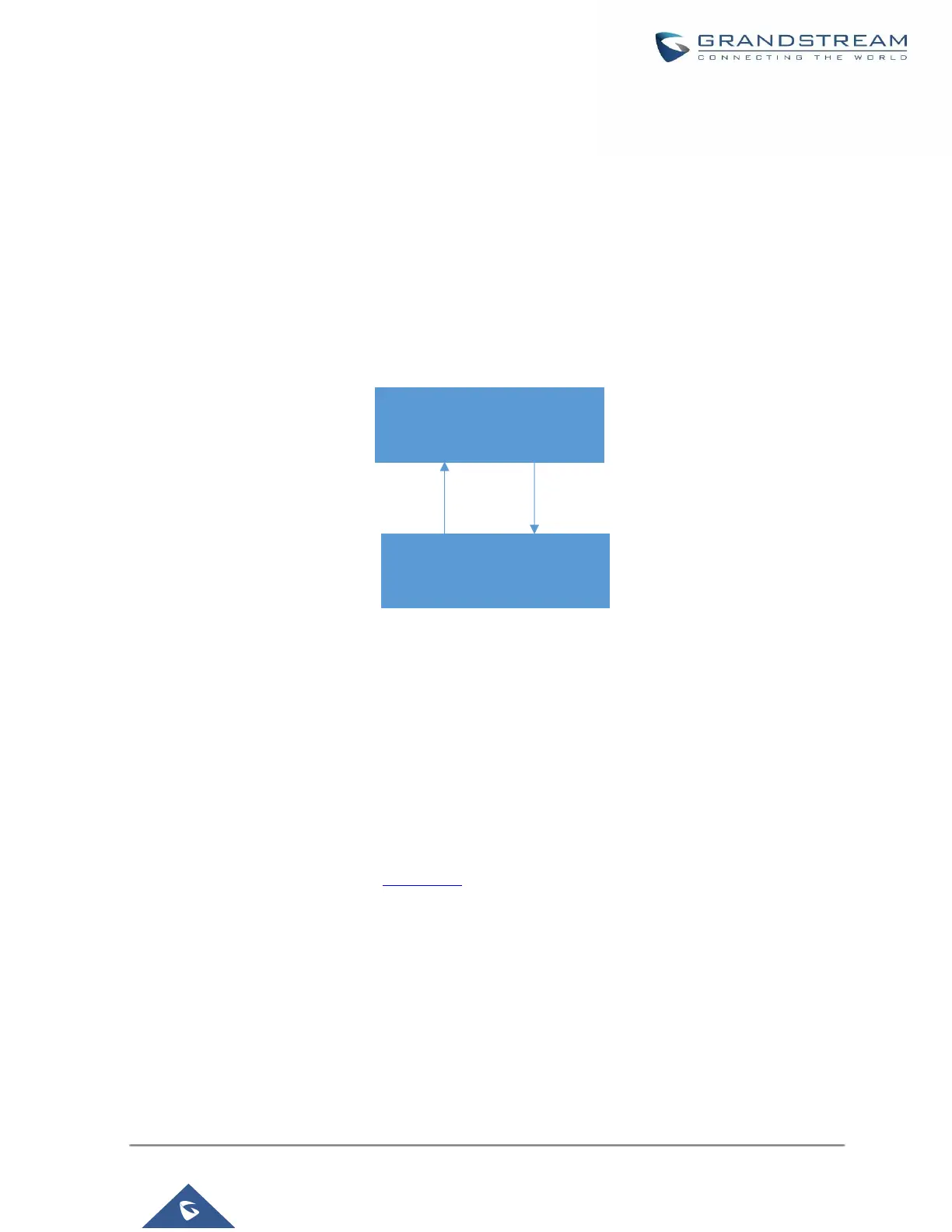IDS PMS
In this mode, the system can be divided into two parts:
• PMS (Property Management System)
• PBX
The Grandstream UCM series integrates IDS PMS to set room status, Mini Bar, wake up calls,
activate/deactivate dialing permissions, and more.
Figure 277: UCM & IDS PMS interaction
PMS API
The PMS API allows users to use their own middleware to work with PMS systems instead of currently supported
integrations.
Additionally, this API allows access to read and modify certain UCM parameters that current supported PMS
integrations cannot. To use this, users must first enable and configure the HTTPS API settings.
For more details, please refer to online HTTPS API, Pmsapi section.
Connecting to PMS
On the UCM WebGUI→Value-added Features→PMS→Basic Settings” set the connection information for the
PMS platform.
IDS PMS Software
Grandstream UCM