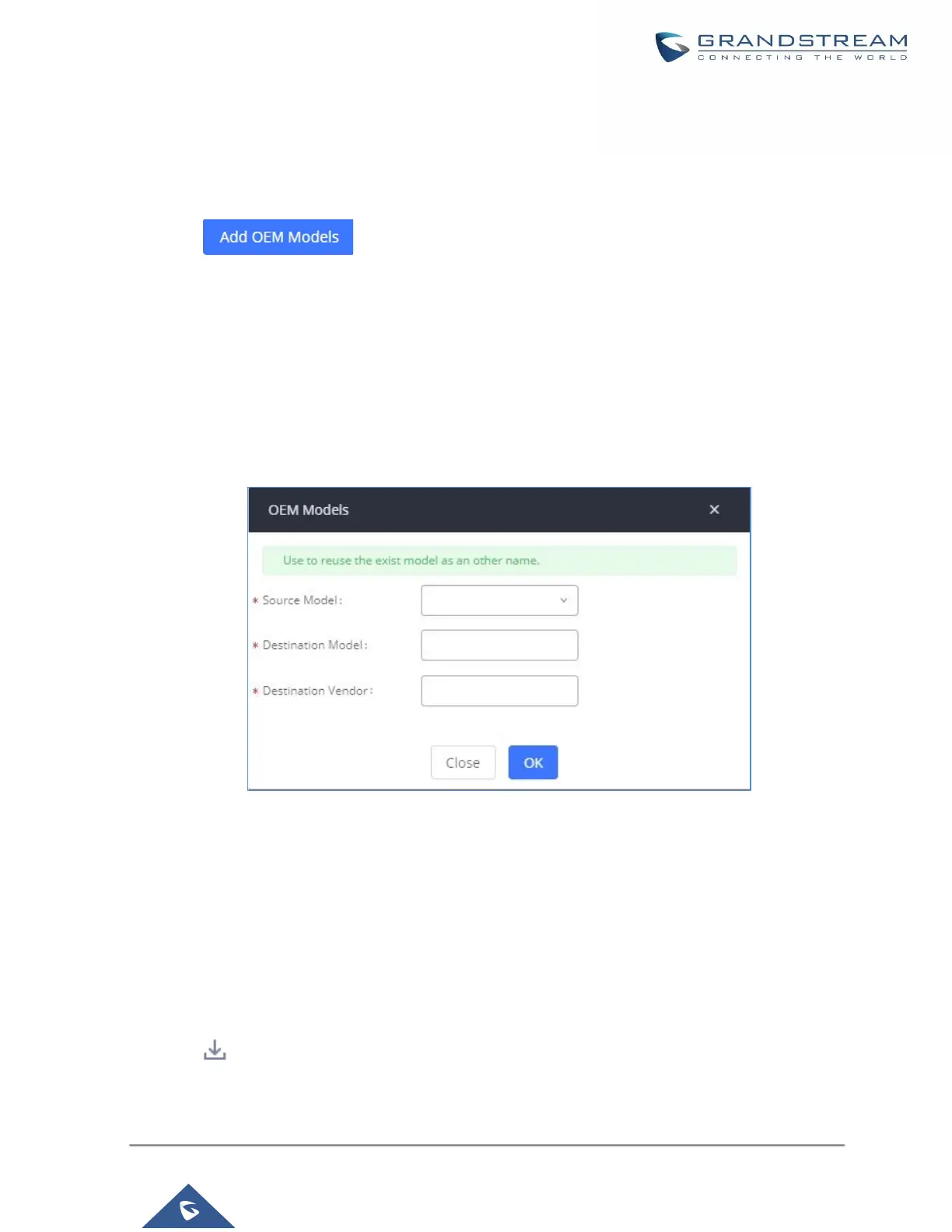OEM Models
Users can associate OEM device models with their original Grandstream-branded models, allowing these OEM
devices to be provisioned appropriately.
• Click on button.
• In the Source Model field, select the Grandstream device that the OEM model is based on from the dropdown
list.
• For the Destination Model and Destination Vendor field, enter the custom OEM model name and vendor
name.
• The newly added OEM model should now be selectable as an option in Model fields.
Figure 71: OEM Models
Model Template Package List
Templates for most of the Grandstream models are built-in with the UCM630X already. Templates for Wave and
Grandstream surveillance products require users to download and install under Web GUI→Value-added
Features→Zero Config→Model Update first before they are available in the UCM630X for selection. After
downloading and installing the model template to the UCM630X, it will show in the dropdown list for “Model”
selection when editing the model template.
• Click on to download the template.