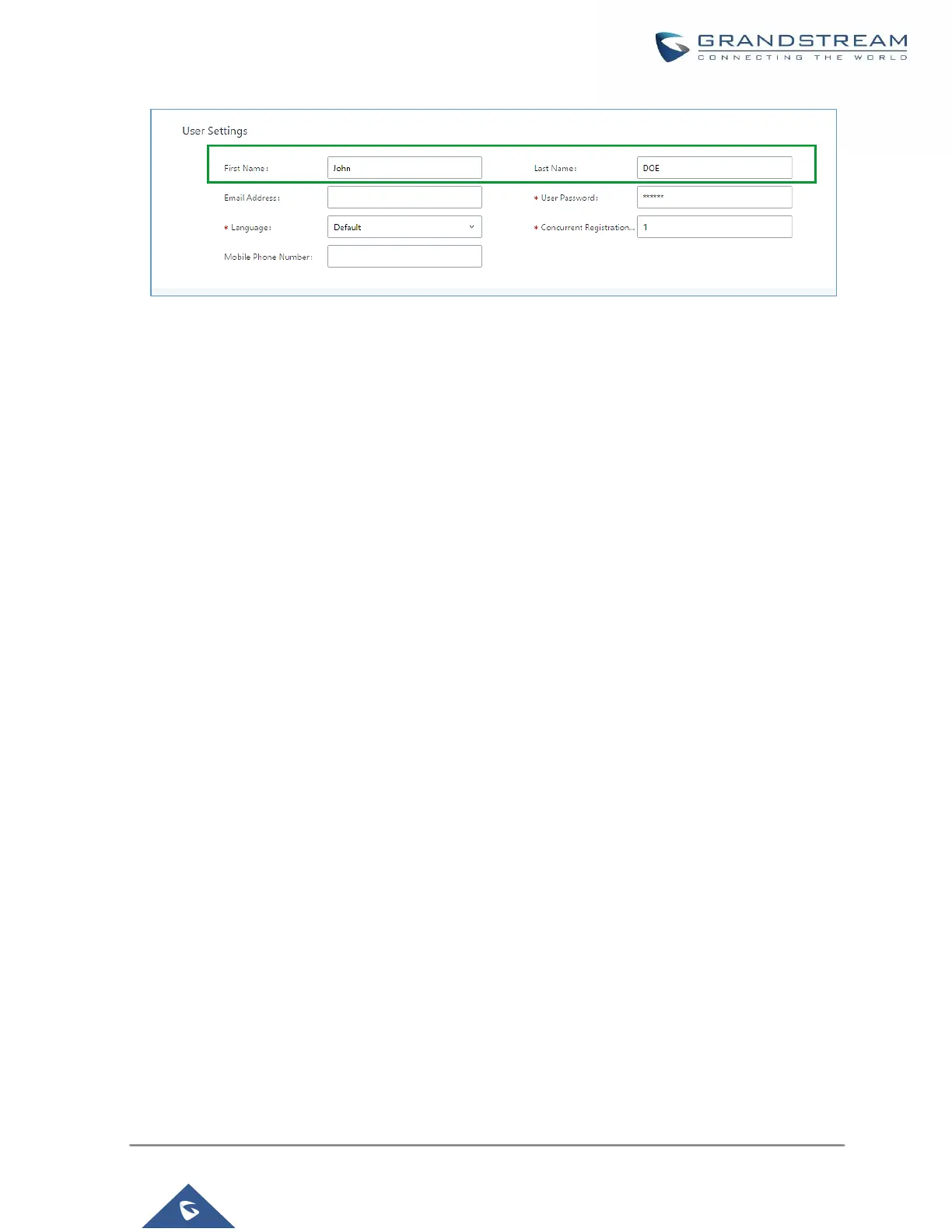Figure 216: Configure Extension First Name and Last Name
1. Name
Enter a Name to identify the Dial by Name group.
2. Extension
Configure the direct dial extension for the Dial By Name group.
3. Custom Prompt
This option sets a custom prompt for directory to announce to a caller. The file can be uploaded from the
page "Custom Prompt". Click "Upload Audio File" to add additional record.
4. Available Extensions/Selected Extensions
Select available extensions from the left side to the right side as the directory for the Dial By Name group.
Only the selected extensions here can be reached by the Dial By Name IVR when dialing into this group.
The extensions here must have a valid first name and last name configured under Web
GUI→Extension/Trunk→Extensions in order to be searchable in Dial By Name directory through IVR. By
specifying the extensions here, the administrators can make sure unscreened calls will not reach the
company employee if he/she does not want to receive them directly.
5. Prompt Wait Time
Configure “Prompt Wait Time” for Dial By Name feature. During Dial By Name call, the caller will need to
input the first letters of First/Last name before this wait time is reached. Otherwise, timeout will occur, and
the call might hang up. The timeout range is between 3 and 60 seconds.
