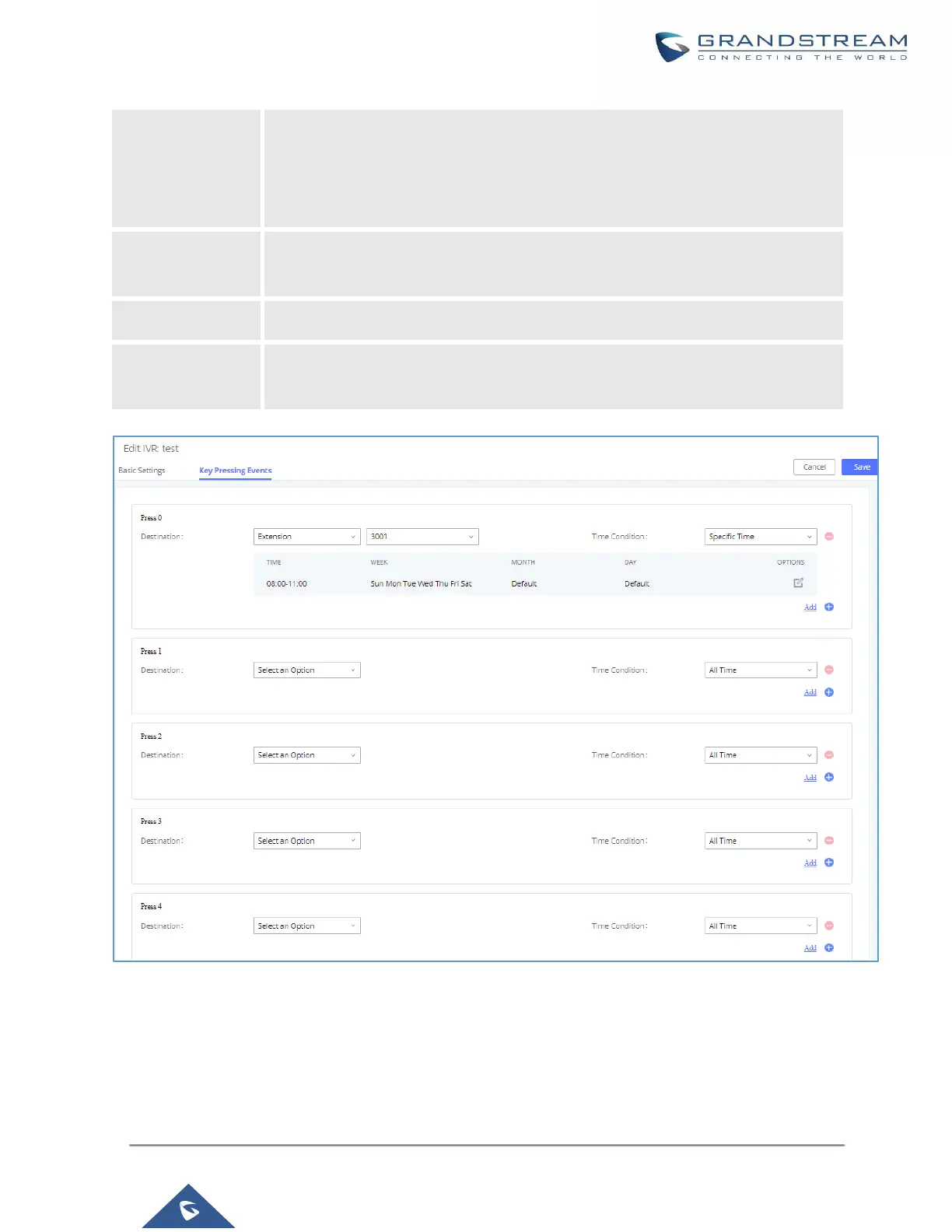UCM630X Series User Manual
Version 1.0.11.10
The available time conditions are ‘All’, ‘Office Time’, ‘Out of Office Time’, ‘Holiday’,
‘Out of Holiday’, ‘Out of Office Time or Holiday’, ‘Office Time and Out of Holiday’
and ‘Specific Time’. If ‘Specific Time’ is selected, a new window will prompt for
admin to configure start time, end time and frequency.
When exceeding the number of defined answer timeout, IVR will enter the
configured event when timeout. If not configured, then it will Hangup.
Configure the destination when the Invalid Repeat Loop is done.
Configure the time condition for each key press event, so that it goes to the
corresponding destination within a specified time.
Figure 159: Key Pressing Events
Black/Whitelist in IVR
In some scenarios, the IPPBX administrator needs to restrict the extensions that can be reached from IVR.