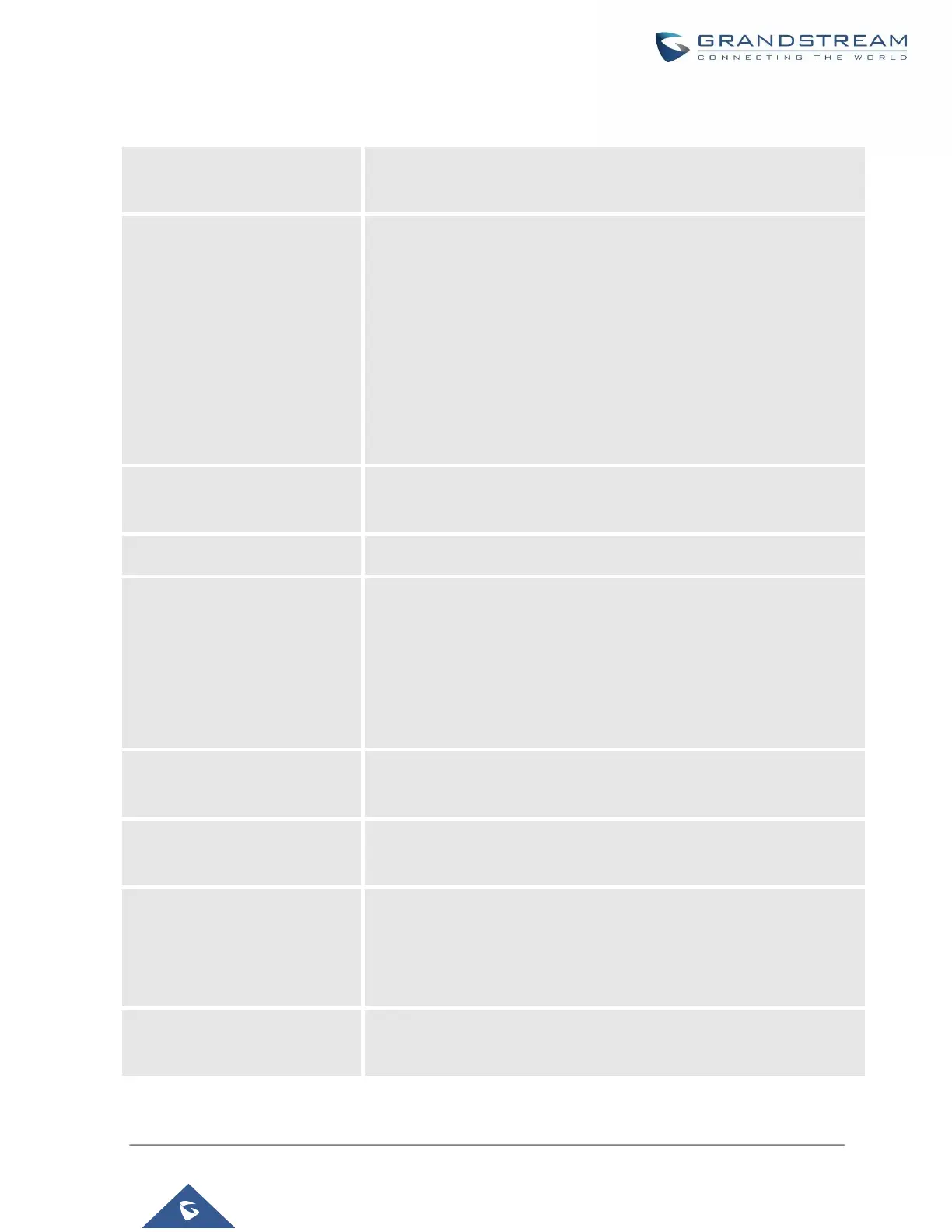UCM630X Series User Manual
Version 1.0.11.10
Enable or disable TLS during transferring/submitting your Email to
another SMTP server. The default setting is "Yes".
Select Email type.
• MTA: Mail Transfer Agent. The Email will be sent from the
configured domain. When MTA is selected, there is no need to set
up SMTP server for it or no user login is required. However, the
Emails sent from MTA might be considered as spam by the target
SMTP server.
• Client: Submit Emails to the SMTP server. A SMTP server is
required, and users need login with correct credentials.
Specify the domain name to be used in the Email when using type
"MTA".
Specify the SMTP server when using type "Client".
Enable SASL Authentication
Enable SASL Authentication. When disabled, UCM will not try to use
the username and password for mail client login authentication. Most
of the mail server requires login authentication while some others
private mail servers allow anonymous login which requires disabling
this option to send Email as normal. For Exchange Server, please
disable this option.
Username is required when using type "Client". Normally it is the Email
address.
Password to login for the above Username (Email address) is required
when using type "Client".
Monitors the inbox of the configured email address for the specified
subject. If enabled, the UCM will get a copy of the attachment from the
email and send it to the XXX extension by fax. The attachment must be
in PDF/TIF/TIFF format.
Email-to-Fax
Blacklist/Whitelist
The user can enable the Email-to-Fax Blacklist or Email-to-Fax
Whitelist.