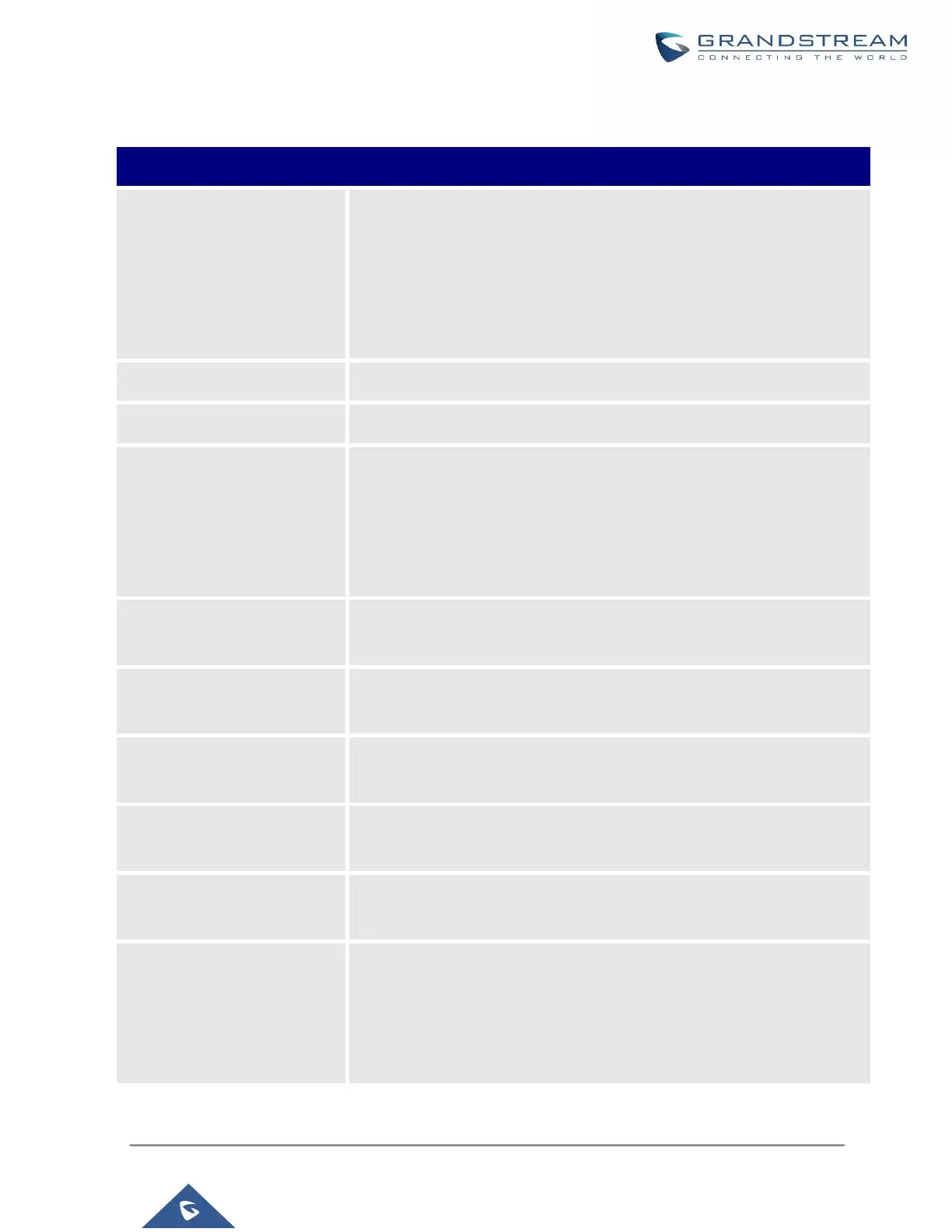UCM630X Series User Manual
Version 1.0.11.10
Table 31: Global Policy Parameters – Contact List
Select “Manual” or “PBX” as the LDAP configuration source.
• If “Manual” is selected, the LDAP configuration below will be applied to
the SIP end device.
• If “PBX” is selected, the LDAP configuration built-in from UCM630X
Web GUI→System Settings→LDAP Server will be applied.
Configure the IP address or DNS name of the LDAP server.
Configure the LDAP server port. The default value is 389.
This is the location in the directory where the search is requested to begin.
Example:
• dc=grandstream, dc=com
• ou=Boston, dc=grandstream, dc=com
Configure the bind “Username” for querying LDAP servers. The field can
be left blank if the LDAP server allows anonymous binds.
Configure the bind “Password” for querying LDAP servers. The field can be
left blank if the LDAP server allows anonymous binds.
Configure the filter used for number lookups. Please refer to the user
manual for more details.
Configure the filter used for name lookups. Please refer to the user manual
for more details.
Select the protocol version for the phone to send the bind requests. The
default value is 3.
Specify the “name” attributes of each record that are returned in the LDAP
search result.
Example:
gn
cn sn description
