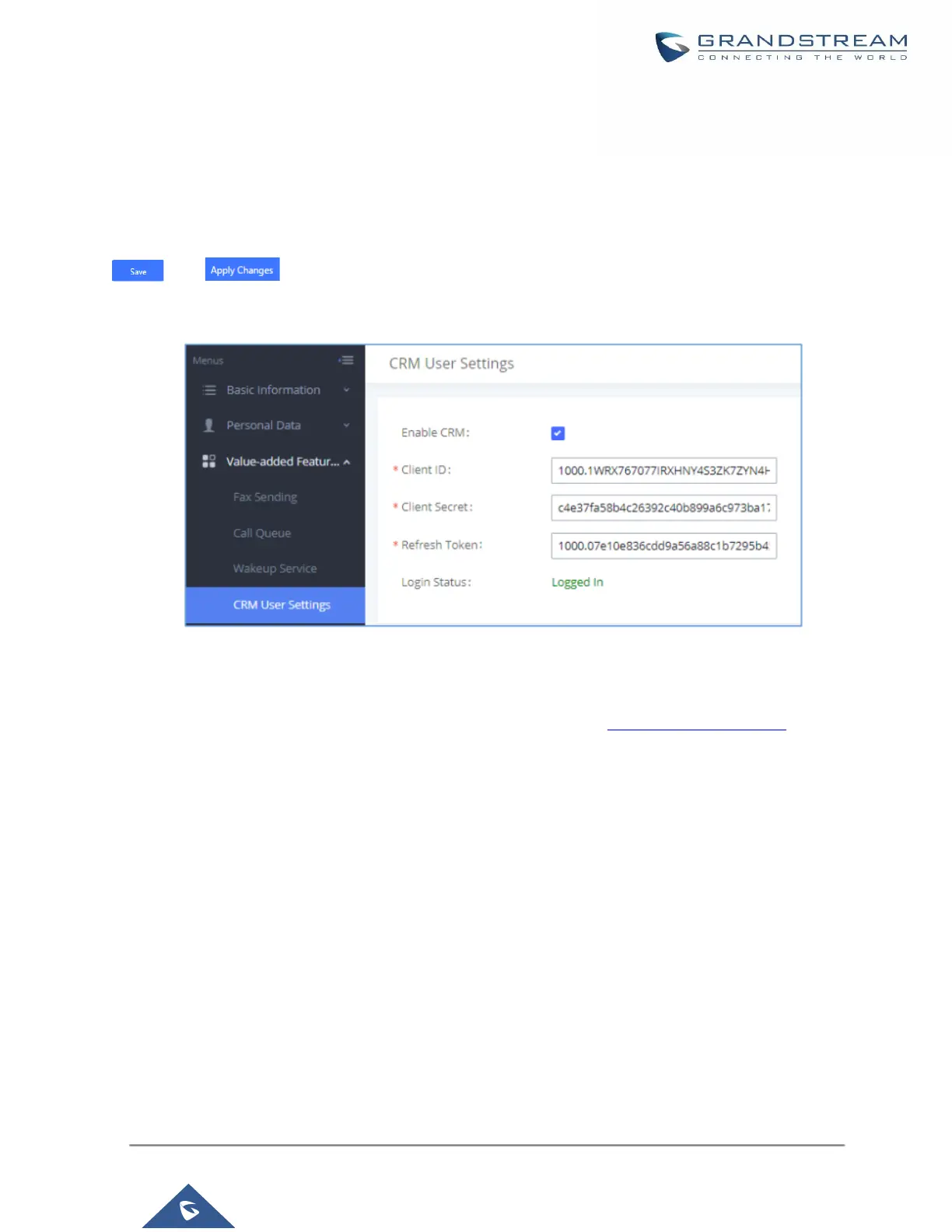3. Logout from admin access.
4. Login to the UCM as user and navigate under “User Portal→Value-added Feature→CRM User Settings”.
Click on “Enable CRM” and enter the username/password associated with the CRM account then click on
and . The status will change from “Logged Out” to “Logged In”. User can start then using
ZohoCRM features.
Figure 269: CRM User Settings
Note: ZohoV2CRM is supported as well while the CRM Server Address https://www.zohozpis.com