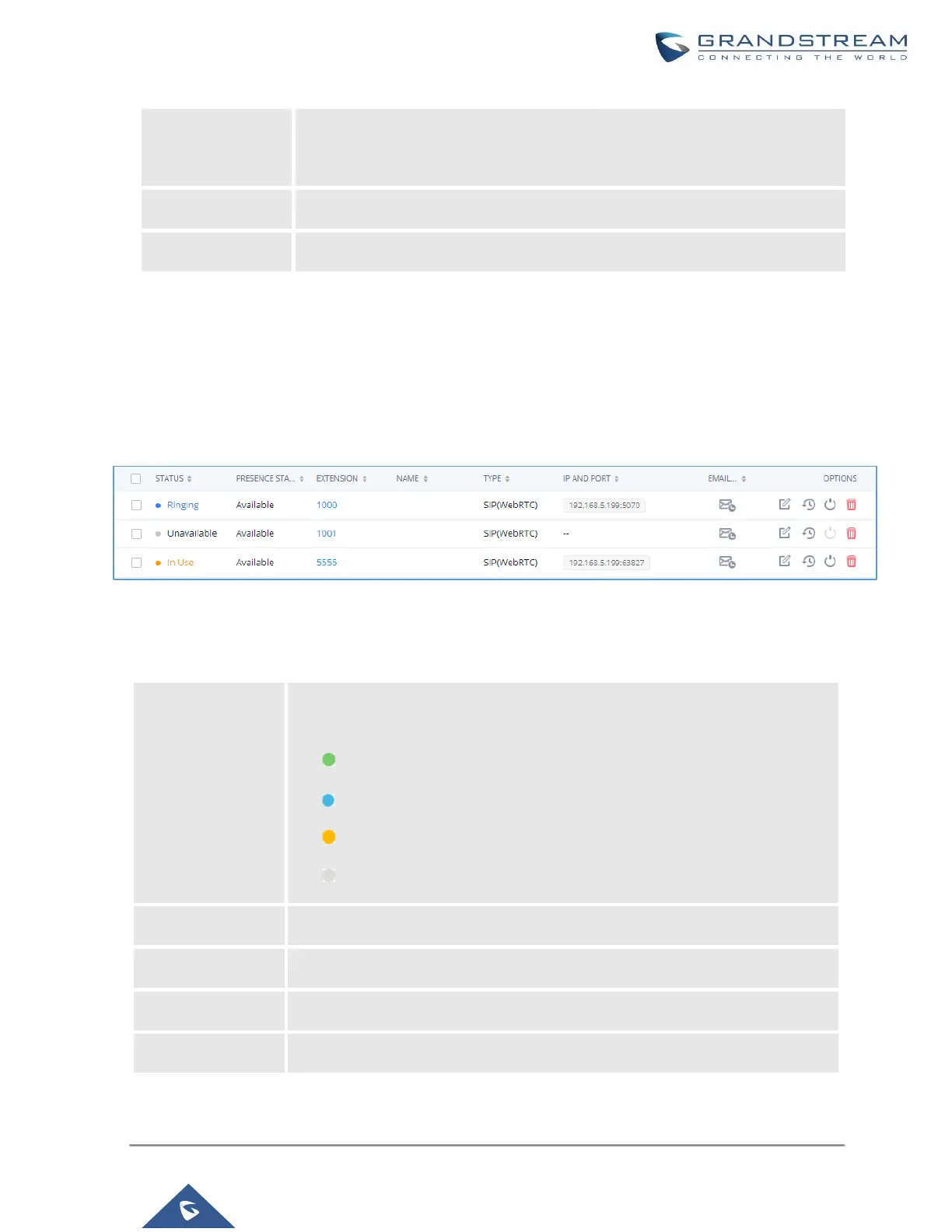UCM630X Series User Manual
Version 1.0.11.10
Display username for this trunk.
Display Port for analog trunk, or Hostname/IP for VoIP (SIP/IAX) trunk.
Extensions
Extensions Status can be seen from the same configuration page, users can go under Web
GUI→Extension/Trunk→Extensions and following page will be displayed listing the extensions and their status
information.
Figure 295: Extension Status
Table 141: Extension Status
Display extension number (including feature code). The color indicator has the
following definitions.
• Green: Free
• Blue: Ringing
• Yellow: In Use
• Grey: Unavailable
Display the presence status of the extension.
Display the extension number.
First name and last name of the extension.
Display the IP and port number of the registered device.