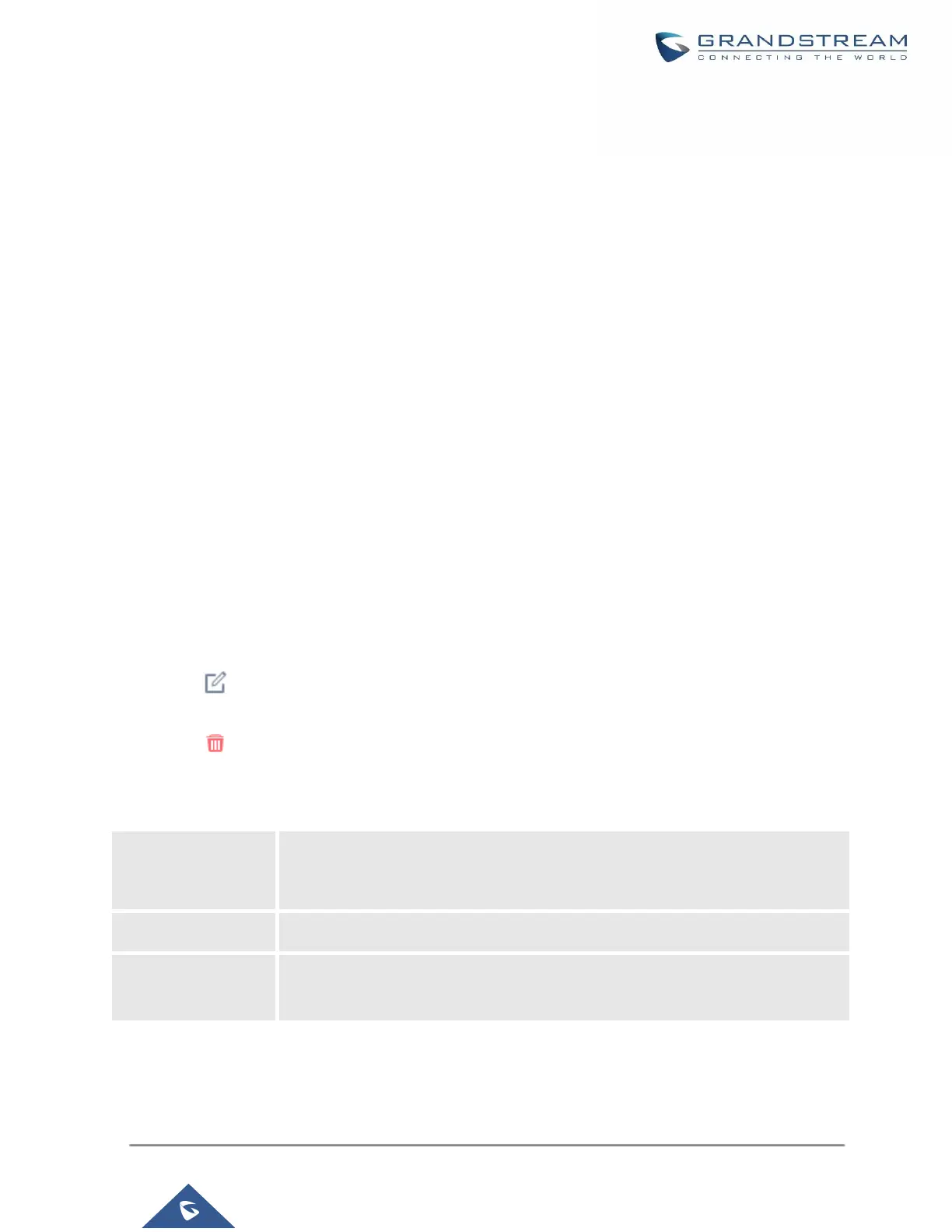6. In an ongoing meeting, if the number of invited members exceeds the upper limit, members cannot be
invited to join the meeting.
7. Enable flow control for videos and presentations in the conference room.
Notes:
The multimedia meeting room supports up to 4 video calls and one video presentation.
- The administrator can set the number of videos to 9 parties. The increase in the number of videos will take up
more system resources and affect the overall performance of the UCM system. Please set it according to your
needs.
- During a meeting, when the system detects that another scheduled meeting is about to be held, it will remind
the meeting members that the subsequent meeting room has been reserved, please end the meeting in advance.
- The use of video in the meeting will take up system resources and may cause performance problems when
used.
- The maximum meeting duration is 12 hours. If it exceeds 12 hours, the system will remind the current meeting
and the host can continue to extend the meeting.
Multimedia Room Configurations
• Click on "Add" to add a new meeting room.
• Click on to edit the meeting room.
• Click on to delete the meeting room.
Table 72: Conference Room Configuration Parameters
If enabled, conference participant could press the * key to access the conference
room menu. The default setting is "No".