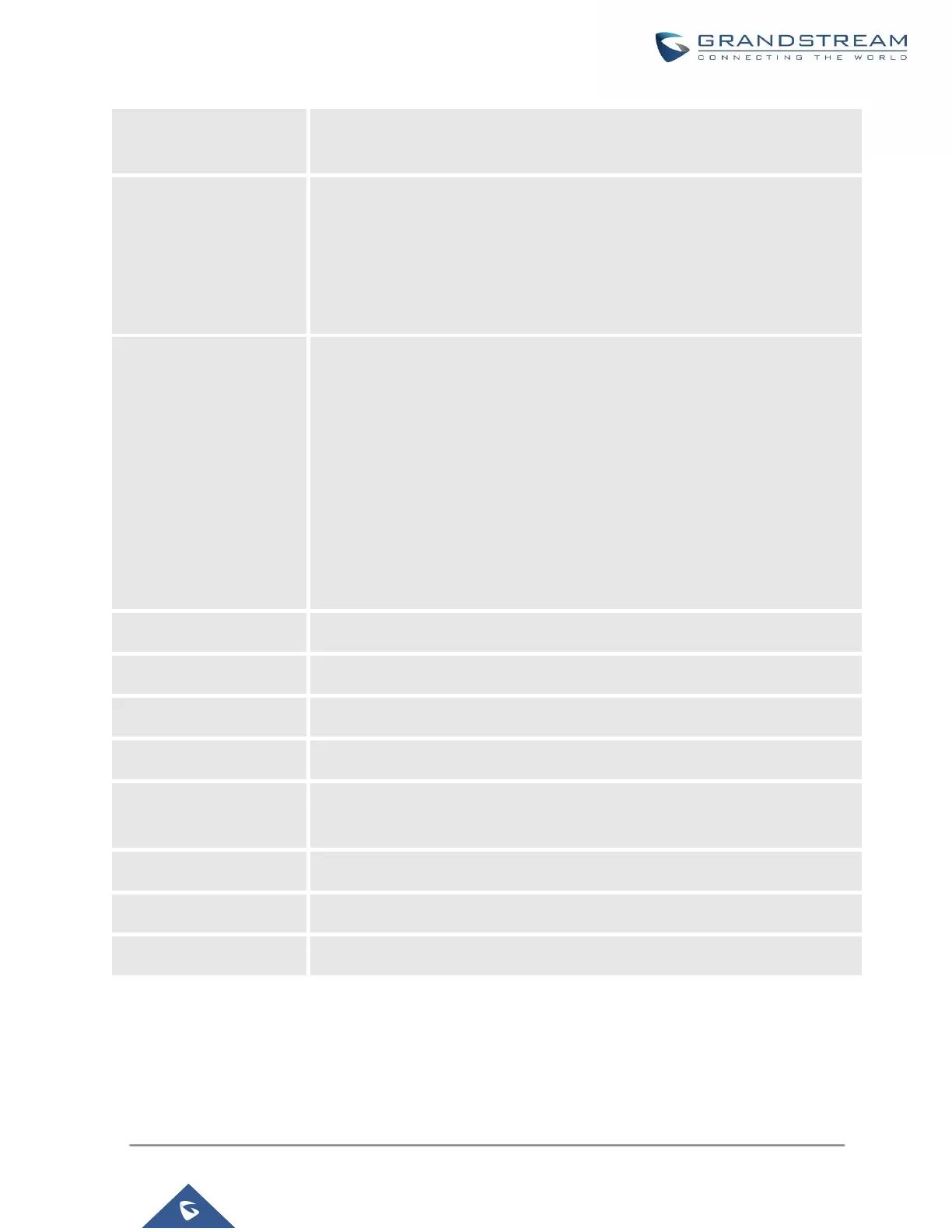UCM630X Series User Manual
Version 1.0.11.10
Configure to enable or disable RTP Checksums on RTP traffic. The default
setting is "Disable".
Configure whether to support ICE. The default setting is enabled.
ICE is the integrated use of STUN and TURN structure to provide reliable VoIP
or video calls and media transmission, via a SIP request/ response model or
multiple candidate endpoints exchanging IP addresses and ports, such as
private addresses and TURN server address.
Configure STUN server address. STUN protocol is a Client/Server and also a
Request/Response protocol. It is used to check the connectivity between the
two terminals, such as maintaining a NAT binding entries keep-alive agreement.
The default STUN Server is stun.ipvideotalk.com.
Valid format:
[(hostname | IP-address) [':' port]
The default port number is 3478 if not specified.
Configure BFCP UDP port starting number. The default setting is 50000.
Configure BFCP UDP port ending number. The default setting is 52999.
Configure BFCP TCP port starting number. The default setting is 53000.
Configure BFCP TCP port ending number. The default setting is 55999.
Configure TURN server address. TURN is an enhanced version of the STUN
protocol and is dedicated to the processing of symmetric NAT problems.
Configure turn server account name
Configure turn server account password.
Protocol used to connect to the TURN server.
Payload
The UCM630X payload type for audio codecs and video codes can be configured here.