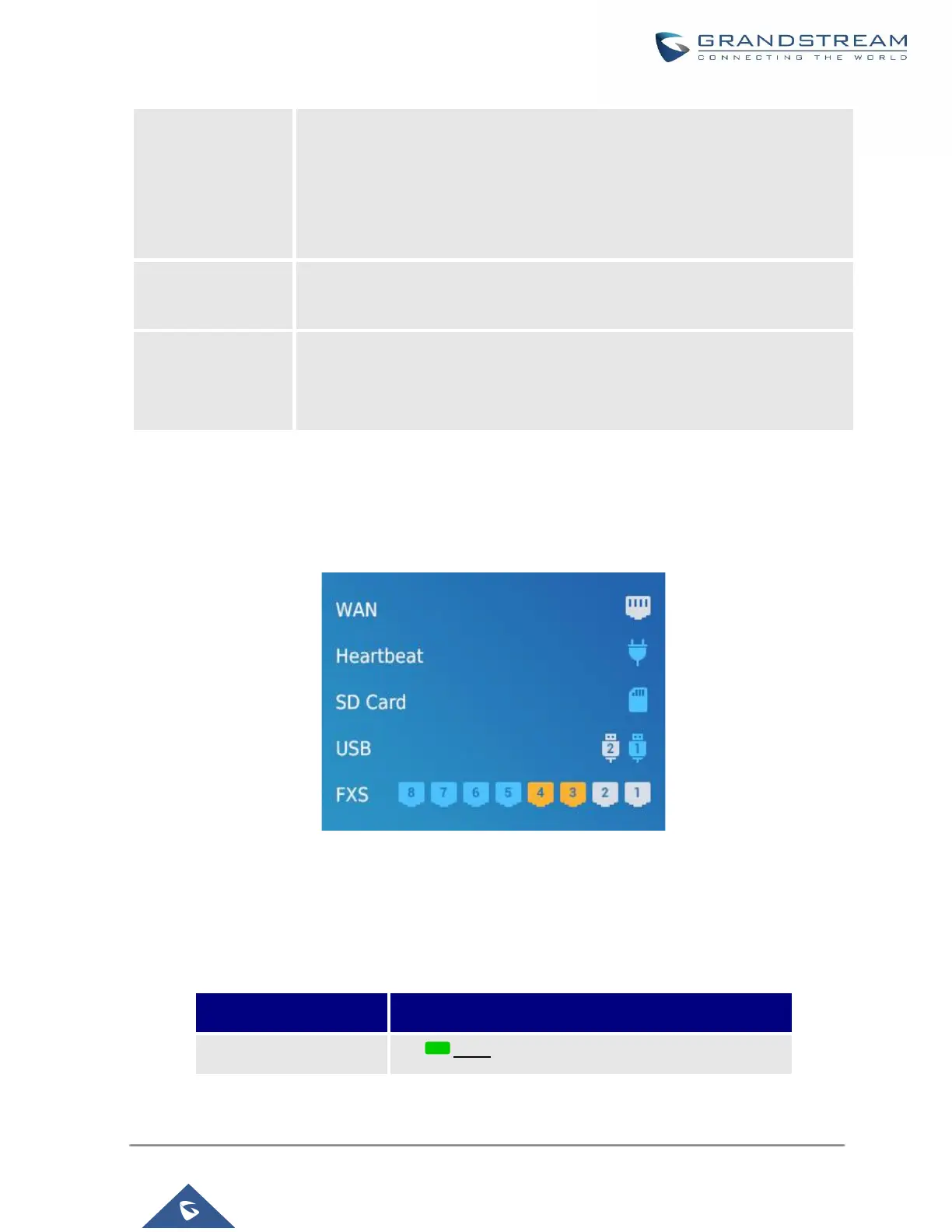UCM630X Series User Manual
Version 1.0.11.10
screen or in the web portal System Status→System Information→General
page. To revert to the correct time, manually reboot the device.
• Hardware Testing
Select Test SVIP to verify hardware connections within the device. The result
will display on the LCD when the test is complete.
• Protocol: Web access protocol (HTTP/ HTTPS). HTTPS is used by default.
• Port: Web access port number, which is 8089 by default.
• Enable SSH
• Disable SSH
SSH access is disabled by default
Use the LED Indicators
The UCM6301/6302 has LED indicators on the network port to display connection status and the following picture
shows the other ports' status.
Figure 10: Ports Status
The UCM6304/6308 has LED indicators in the front to display the connection status. The following table shows
the status definitions.
Table 4: UCM6304/6308 LED Indicators
