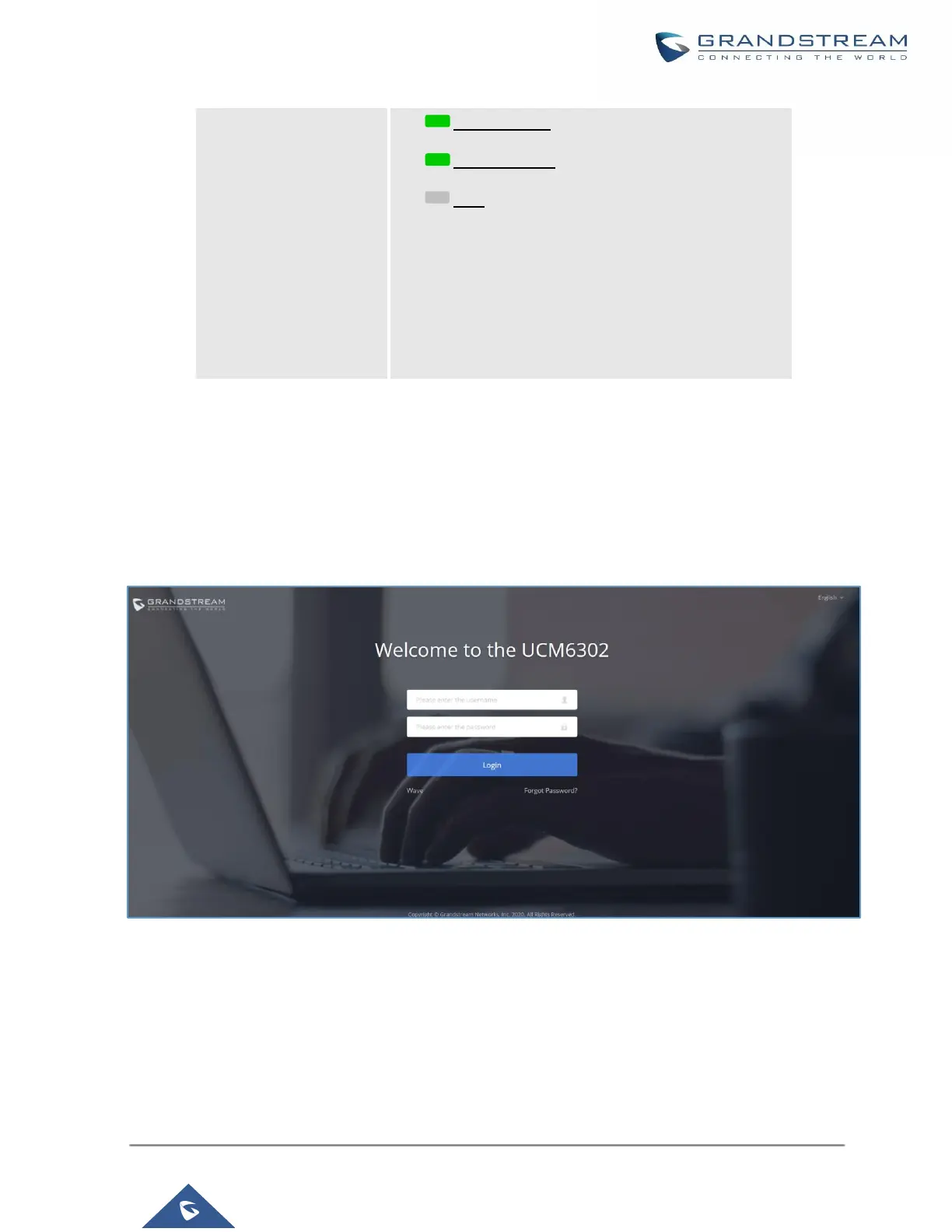Using the Web UI
Accessing the Web UI
The UCM's web server responds to HTTP/HTTPS GET/POST requests. Embedded HTML pages allow users to
configure the device through a web browser such as Microsoft IE (version 8+), Mozilla Firefox, Google Chrome,
etc. To access the UCM's web portal, follow the steps below:
Figure 11: UCM6302 Web GUI Login Page
1. Make sure your computer is on the same network as the UCM.
2. Make sure that the UCM's IP address is displayed on its LCD.
3. Enter the UCM's IP address into a web browsers' address bar. The login page should appear (please
see the above image).