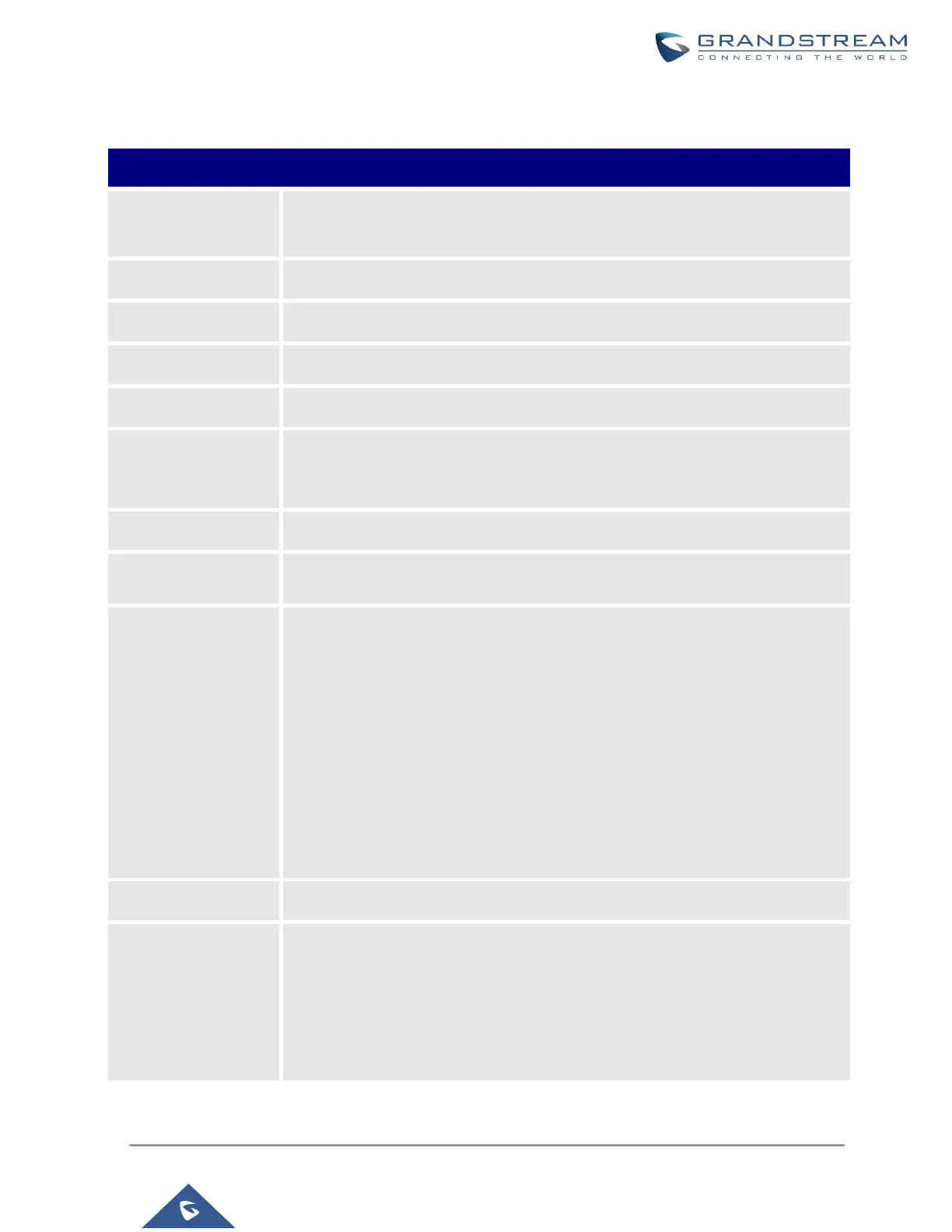UCM630X Series User Manual
Version 1.0.11.10
Table 75: Scheduled Meeting parameters
Configure the name of the scheduled conference. Letters, digits, Other special
characters are also supported. such as #%&@*=
Select a conference room for this scheduled conference.
Configure the meeting date and time.
Select the meeting time zone.
Configure the conference login password.
Configure the Host Password.
Note: It is randomly generated when first creating a new meeting Schedule.
Choose when to repeat a scheduled conference.
If this option is enabled, the user can:
• Press ‘0’ to invite others to join the meeting with invited party’s permission
• Press ‘1’ to invite without invited party’s permission
• Press ‘2’ to create a multi-meeting room to another meeting room
• Press ‘3’ to drop all current multi-meeting rooms.
Note:
Meeting host is always allowed to access this menu.
If enabled, the invited participants will be called upon meeting start time.
Email reminders will be sent out x minutes prior to the start of the meeting. Valid
range is 5-1440. 60 is the default value. 0 indicates not to send out email
reminders for the meeting.
Note: After editing the time of a single recurrence of a scheduled meeting, a
cancelation email will now be sent out followed by a meeting update email.
