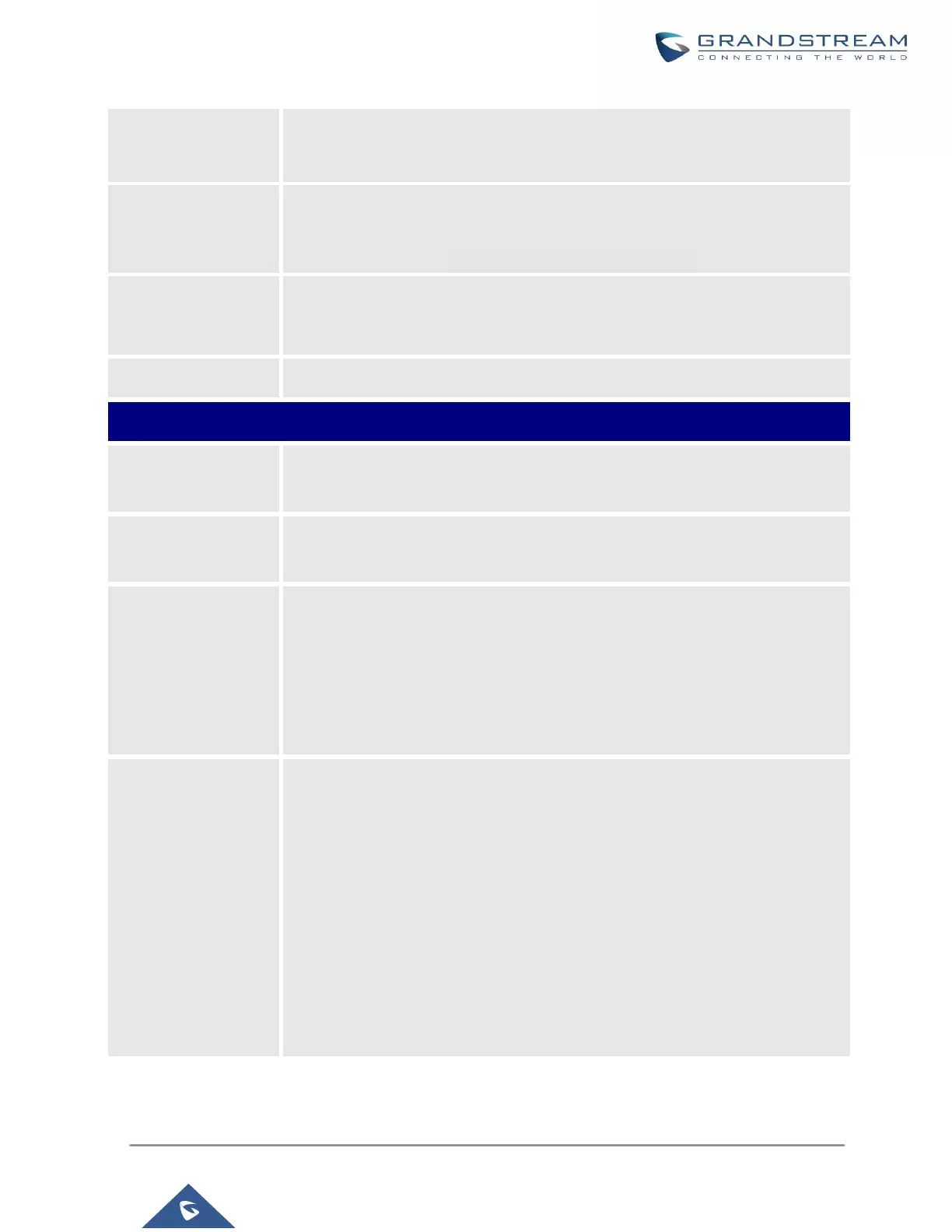UCM630X Series User Manual
Version 1.0.11.10
If enabled, the meeting call will be recorded and saved as a .WAV file, the
default filename is confbridge-${Meeting Number}-${UNIQUEID}. Recordings
can be downloaded from the Meeting Recordings page.
Select this option to sync scheduled conference with Google Calendar.
Note: Google Service Setting OAuth2.0 must be configured on the UCM630X.
Please refer to section [Google Service Settings Support].
Enter the meeting descriptions and it will show in the meeting invitation.
Local extensions, remote extensions, and special extensions are supported.
If this option is enabled, conference participants will be able to access conference
room menu by pressing the * key.
If this option is enabled, conference call will be recorded in .wav format. The
recorded file can be found from Conference page.
If this option is enabled, the notification tone or voice prompt for joining or leaving
the conference will not be played.
Note:
Option “Quiet Mode” and option “Announce Caller” cannot be enabled at the same
time.
If this option is enabled, the user can:
• Press ‘0’ to invite others to join the conference with invited party’s
permission
• Press ‘1’ to invite without invited party’s permission
• Press ‘2’ to create a multi-conference room to another conference room
• Press ‘3’ to drop all current multi-conference rooms.
Note:
Conference Administrator is always allowed to access this menu.