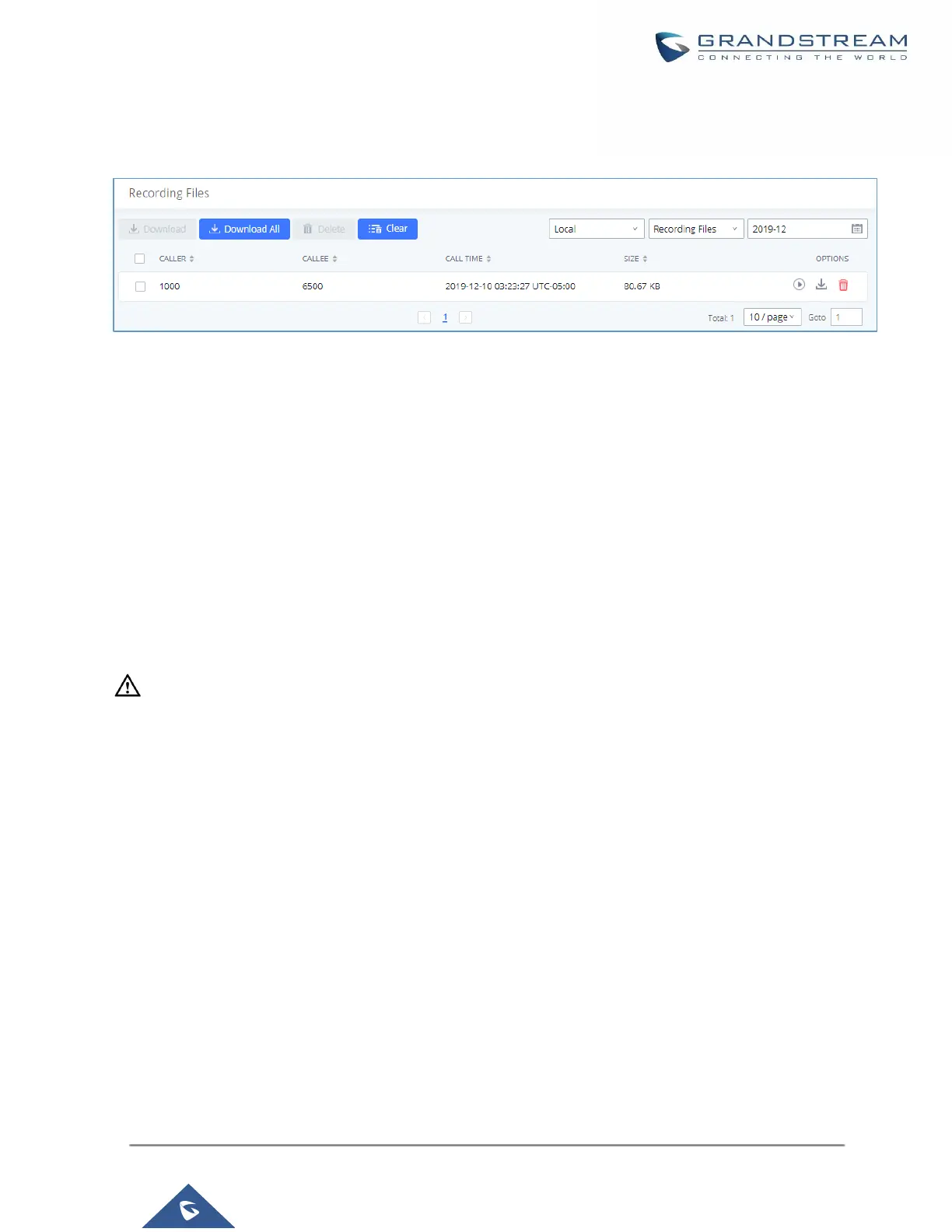The above recorded call's recording files are also listed under the UCM630X Web GUI→CDR→Recording
Files.
Figure 230: Download Recording File from Recording Files Page
Enable Spy
If “Enable Spy” option is enabled, feature codes for Listen Spy, Whisper Spy and Barge Spy are available for
users to dial from any extension to perform the corresponding actions.
Assume a call is on-going between extension A and extension B, user could dial the feature code from extension
C to listen on their call (*54 by default), whisper to one side (*55 by default), or barge into the call (*56 by default).
Then the user will be asked to enter the number to call, which should be either side of the active call, extension
A or B in this example.
---------------------------------------------------------------------------------------------------------------------------- -----------------------
Caution:
“Enable Spy” allows any user to listen to any call by feature codes. This may result in the leakage of user privacy.
----------------------------------------------------------------------------------------------------------------------------- ----------------------
Shared Call Appearance (SCA)
Shared Call Appearance (SCA) functionality has been added to the UCM. With SCA, users can assign multiple
devices to one extension, configure endpoints to monitor that extension, make actions on behalf of that extension
such as viewing call status and placing and receiving calls, and even barging into existing calls. To configure the
SCA functionality, please follow the steps below:
1. Users can enable SCA by navigating to the Extensions page, editing the desired extension, and enabling
the option SCA.
Note: With SCA enabled, the Concurrent Registrations field can only have a value of 1.
