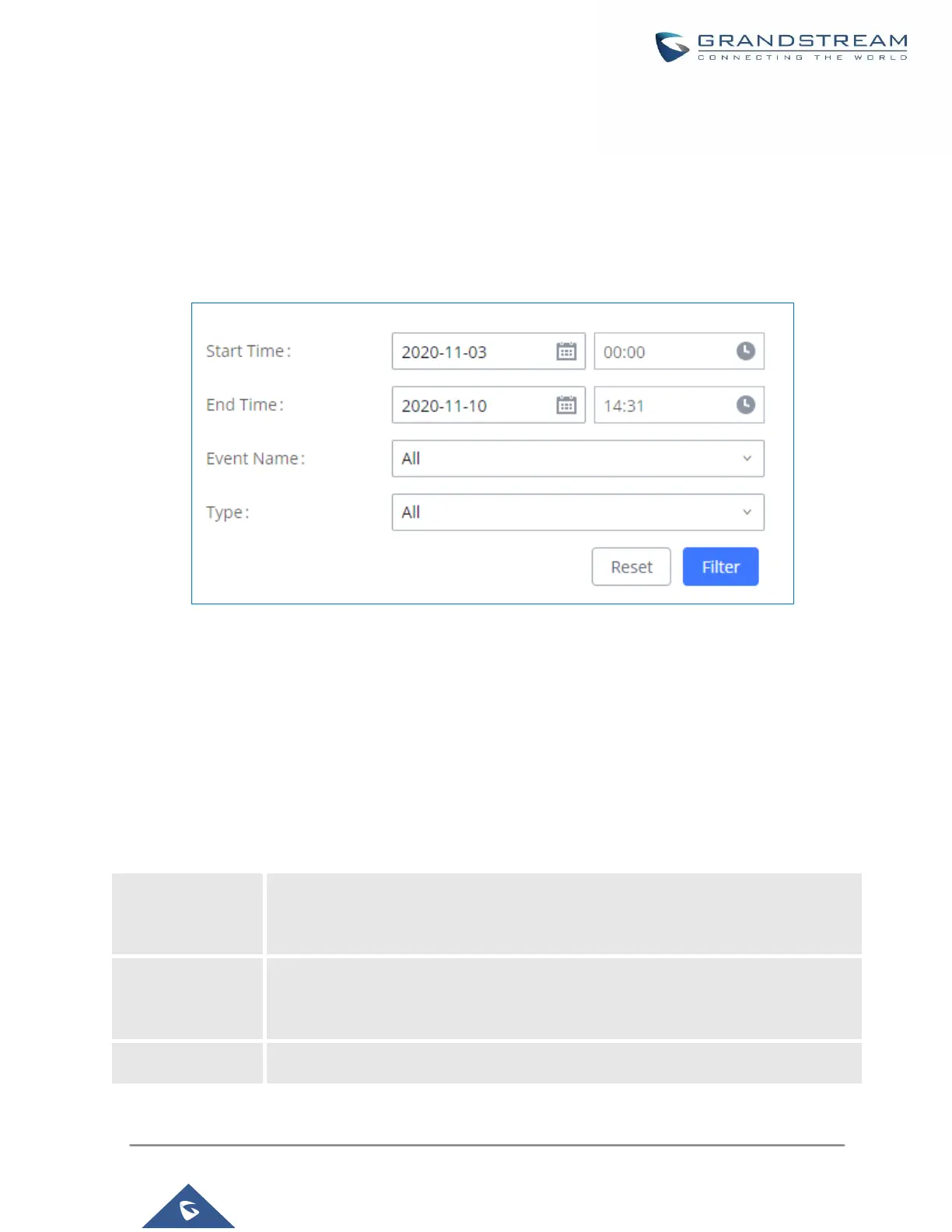1. Generate Alert: Generated when alert events happen, for example, alert logs for disk usage exceeding the
alert threshold.
2. Restore to Normal: Generated when alert events being cleared, for example, logs for disk usage dropping
back below the alert threshold.
User could filter out alert logs of “Generate Alert” or “Restore to Normal” by specifying the type according to
need. The following figure shows an example of filtering out alert logs of type of “Restore to Normal”.
Figure 308: Filter for Alert Log
Alert Contact
This feature allows the administrator to be notified when one of the Alert events mentioned above happens.
Users could add administrator's Email address under Web GUI→Maintenance→System Events→Alert
Contact to send the alert notification to an email (Up to 10 Email addresses can be added) or also specify an
HTTP server where to send this alert.
Table 146: Alert Contact
