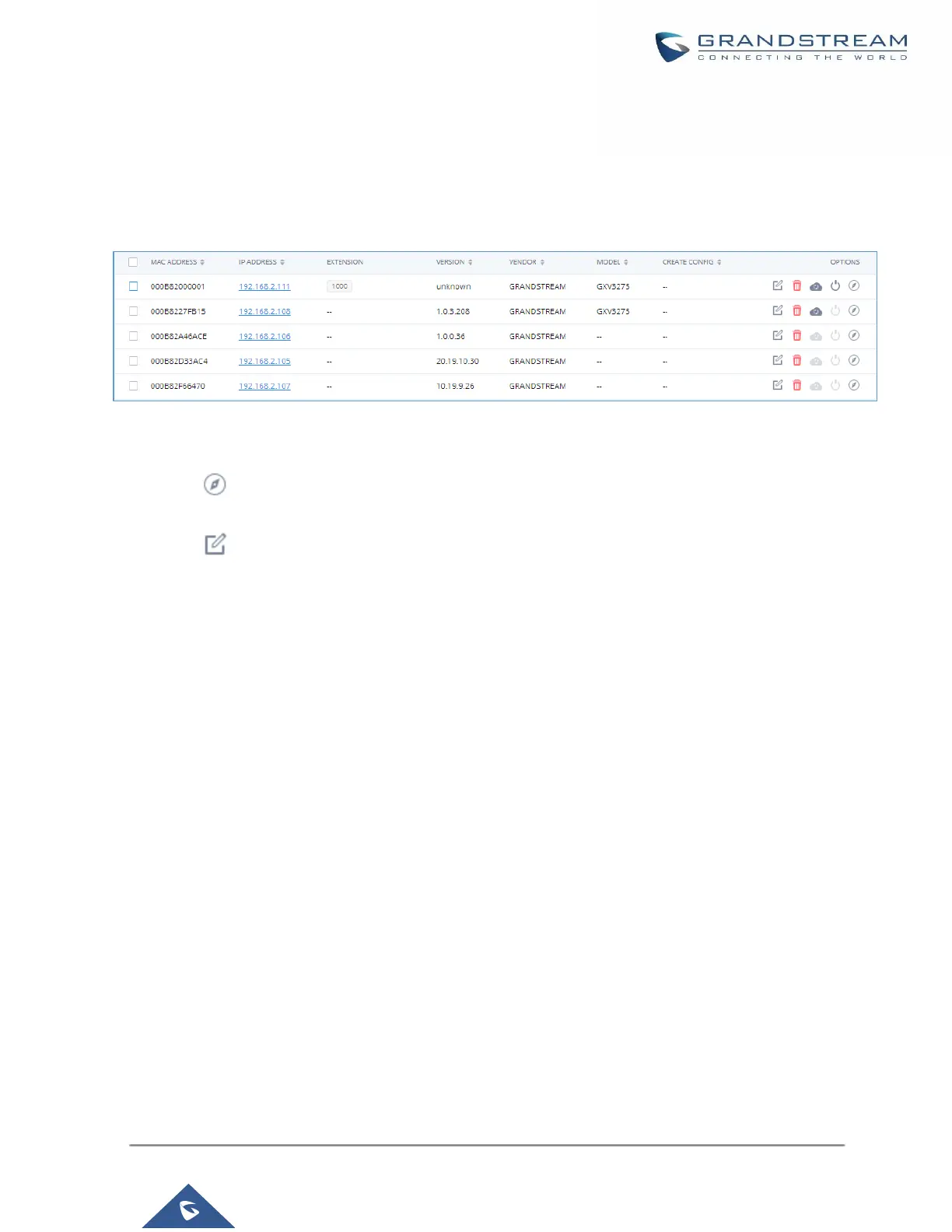Manage Devices
The device manually created or discovered from Auto Discover will be listed in the Web GUI→Value-added
Features→Zero Config→Zero Config page. Users can see the devices with their MAC address, IP address,
vendor, model, etc.
Figure 75: Manage Devices
• Click on to access the Web GUI of the phone.
• Click on to edit the device configuration.
A new dialog will be displayed for the users to configure “Basic” settings and “Advanced” settings. “Basic”
settings have the same configurations as displayed when manually creating a new device, i.e., account, line
key, and MPK settings; “Advanced” settings allow users to configure more details in a five-level structure.
