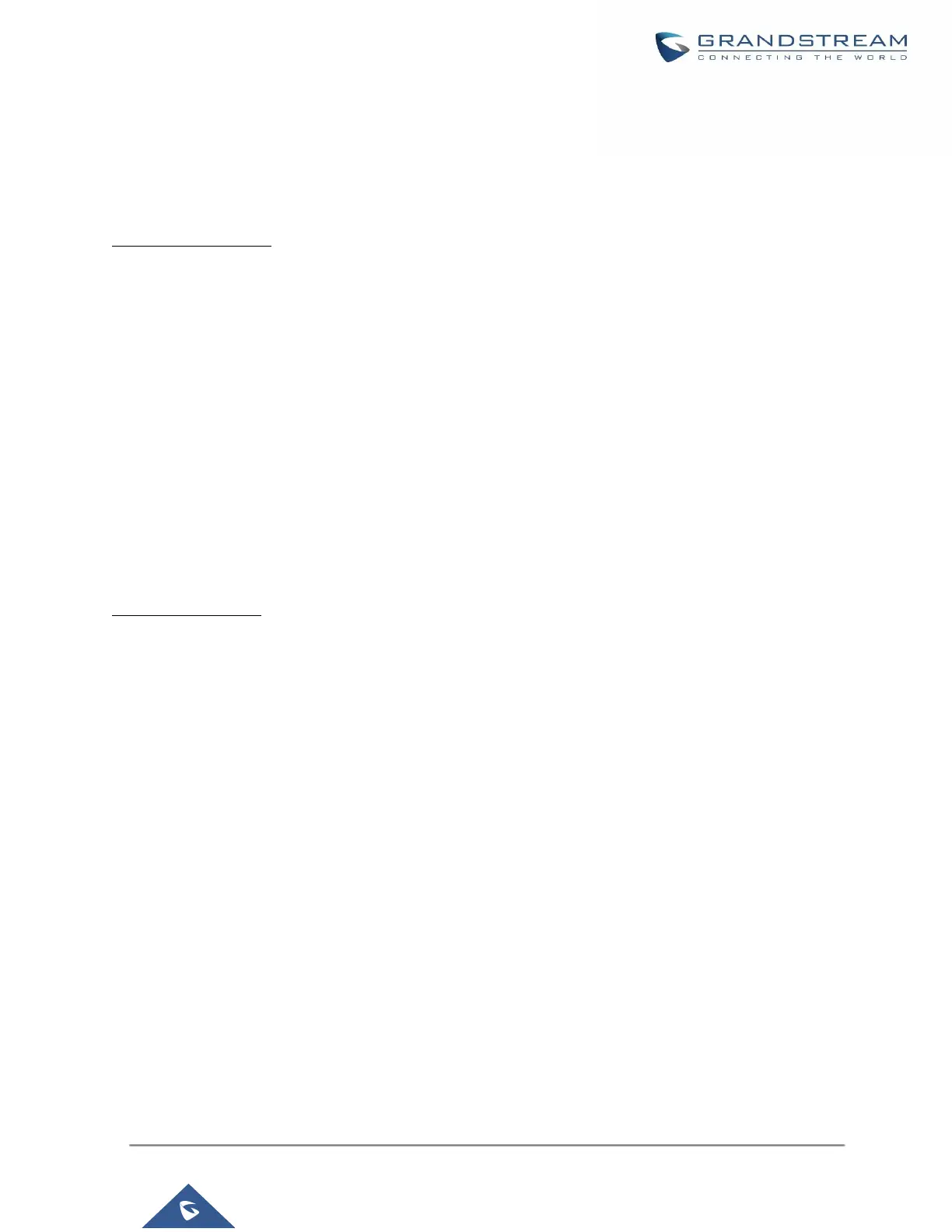Storage Usage
Users could access the storage usage information from Web GUI→System Status→Dashboard→Storage
Usage. It shows the available and used space for Space Usage and Inode Usage.
Space Usage includes:
• Configuration partition
This partition contains PBX system configuration files and service configuration files.
• Data partition
Voicemail, recording files, IVR file, Music on Hold files etc.
• USB disk
USB disk will display if connected.
• SD Card
SD Card will display if connected.
Inode Usage includes:
• Configuration partition
• Data partition
Note:
Inode is the pointer used for file reference in the system. The system usually has limited resources of pointers