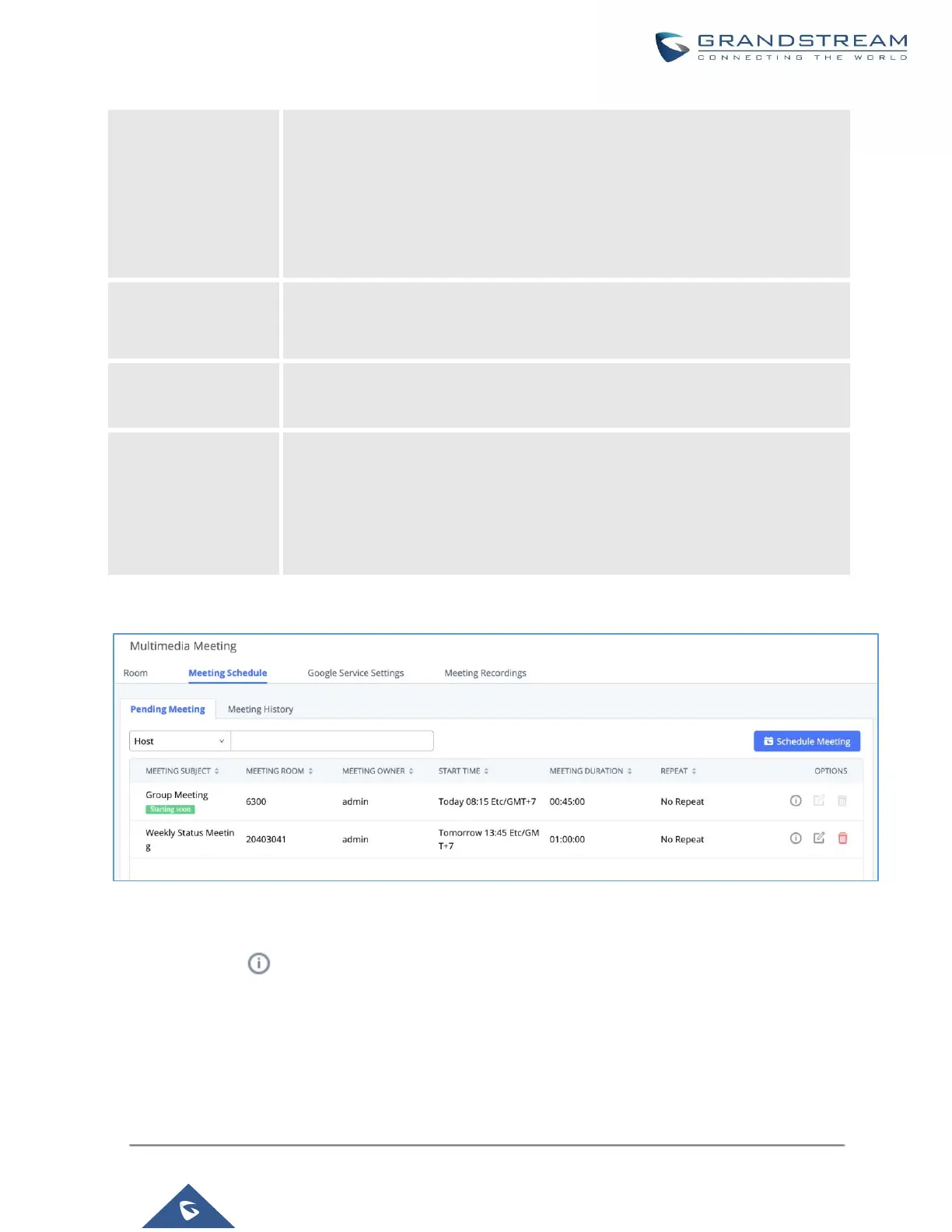UCM630X Series User Manual
Version 1.0.11.10
If this option is enabled, when a participant joins the conference room,
participant’s name will be announced to all members in the conference room.
Note:
Option “Quiet Mode” and option “Announce Caller” cannot be enabled at the same
time.
If this option is enabled, UCM630X will play Hold Music while there is only one
participant in the conference room, or the conference is not yet started.
If this option is enabled, the invitation from Web GUI via a trunk with password will
not require authentication.
Note:
Please be aware of the potential security risks when turning on this option.
Once the Meeting Schedule is configured, scheduled meeting will be displayed as below figure.
Figure 150: Meetings Schedule
• Click the button to view the meeting details in the Meeting room. The meeting details of Meeting History
include actual participant information.