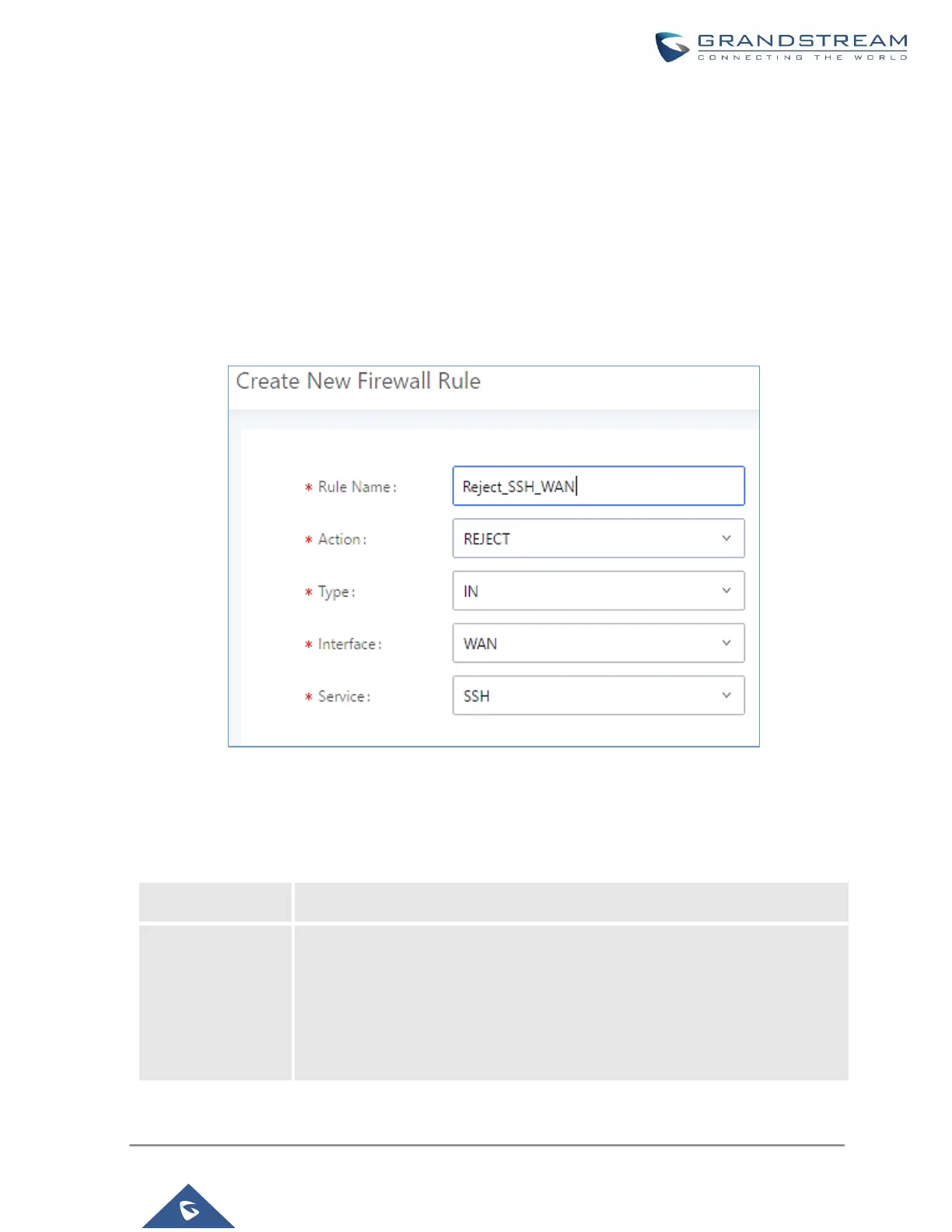Right next to the "Create New Rule" button, there is a checkbox for the option "Reject Rules". If it is checked, all
the rules will be rejected except the firewall rules listed below. In the firewall rules, only when there is a rule that
meets all the following requirements, the option "Reject Rules" will be allowed to check:
• Action: "Accept"
• Type "In"
• The destination port is set to the system login port (e.g., by default 8089)
• The protocol is not UDP
Figure 33: Create New Firewall Rule
Table 17: Firewall Rule Settings
