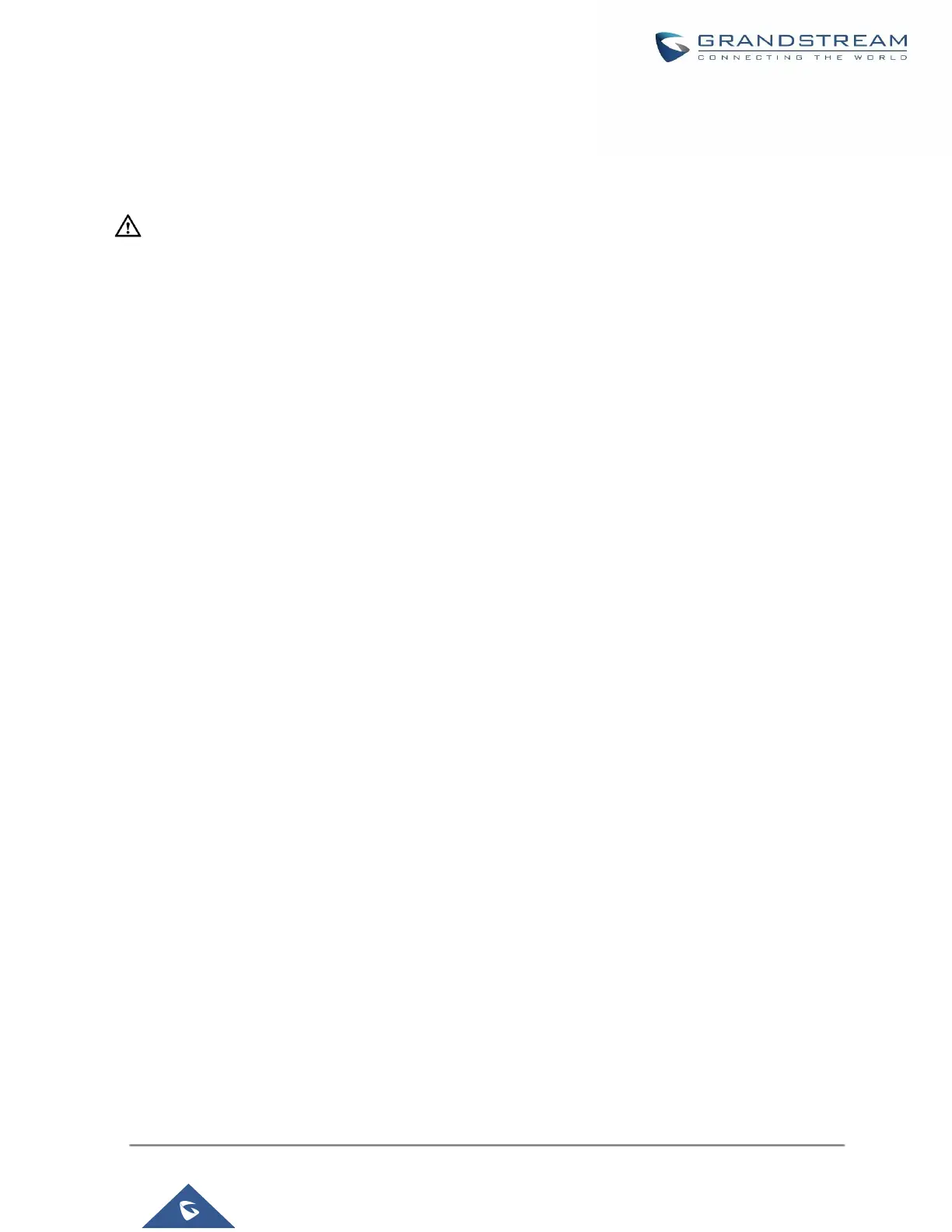4. Enter default administrator username “admin” and password can be found on the sticker at the back of
the UCM.
---------------------------------------------------------------------------------------------------------------------------------------------------
Note:
By default, the UCM630X has Redirect From Port 80 enabled. As such, if users type in the UCM630X IP
address in the web browser, the web page will be automatically redirected to the page using HTTPS and port
8089. For example, if the LCD shows 192.168.40.167, and 192.168.40.167 is entered into the web browser, the
web page will be redirected to: https://192.168.40.167:8089
The option Redirect From Port 80 can be found under the UCM630X Web GUI→System Settings→HTTP
Server.
---------------------------------------------------------------------------------------------------------------------------------------------------
Setup Wizard
When you log in to the UCM Web GUI interface for the first time, the system will automatically start the setup
wizard and expand the description of the instant messaging soft terminal supporting system ( Wave). Click "Learn
more" to open the Wave client download interface.