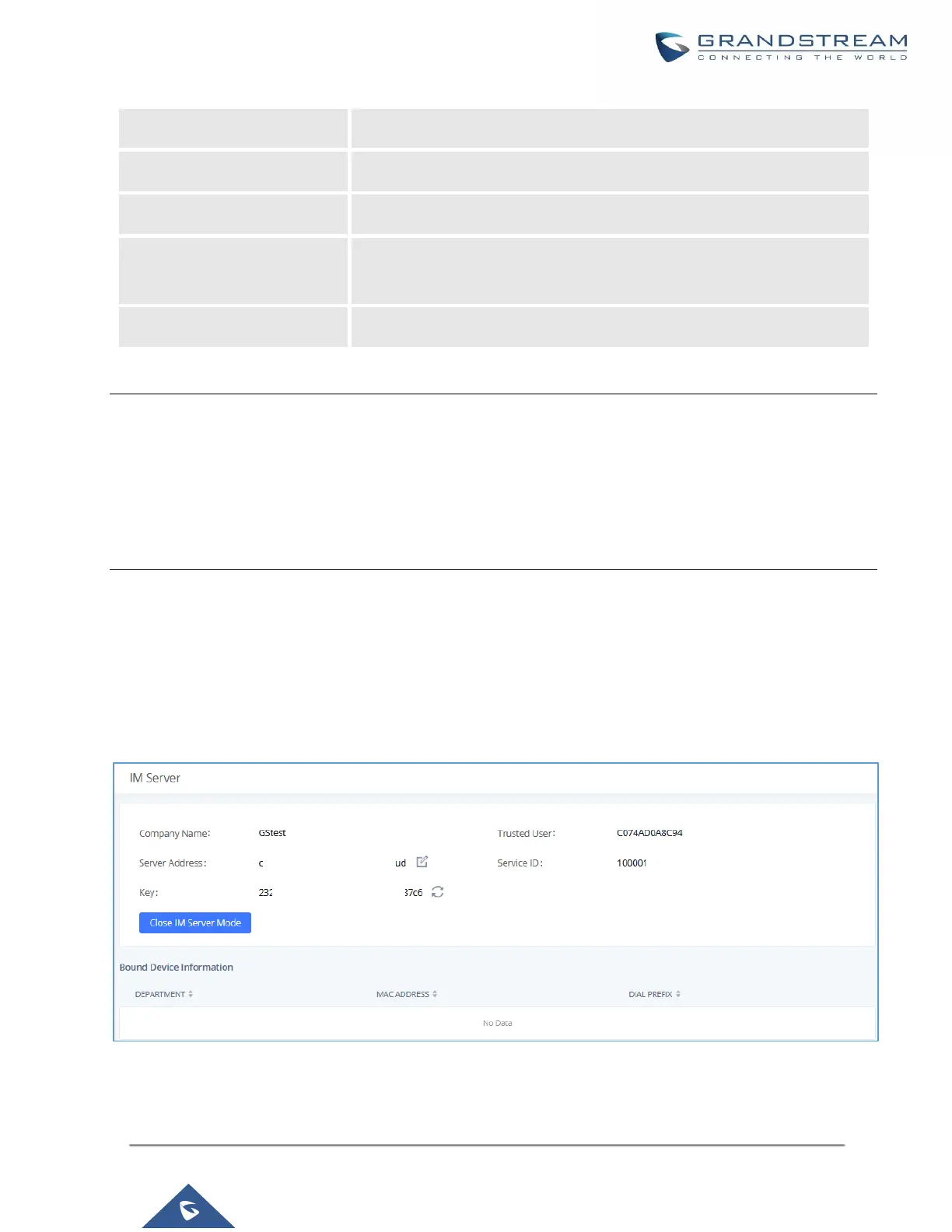Note:
Only account details and department information will be synced on local IM and cloud IM. Other configurations
such as profile picture, work status, and favorite contacts will not be synced and these are stored in local IM or
cloud IM respectively. Therefore, please be aware that when switching between local IM and cloud IM, part of
the data cannot be synced and the previously stored data on local IM or cloud IM (depending on which one is
switched to) will be retrieved.
IM Server
If Enable IM Server Mode is toggled on, UCM will function only as an IM server. The UCM management portal
will remove PBX-related services and supports the binding of multiple cross-region UCM devices. The UCM
device that wants to bind the IM server address is also bound by turning on the Cloud IM mode, and the IM data
in his Wave is stored in this IM server.
Figure 18: IM server configuration interface
