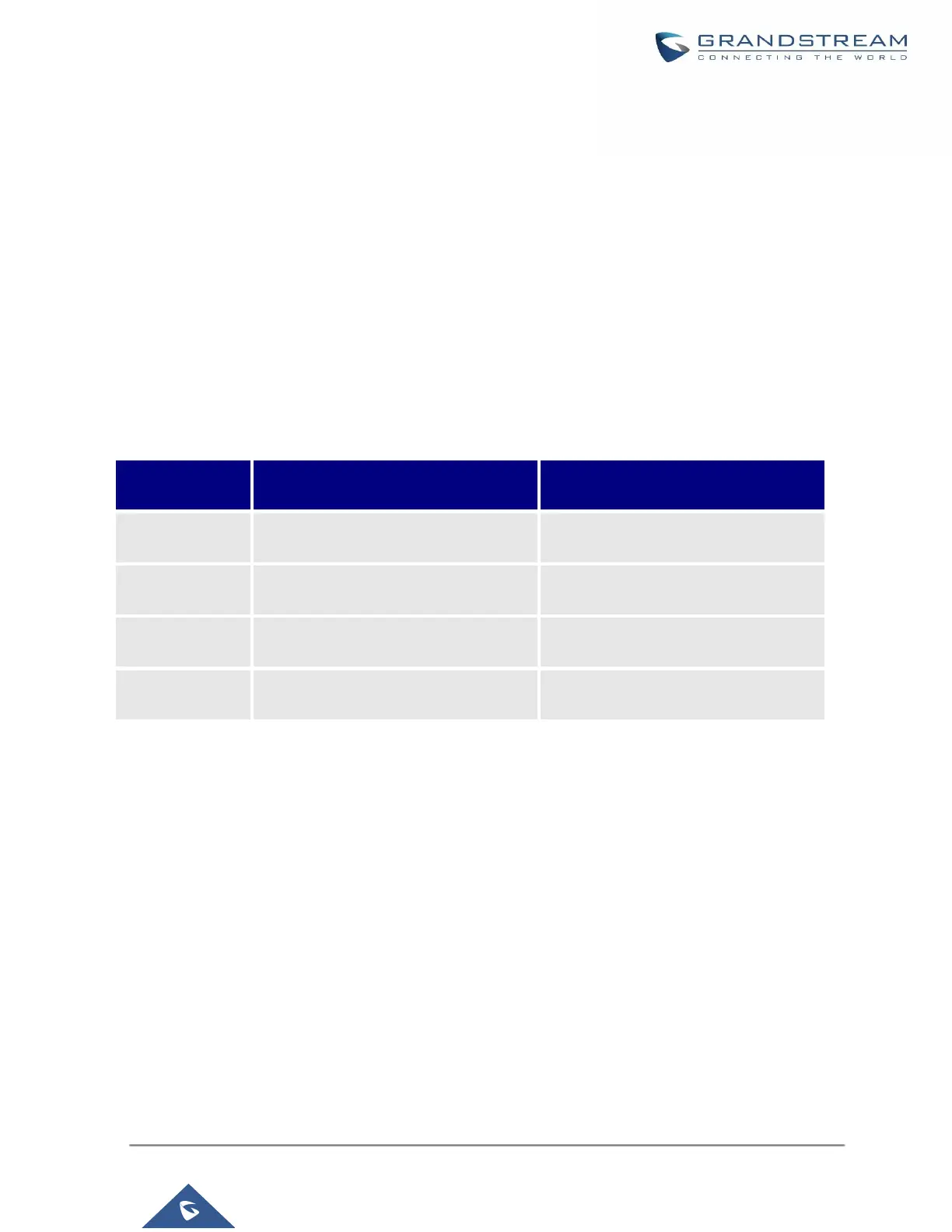MULTIMEDIA MEETING
The UCM630X supports multimedia meeting room allowing multiple rooms used at the same time.
The multimedia meeting room configurations can be accessed under Web GUI→Call Features→ Multimedia
Meeting. In this page, users could create, edit, view, invite, manage the participants, and delete multimedia
meeting rooms. The multimedia meeting room status and meeting call recordings (if recording is enabled) will
be displayed in this web page as well.
For video meeting, which is based on WebRTC, participants can join the meeting from PC without installing extra
plug-in or software.
The UCM admin can create multiple multimedia meeting rooms for users to dial in.
Meeting room specifications affect user participation to a certain extent. UCM supports forecasting of meeting
resources. There will be corresponding judgments and adjustments in the following scenarios:
1. When meeting resources are used up, scheduled meeting members cannot join the meeting in
advance.
2. When a point-to-point call is transferred to a conference, the conference resources are used up.
3. When meeting resources are used up, do not join a group IM chat when you initiate a meeting.
4. When meeting resources are used up, do not join an instant meeting.
5. Close other instant meetings or scheduled meetings that have timed out to ensure that invited members
can join the scheduled meeting.