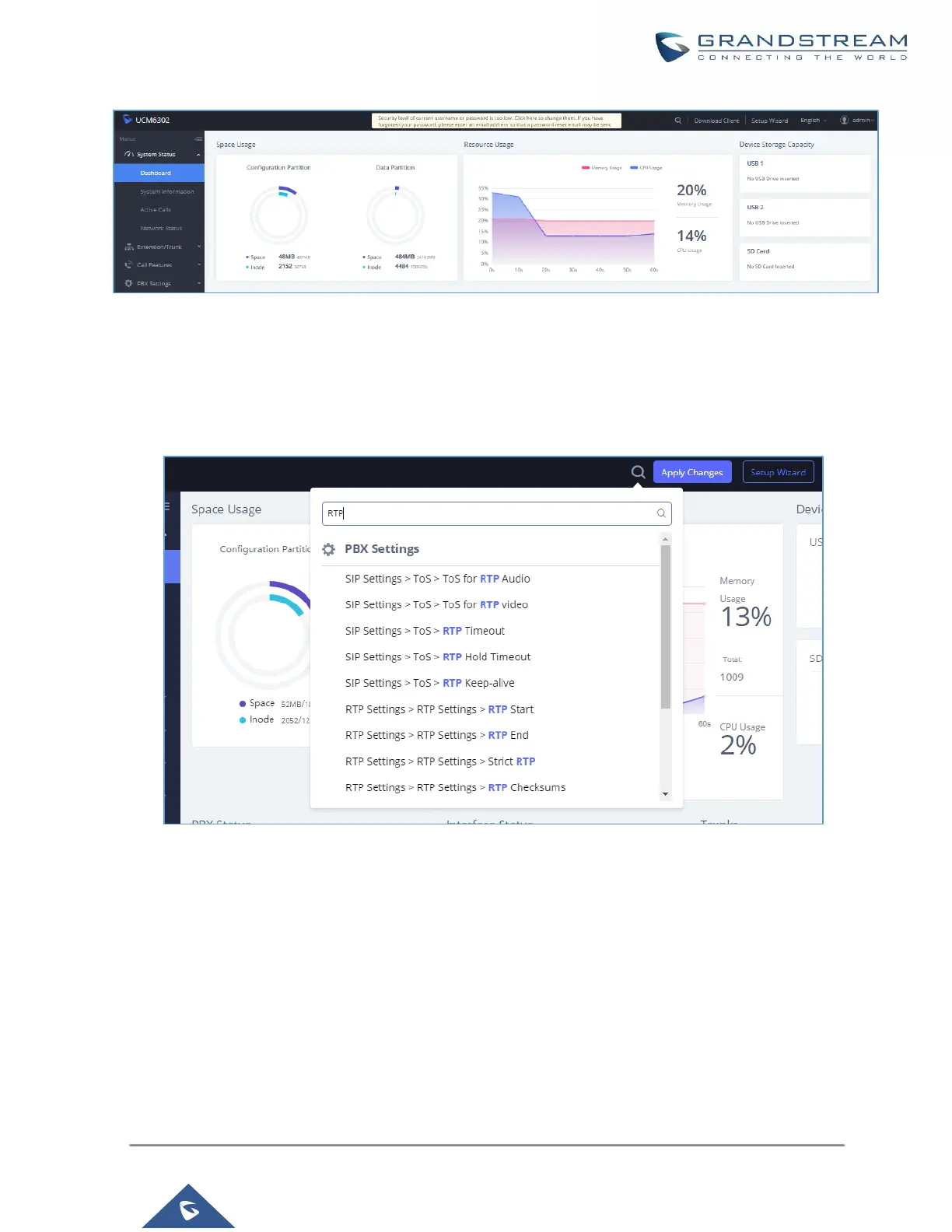Figure 14: UCM630X Web GUI Language
Web GUI Search Bar
Users can search for options in the web portal with the search bar on the top right of the page.
Figure 15: Web GUI Search Bar
Saving and Applying Changes
After making changes to a page, click on the "Save" button to save them and then the "Apply Changes" button
that finalizes the changes. If a modification requires a reboot, a prompt will appear asking to reboot the device.
Setting Up an Extension
Power on the UCM630X and your SIP endpoint. Connect both devices to the same network and follow the steps
below to set up an extension.
