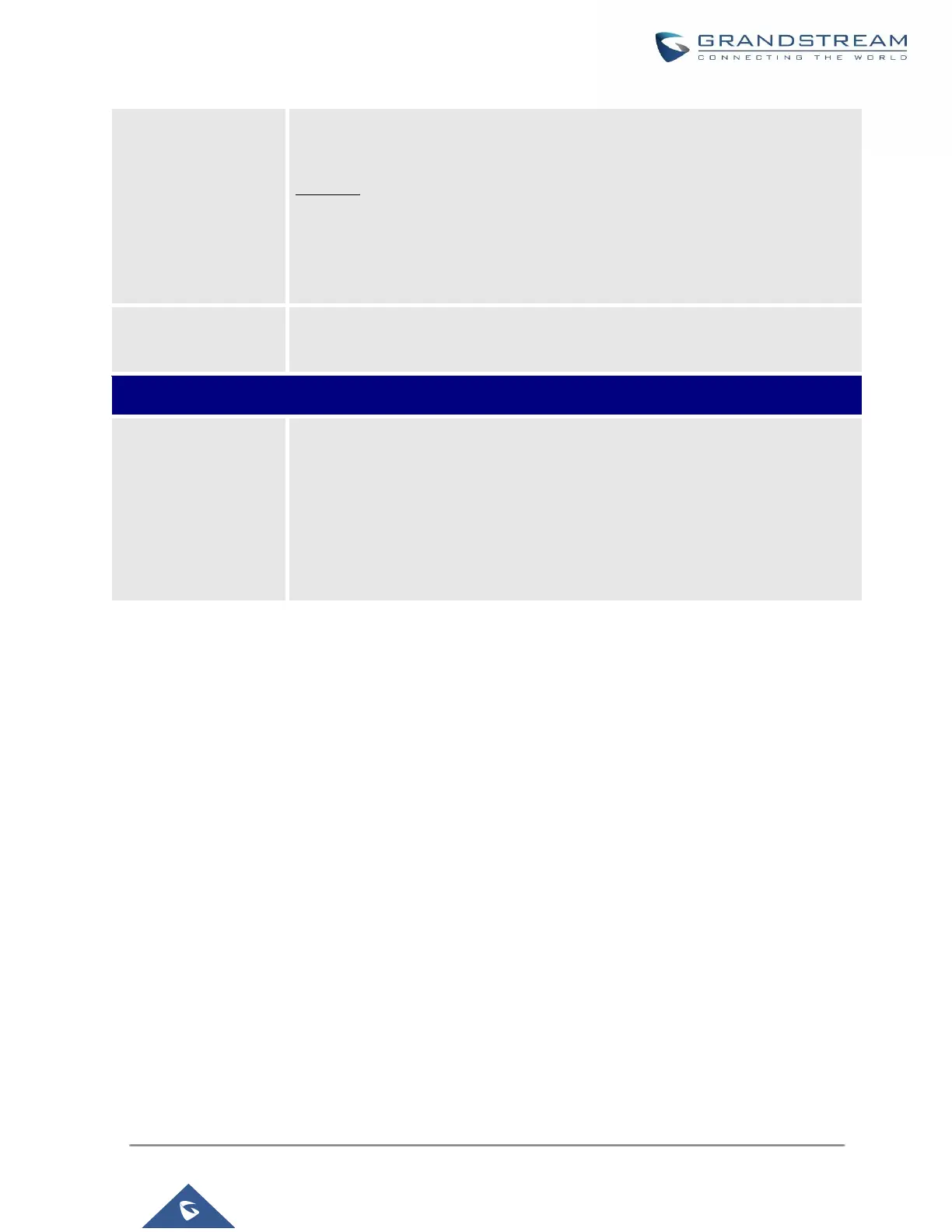UCM630X Series User Manual
Version 1.0.11.10
Allows the user to specify the number of digits that will be stripped from the
beginning of the dialed string before the call is placed via the selected trunk.
Example:
The users will dial 9 as the first digit of long-distance calls. However, 9 should not
be sent out via analog lines and the PSTN line. In this case, 1 digit should be
stripped before the call is placed.
Specify the digits to be prepended before the call is placed via the trunk. Those
digits will be prepended after the dialing number is stripped.
Use Main Trunk or Failover Trunk: Use the Main Trunk and its settings during the
configured time conditions. If the main trunk is unavailable, the Failover Trunk and
its settings will be used instead.
Use Specific Trunks: Use specific trunks during the configured time conditions.
The Strip and Prepend settings of the Main Trunk will be used. If a trunk is
unavailable during its time condition, no failover trunks will be used.
Outbound Blacklist
The UCM630X allows users to configure a blacklist for outbound routes. If the dialing number matches the
blacklist numbers or patterns, the outbound call will not be allowed. The outbound blacklist can be configured
under UCM Web GUI→Extension/Trunk→Outbound Routes: Outbound Blacklist.
Users can configure numbers, patterns or select country code to add to the blacklist. Please note that the blacklist
settings apply to all outbound routes.