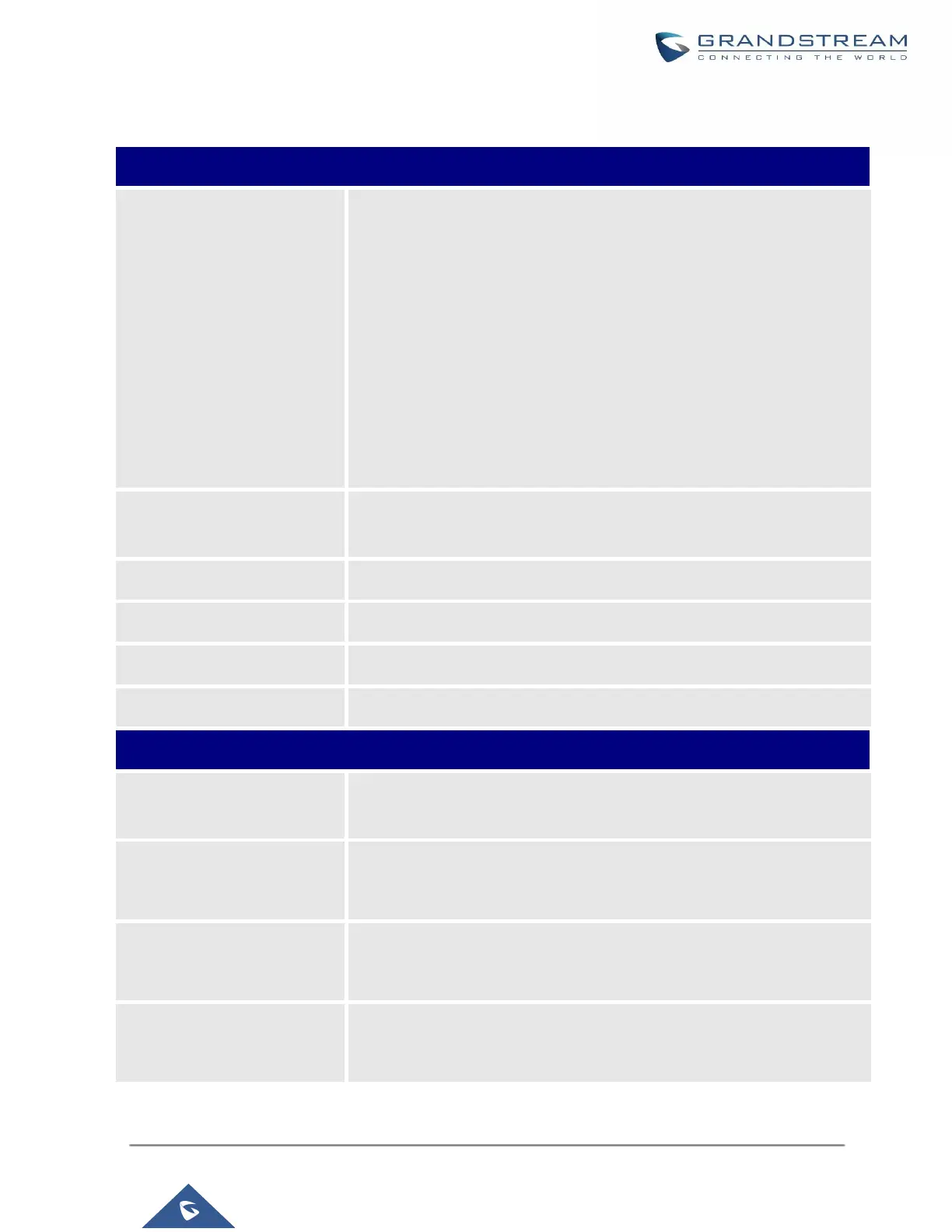UCM630X Series User Manual
Version 1.0.11.10
Table 33: Global Policy Parameters – Network Settings
Configure how the SIP end device shall obtain the IP address. DHCP or
PPPoE can be selected.
• DHCP
Once selected, users can specify the Host Name (option 12) of the SIP
end device as DHCP client, and Vendor Class ID (option 60) used by
the client and server to exchange vendor class ID information.
• PPPoE
Once selected, users need to specify the Account ID, Password, and
Service Name for PPPoE.
Specify the name of the client. This field is optional but may be required by
Internet Service Providers.
Used by clients and servers to exchange vendor class ID.
Enter the PPPoE account ID.
Enter the PPPoE Password.
Enter the PPPoE Service Name.
Define the Layer 3 QoS parameter. This value is used for IP Precedence,
Diff-Serv, or MPLS. The valid range is 0-63.
Assign the priority value of the Layer 3 QoS for RTP packets.
The valid range is 0 -63.
Assign the priority value of the Layer 3 QoS for SIP packets.
The valid range is 0 -63.
Assign the VLAN Tag of the Layer 2 QoS packets.
The valid range is 0 -4095.
