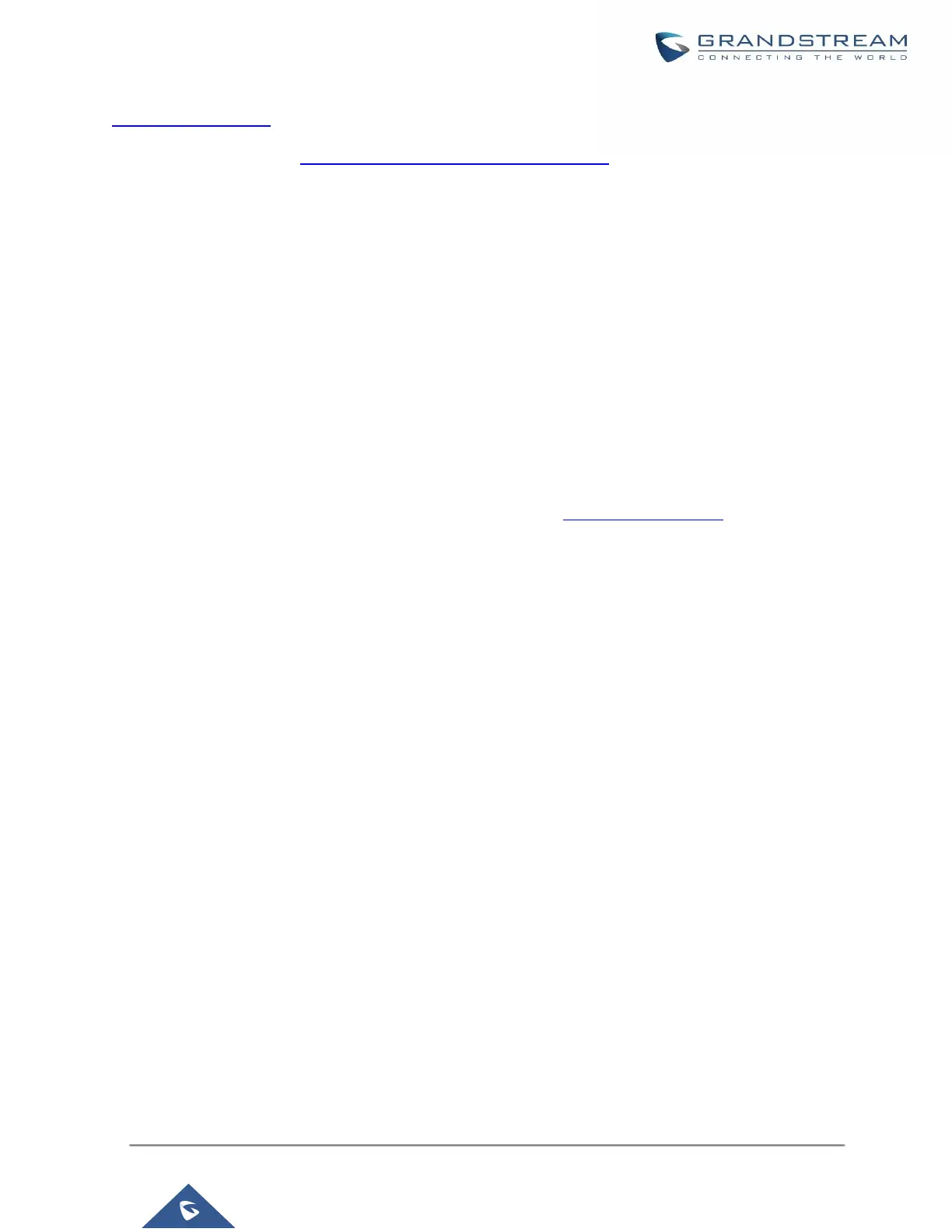http://tftpd32.jounin.net
Please check our website at https://www.grandstream.com/support/firmware for latest firmware.
Instructions for local firmware upgrade via TFTP:
1. Unzip the firmware files and put all of them in the root directory of the TFTP server;
2. Connect the PC running the TFTP server and the UCM630X to the same LAN segment;
3. Launch the TFTP server and go to the File menu→Configure→Security to change the TFTP server's default
setting from "Receive Only" to "Transmit Only" for the firmware upgrade;
4. Start the TFTP server and configure the TFTP server in the UCM630X web configuration interface;
5. Configure the Firmware Server Path to the IP address of the PC;
6. Update the changes and reboot the UCM630X.
End users can also choose to download a free HTTP server from http://httpd.apache.org/ or use
Microsoft IIS web server.
Backup
The UCM630X configuration can be backed up locally or via network. The backup file will be used to restore the
configuration on UCM630X when necessary.
Backup/Restore
Users could backup the UCM630X configurations for restore purpose under Web
GUI→Maintenance→Backup→Backup/Restore.
Click on ”Backup” to create a new backup file. Then the following dialog will show.