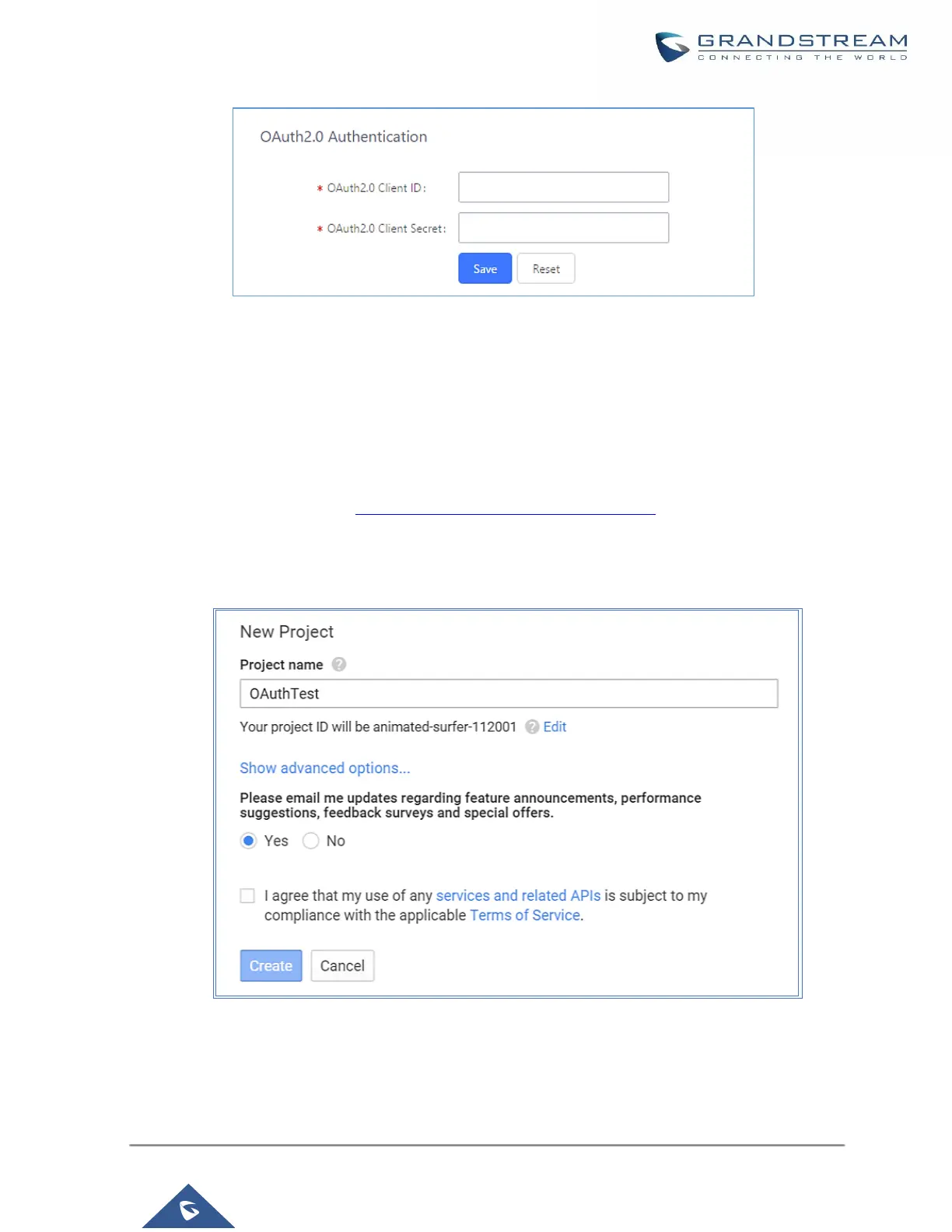Figure 145: Google Service Settings→OAuth2.0 Authentication
If you already have OAuth2.0 project set up on Google Developers web page, please use your existing login
credential for “OAuth2.0 Client ID” and “OAuth2.0 Client Secret” in the above figure for the UCM630X to access
Google Service.
If you do not have OAuth2.0 project set up yet, please following the steps below to create new project and obtain
credentials:
1. Go to Google Developers page https://console.developers.google.com/start Create a New Project in Google
Developers page.
Figure 146: Google Service→New Project
