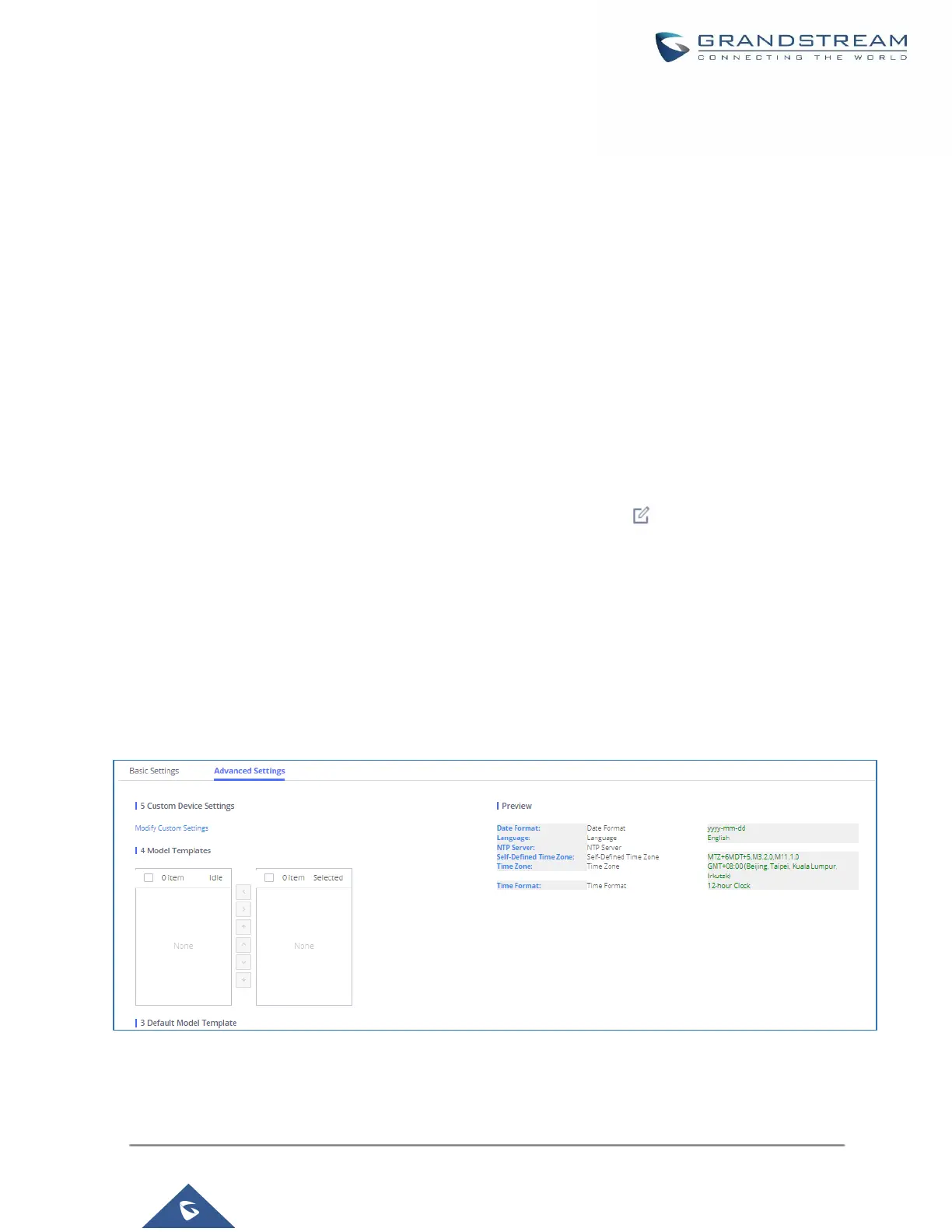3. Go to Web GUI→Value-added Features→Zero Config→Model Templates, create a new model template
“English Support Template” for GXP2170. Add option “Language” and set it to “English”. Then select the
option “Default Model Template” to make it the default model template.
4. Go to Web GUI→Value-added Features→Zero Config→Model Templates, create another model template
“Spanish Support Template” for GXP2170. Add option “Language” and set it to “Español”.
5. After 9 devices are powered up and connected to the LAN network, use the “Auto Discover” function or
“Create New Device” function to add the devices to the device list on Web GUI→Value-added
Features→Zero Config→Zero Config.
6. On Web GUI→Value-added Features→Zero Config→Zero Config page, users could identify the devices
by their MAC addresses or IP addresses displayed on the list. Click on to edit the device settings.
7. For each of the 5 phones used by English-speaking customer support, in “Basic settings” select an available
extension for account 1 and click on “Save”. Then click on the “Advanced settings” tab to bring up the
following dialog. Users will see the English support template is applied since this is the default model
template. A preview of the device settings will be listed on the right side.
Figure 82: Zero Config Sample - Device Preview 1
