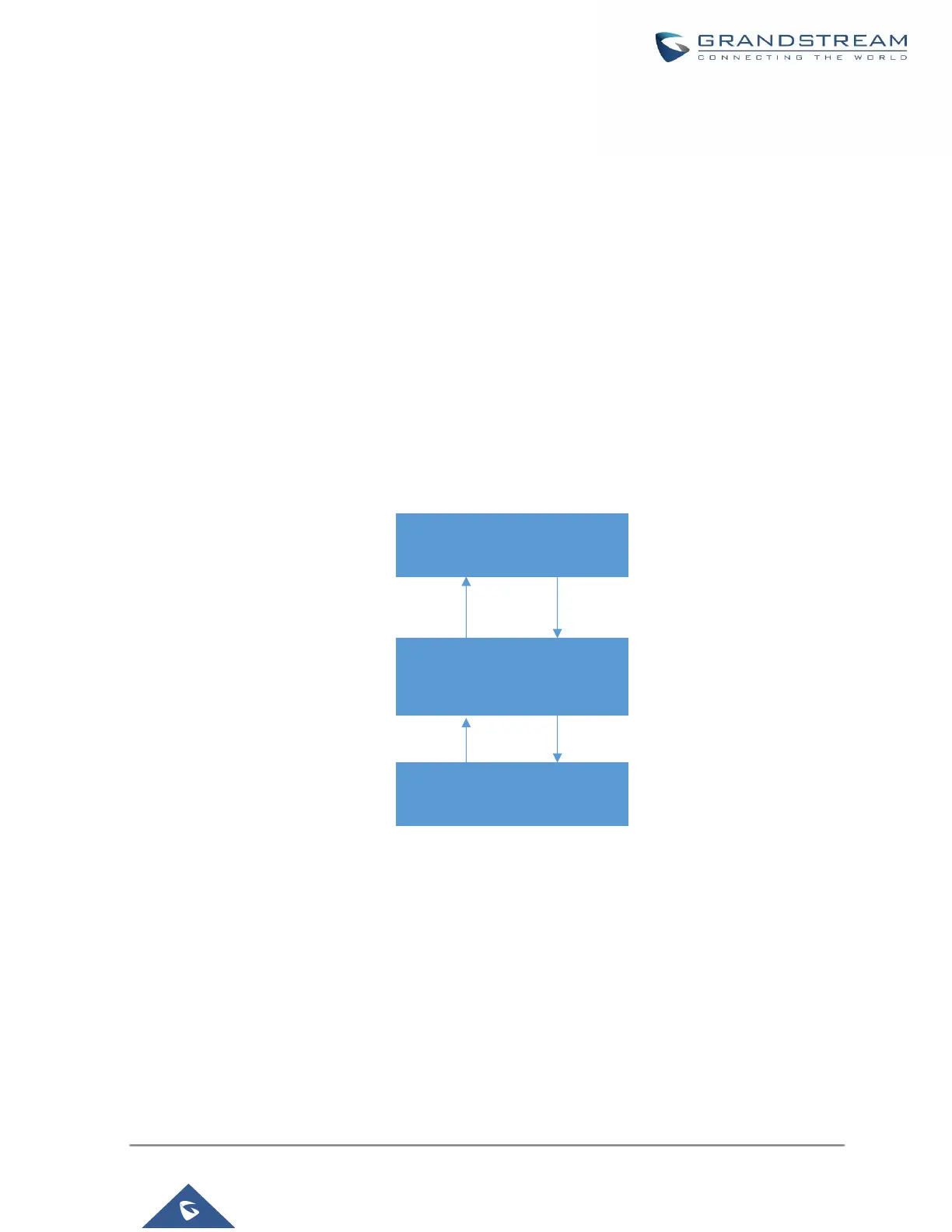HMobile PMS Connector
In this mode, the system can be divided into three parts:
• PMS (Property Management System)
• PMSI (Property Management System Interface)
• PBX
Grandstream UCM6XXX series have integrated HMobile Connect PMSI which supports a large variety of PMS
software providing following hospitality features: Check-in, Check-out, set Room Status, Wake-up call and more.
The following figure illustrates the communication flow between the UCM and PMS software, which is done
through a middleware system (HMobile Connect) acting as interface between both parties.
Figure 274: UCM & PMS interaction
HSC PMS
In this mode, the system can be divided into two parts:
• PMS (Property Management System)
• PBX
Grandstream UCM6XXX series have integrated HSC PMS providing following features:
PMS Software
PMSI Middleware