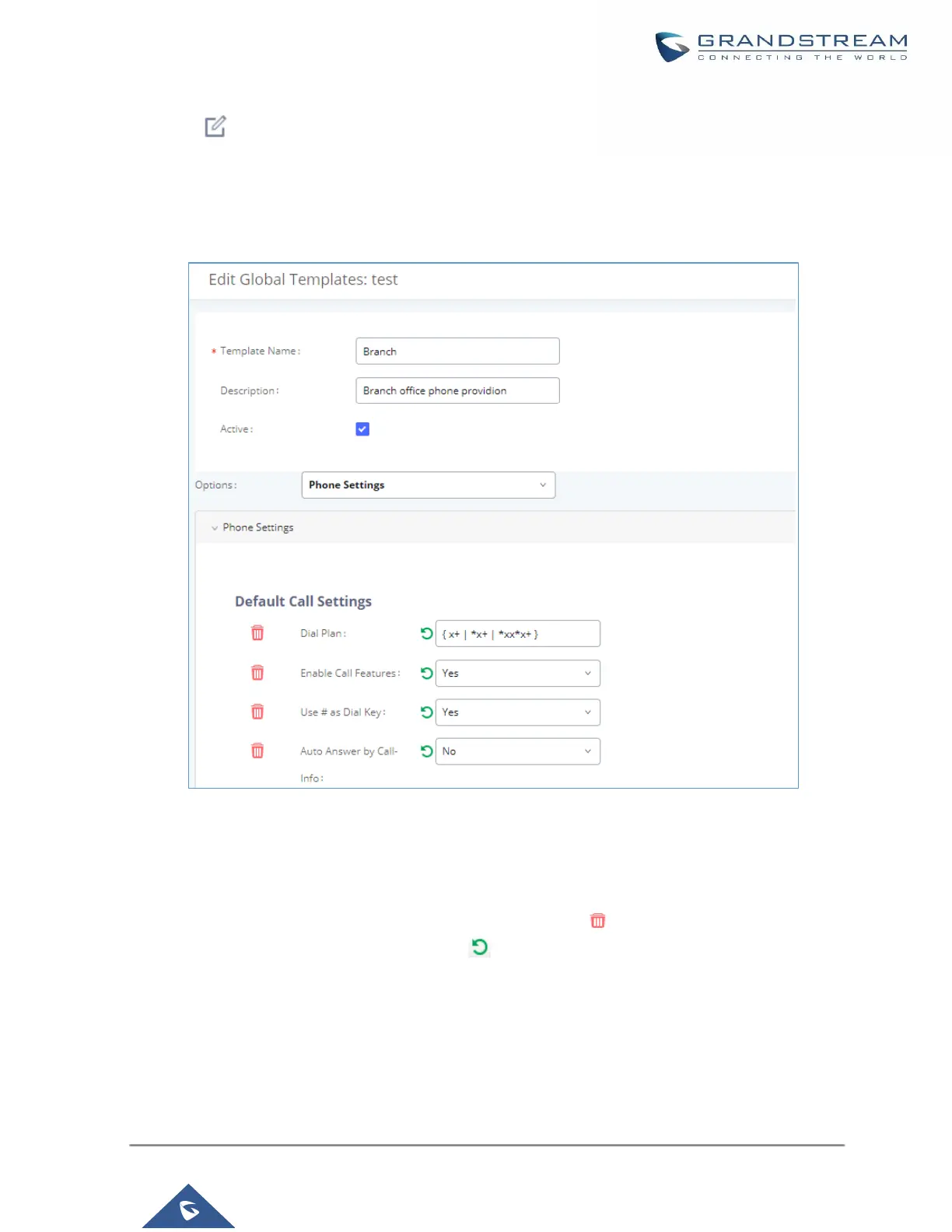• Click on to edit the global template.
The window for editing the global template is shown in the following figure. In the “Options” field, after entering
the option name keyword, the options containing the keyword will be listed. Users could then select the options
to be modified under the global template.
Figure 69: Edit Global Template
The added options will show in the list. Users can then enter or select the value for each option to be used in the
global template. On the left side of each added option, users can click to delete this option from the template.
On the right side of each option, users can click on to reset the option value to the default value.
Click on “Save” to save this global template.