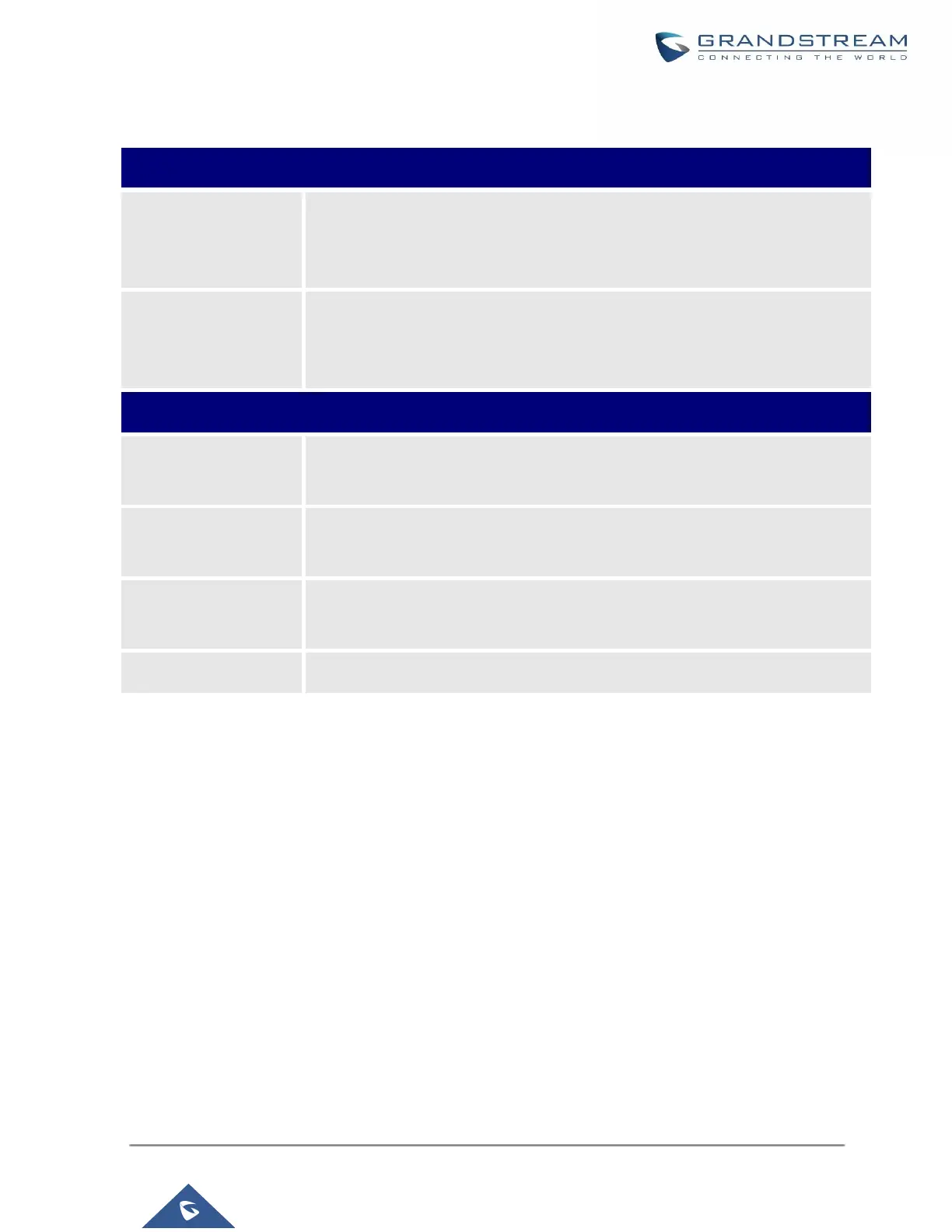UCM630X Series User Manual
Version 1.0.11.10
Table 92: Global Queue Settings
Dynamic Agent Login Settings
Configure the code to dial after the queue extension to log into the queue (i.e.
queue extension + suffix).
If no suffix is configured, dynamic agents will not be able to log in
Configure the code to dial after the queue extension to log out of the queue (i.e.
queue extension + suffix).
If no suffix is configured, dynamic agents will not be able to log out.
Virtual Queue Callback Key Settings
Select whether to enable or disable virtual queue callback feature. By default it’s
disabled.
Press the feature key configured to set your current number as callback number.
Press these feature key configured to set a custom callback number.
Press the feature key configured to continue waiting.