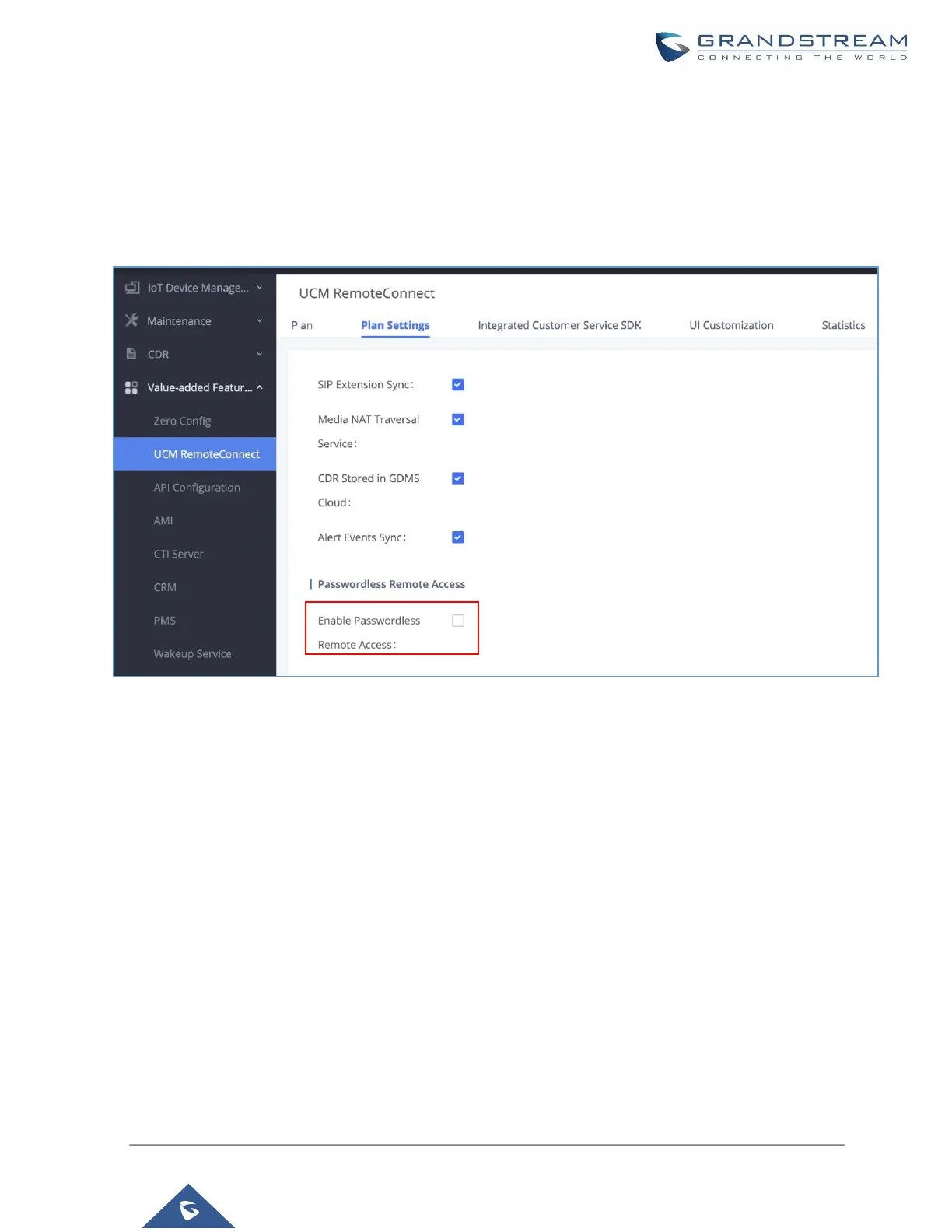super admin can disable all accounts who enabled this option while admin can only disable access for the
account itself.
The settings are under UCM webGUI→Value-added Services→UCM RemoteConnect→Plan Settings.
Figure 255: UCM RemoteConnect Plan Settings
After adding UCM to the GDMS platform, UCM will synchronize all SIP extensions to the GDMS platform, this
allows to use the GDMS platform for account allocation and terminal management.
The accounts synchronized to GDMS platform can be viewed on the GDMS-> VoIP Account->SIP Account page.
As shown in the figure below:
