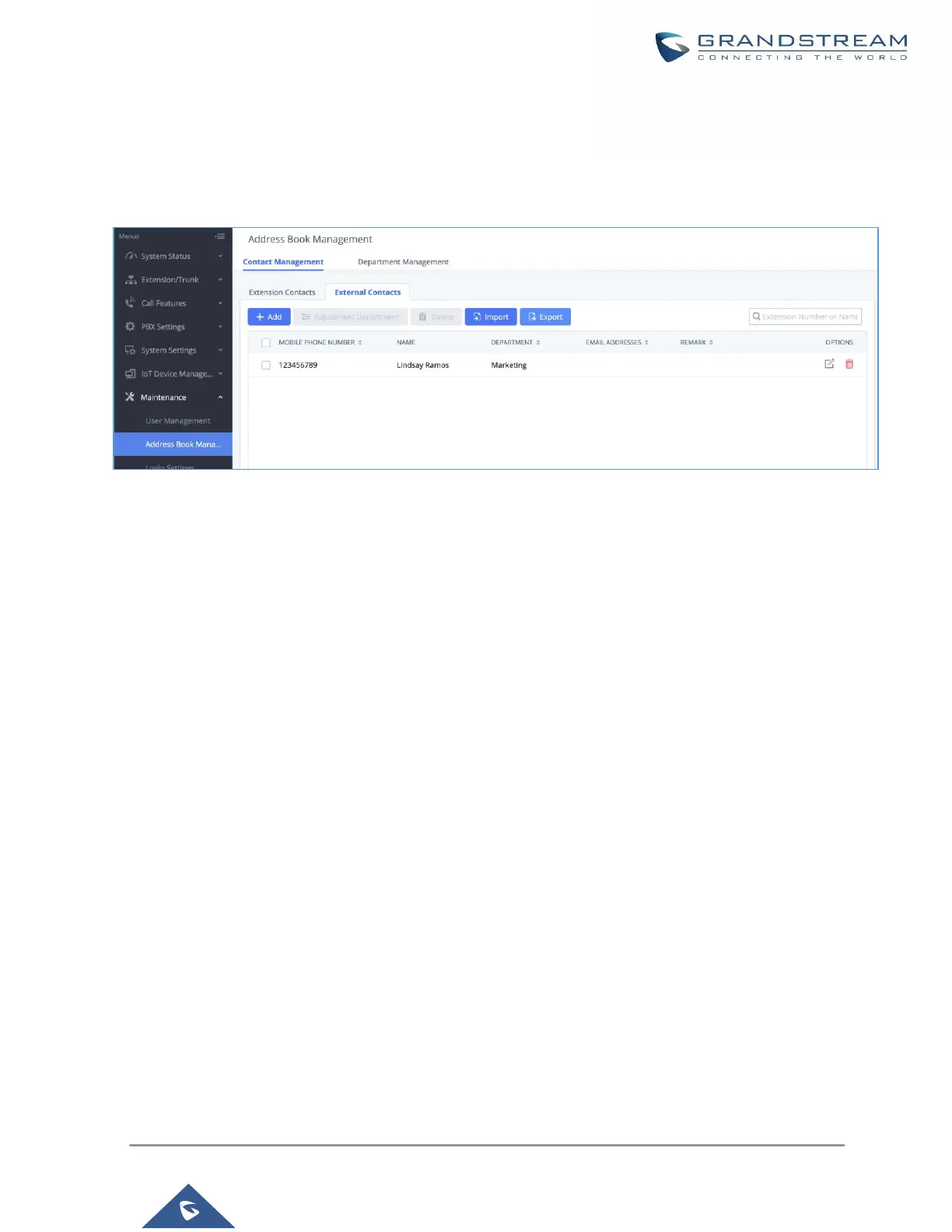• External contacts
On external contacts page, the admin can create single external contact, import contacts in batch, edit
contacts, delete contacts and export contacts.
Figure 335: External Contacts
Click on “Export” icon, a CSV format file will be generated with the current external contacts.
Click on “import” icon, then follow the steps below to add external contacts in batch:
Step 1: For option “On Duplicate External Contacts”, select whether to skip duplicate contact on the
imported CSV file or update the duplicate UCM contact with the information in the CSV.
Step 2: Choose file from local PC to upload.
Step 3: Click on “Upload”.
Step 4: Click on “Apply” to complete importing external contacts.