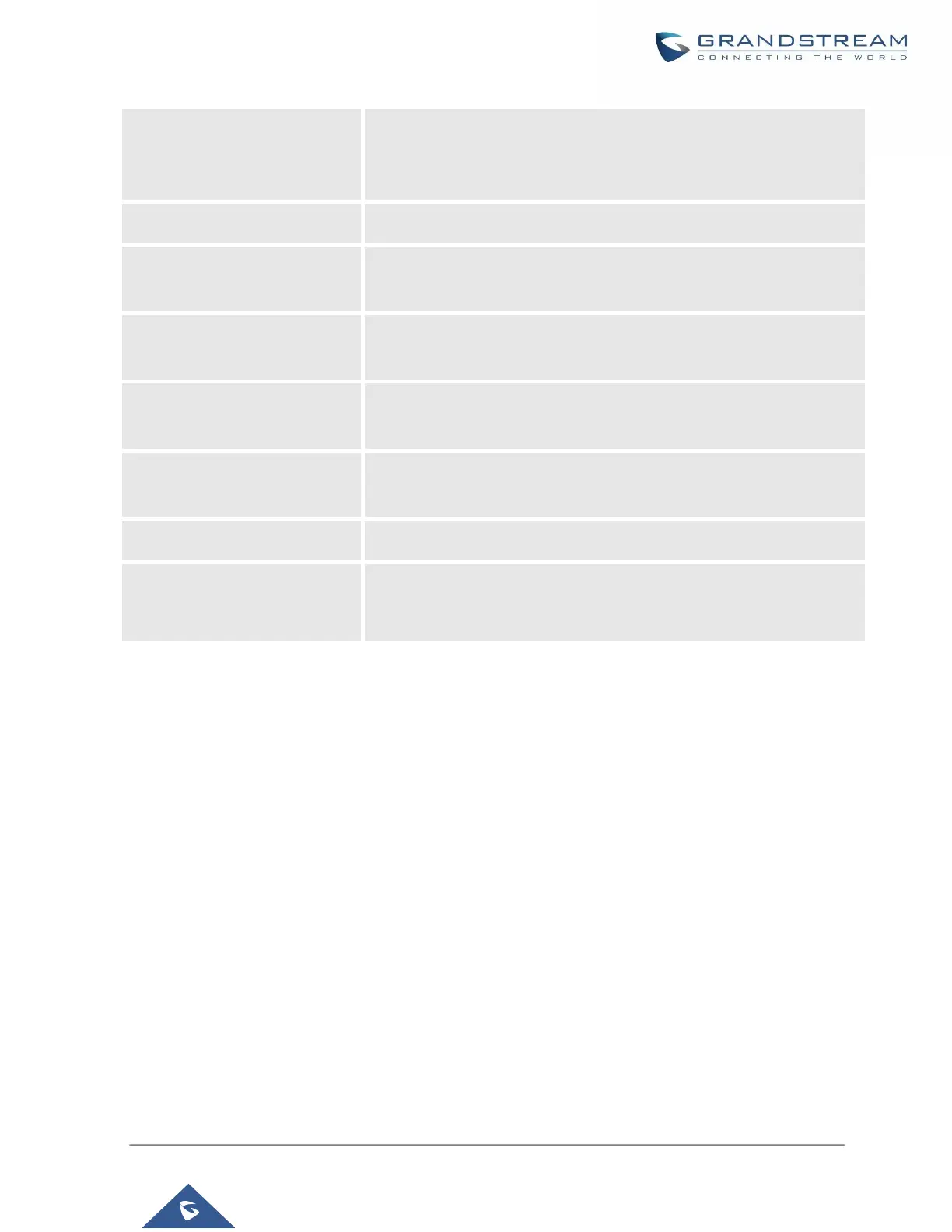UCM630X Series User Manual
Version 1.0.11.10
Email-to-Fax Subject Format
Select the email subject format to use for emails to fax. XXX refers to
the extension that the fax will be sent to. This extension can only contain
numbers.
Email address blacklist/whitelist for local extensions.
External Blacklist/Whitelist
Email address blacklist/whitelist for non-local contacts. Separate
multiple addresses with semicolon (;) (i.e."xxx;yyy").
Fax Sending Success/Failure
Confirmation
If enabled, the UCM will send an email notification to the sender about
the fax sending result.
Configure the POP/POP3 server address for the configured username
Example: pop.gmail.com
Configure the POP/POP3 server port for the configured username
Example: 995
Specify the display name in the FROM header in the Email.
Specify the sender's Email address.
For example: pbx@example.mycompany.com.
The following figure shows a sample Email setting on the UCM630X, assuming the Email is using 192.168.6.202
as the SMTP server.