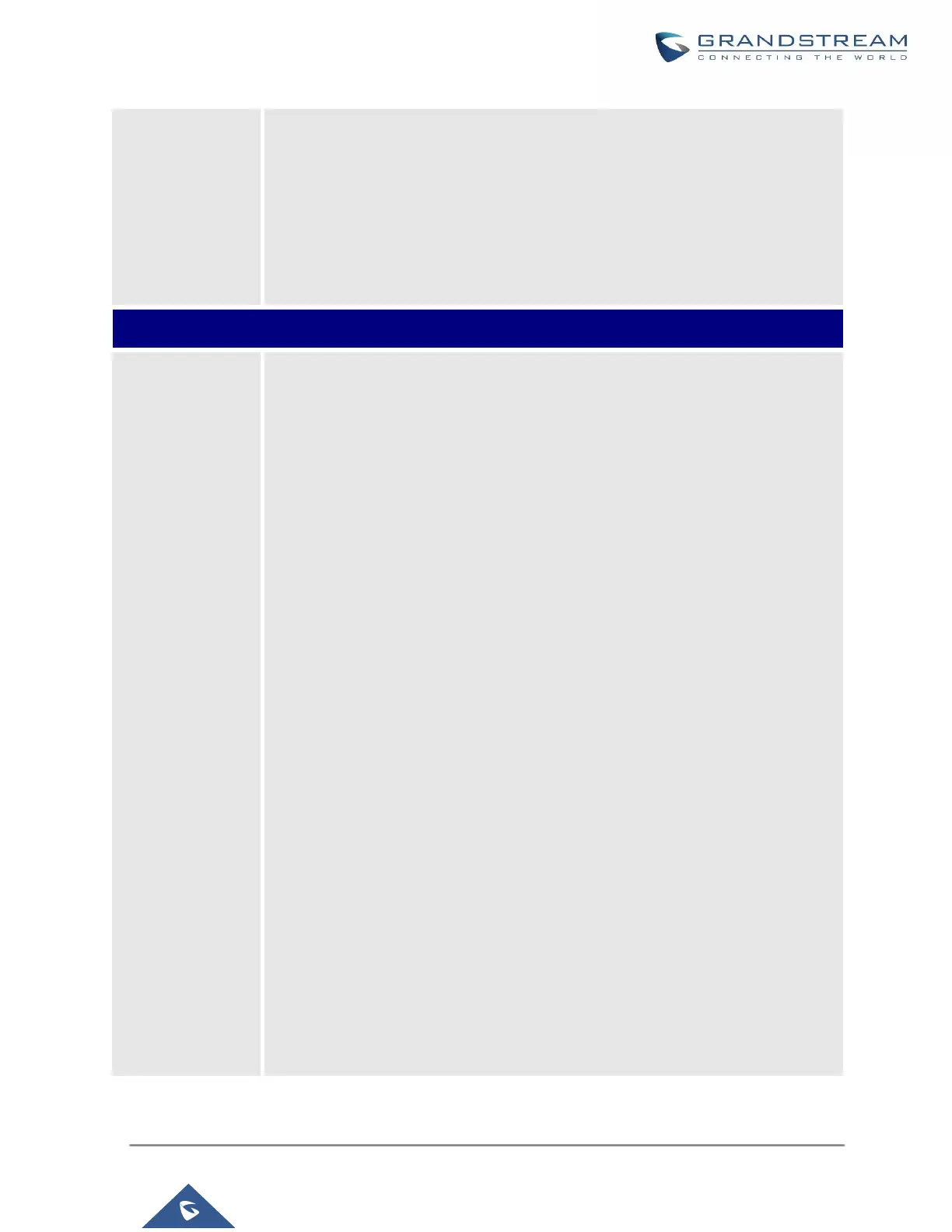UCM630X Series User Manual
Version 1.0.11.10
Select the voice prompt language to be used for this IVR. The default setting is
"Default" which is the selected voice prompt language under Web GUI→PBX
Settings→Voice Prompt→Language Settings. The dropdown list shows all the
current available voice prompt languages on the UCM630X. To add more
languages in the list, please download voice prompt package by selecting "Check
Prompt List" under Web GUI→PBX Settings→Voice Prompt→Language
Settings.
Key Press Event:
Press 0
Press 1
Press 2
Press 3
Press 4
Press 5
Press 6
Press 7
Press 8
Press 9
Press *
Select the event for each key pressing for 0-9, *, Timeout and Invalid. The event
options are:
• Extension
• Voicemail
• Multimedia Meeting
• Voicemail Group
• IVR
• Ring Group
• Queues
• Page Group
• Custom Prompt
• Hangup
• DISA
• Dial by Name
• External Number
• Callback
For each key event, time condition can be configured. At the configured time
condition, this IVR key event can be triggered. Office time, holiday time or specific
time can be configured for time condition. Up to 5 time conditions can be added for
each key.