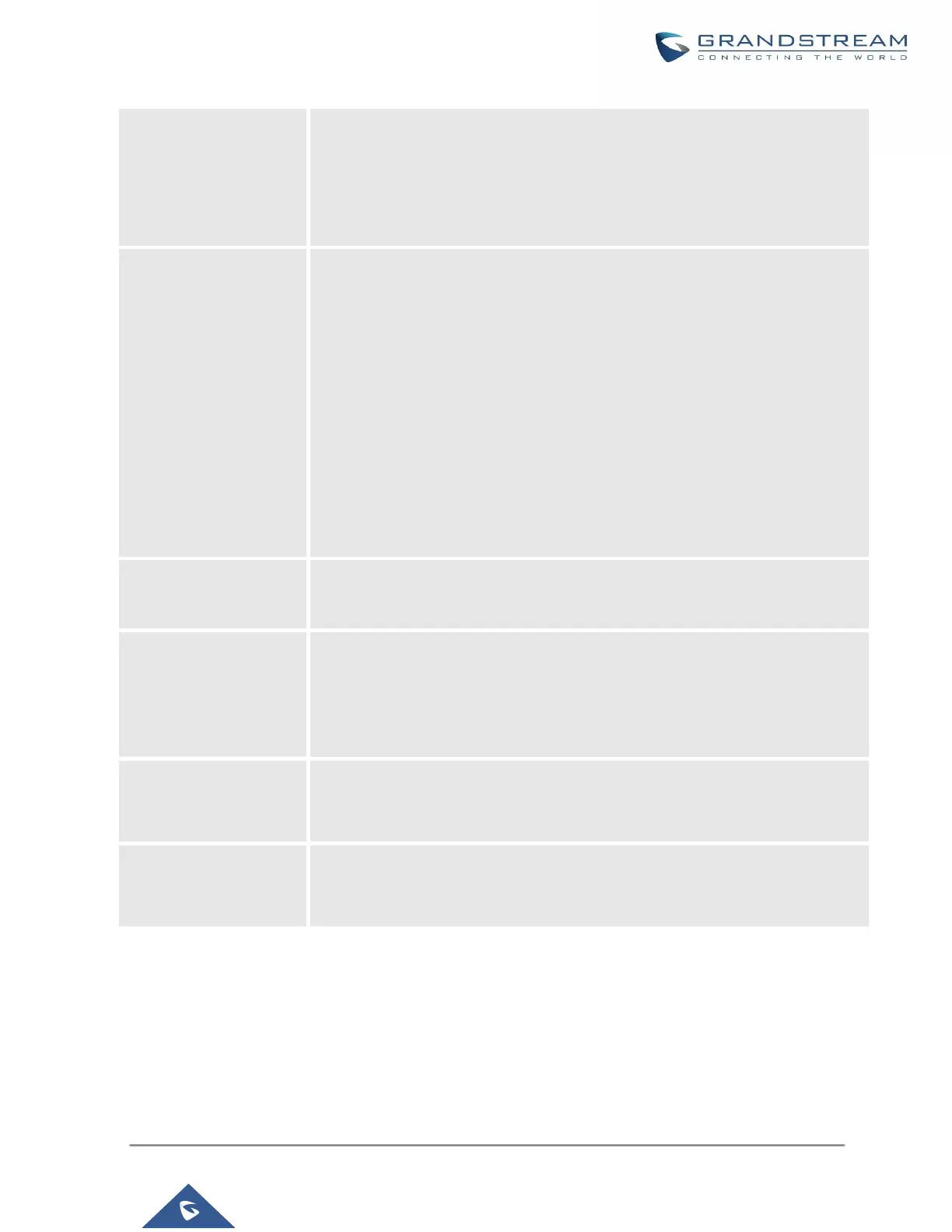UCM630X Series User Manual
Version 1.0.11.10
Note:
The extension's Email address or the Fax's default Email address needs to be
configured to receive Fax from Email. If neither of them is configured, Fax will
not be received from email.
Fill in the "Subject:" and "Message:" content, to be used in the Email when
sending the Fax to the users.
The template variables are:
• ${CALLERIDNUM} : Caller ID Number
• ${CALLERIDNAME} : Caller ID Name
• ${RECEIVEEXTEN} : The extension to receive the Fax
• ${FAXPAGES} : Number of pages in the Fax
• ${VM_DATE} : The date and time when the Fax is received
If enabled, fax emails will no longer attach TIFF files. Only PDF files will be
attached.
Enables the fax resend option which allows the UCM to keep attempting to send
faxes up to a specified amount of times. Additionally, if fax still fails to send, a
Resend button will appear in the File Send Progress list in Value-Added
Features
→
Fax Sending to allow manual resending.
Configures the number of the maximum attempts to resend the fax.
The default value is set to 5.
Configures the Fax Resend Frequency.
The default value is set to 50.