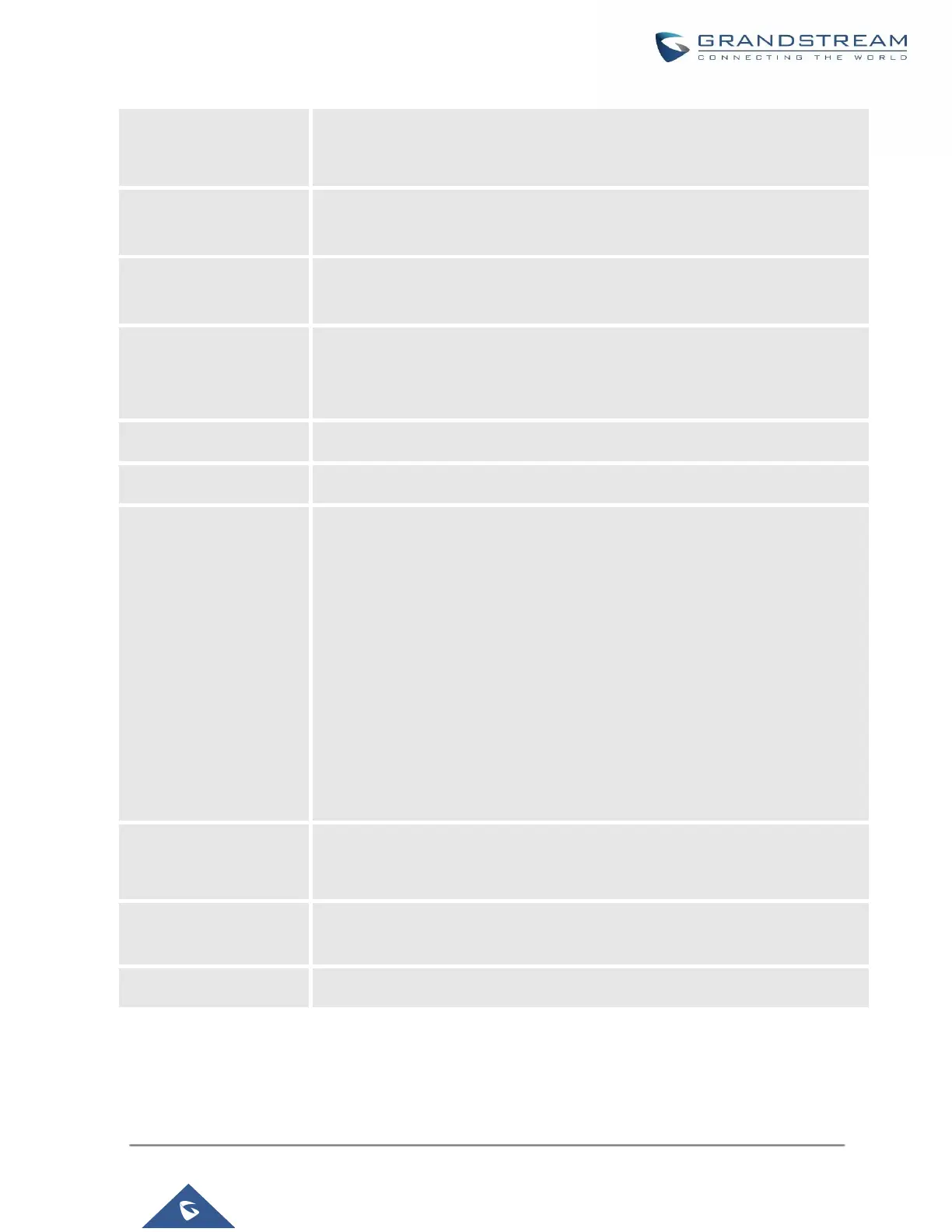UCM630X Series User Manual
Version 1.0.11.10
• 5 seconds
Note: Silence and noise duration are not counted in message time.
Announce Message
Caller-ID
If enabled, the caller ID of the user who has left the message will be announced
at the beginning of the voicemail message. The default setting is "No".
Announce Message
Duration
If enabled, the message duration will be announced at the beginning of the
voicemail message. The default setting is "No".
If enabled, a brief introduction (received time, received from, and etc.) of each
message will be played when accessed from the voicemail application. The
default setting is "Yes".
If enabled, it will play the most recent message first.
If enabled, users can review the message following the IVR before sending.
If enabled, external callers routed by DID and reaching VM will be prompted by
the UCM with 2 options:
• Press 1 to leave a message.
To leave a message for the extension reached by DID.
• Press 2 to access voicemail management system.
This will allow caller to access any extension VM after entering
extension number and its VM password.
Note: This option applies to inbound call routed by DID only.
The default setting is “Disabled”.
Forward Voicemail to
Peered UCMs
Enables the forwarding of voicemail to remote extensions on peered SIP trunks.
The default setting is “Disabled”.
Configures the default voicemail password that will be used when an extension
is reset.
Warning: WAV files take up significantly more storage space than GSM files.
Note: Resetting an extension will reset Voicemail Password, Send Voicemail to Email, and Keep Voicemail after
Emailing values to default. Previous custom voicemail prompts and messages will be deleted.