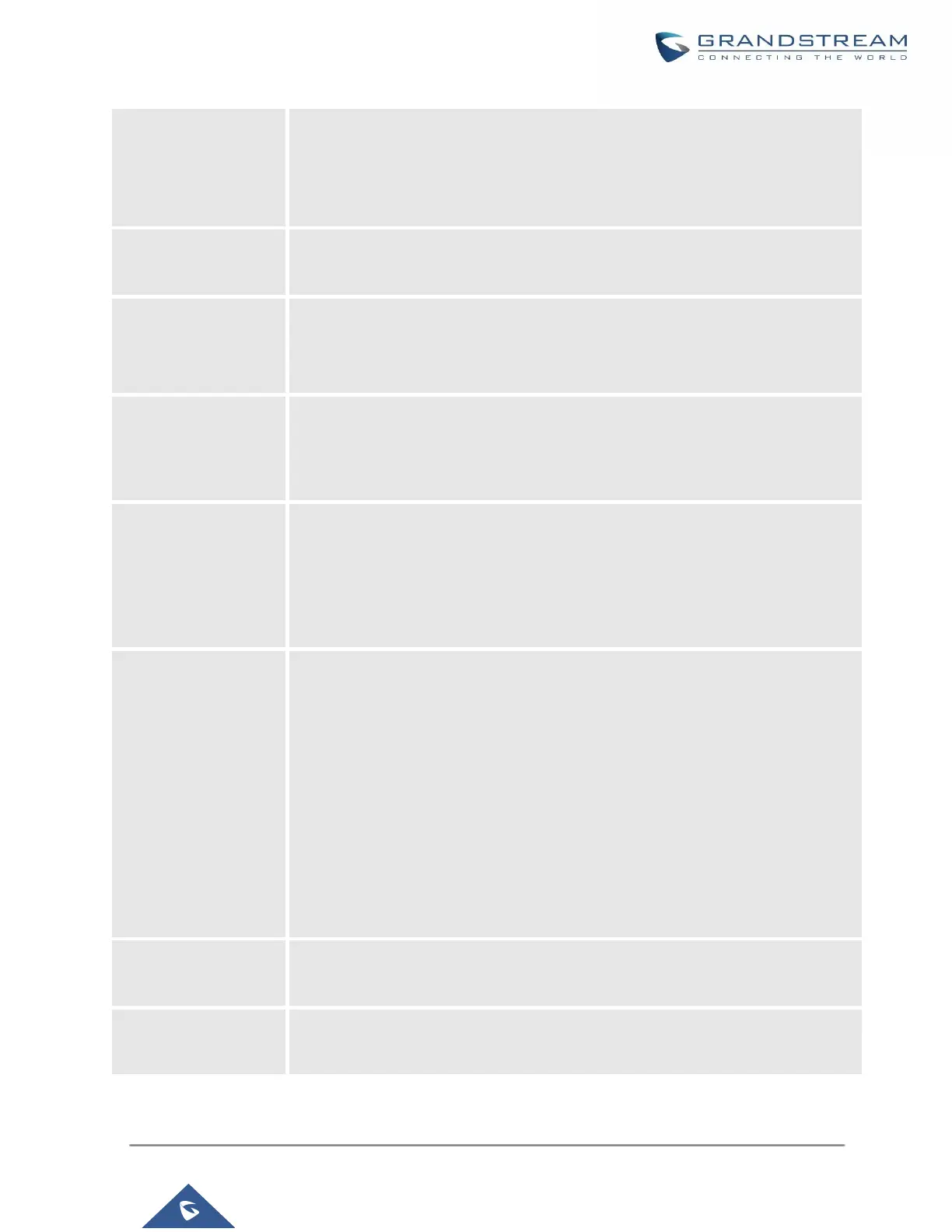UCM630X Series User Manual
Version 1.0.11.10
Keep the CID from the inbound call when dialing out. This setting will override the
“Keep Trunk CID” option. Please make sure that the peer PBX at the other side
supports to match user entry using the “username” field from the authentication
line.
If enabled, the trunk CID will not be overridden by the extension’s CID when the
extension has CID configured. The default setting is “No”.
Turn on this setting when the PBX is using public IP and communicating with
devices behind NAT. If there is a one-way audio issue, usually it is related to NAT
configuration or SIP/RTP port support on the firewall.
If checked, the trunk will be disabled.
Note: If a current SIP trunk is disabled, UCM will send UNREGISTER message
(REGISTER message with expires=0) to the SIP provider.
If the trunk has an assigned PSTN telephone number, this field should be set to
"User=Phone". Then a "User=Phone" parameter will be attached to the Request-
Line and TO header in the SIP request to indicate the E.164 number. If set to
"Enable", "Tel:" will be used instead of "SIP:" in the SIP request. The default setting
is disabled.
Configure the Caller ID. This is the number that the trunk will try to use when
making outbound calls. For some providers, it might not be possible to set the
CallerID with this option and this option will be ignored.
Important Note: When making outgoing calls, the following priority order rule will
be used to determine which CallerID will be set before sending out the call:
From the user (Register Trunk Only) → CID from inbound call (Keep Original CID
Enabled) → Trunk Username/CallerID (Keep Trunk CID Enabled) → DOD →
Extension CallerID Number → Trunk Username/CallerID (Keep Trunk CID
Disabled) → Global Outbound CID.
Configure the new name of the caller when the extension has no CallerID Name
configured.
Select whether the trunk needs to register on the external server or not when the
"Register SIP Trunk" type is selected. The default setting is No.