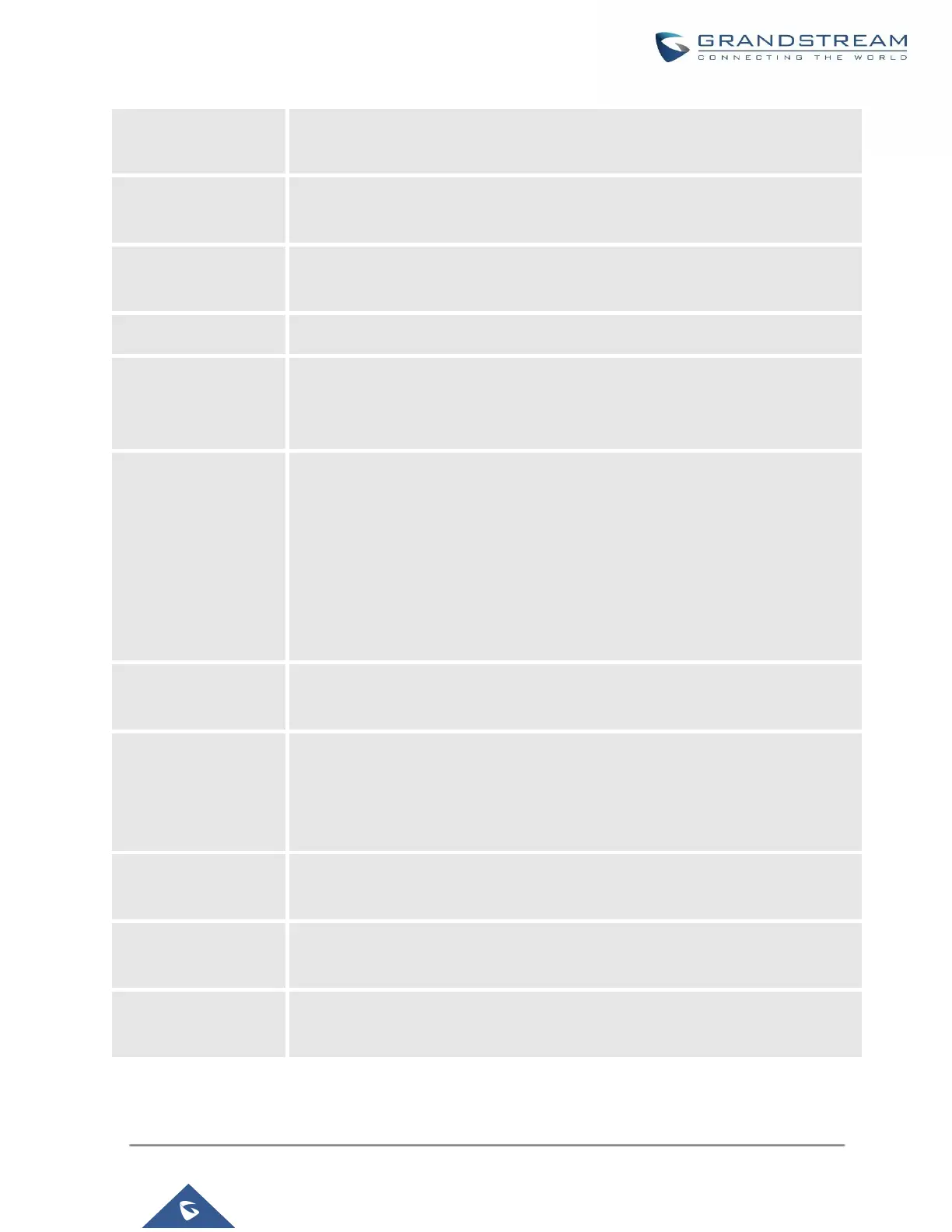UCM630X Series User Manual
Version 1.0.11.10
Allow outgoing calls
if registration fails
Uncheck to block outgoing calls if registration fails. If the "Need Registration"
option is unchecked, this setting will be ignored.
Enter the username to register to the trunk from the provider when the "Register
SIP Trunk" type is selected.
Enter the password to register to the trunk from the provider when "Register SIP
Trunk" is selected.
Enter the Authentication ID for the "Register SIP Trunk" type.
Enable automatic recording for the calls using this trunk (for SIP trunk only). The
default setting is disabled. The recording files can be accessed under Web
GUI→CDR→Recording Files.
Allows external numbers the option to get directed to the extension that last called
them.
For Example, User 2002 has dialed external number 061234575 but they were not
reachable, once they have received missed call notification on their phone, they
would mostly call back the number, if the option “Direct Callback” is enabled then
they will be directly bridged to user 2002 regardless of the configured inbound
destination.
If enabled, the RemoteConnect related parameters will be set synchronously.
Please make sure the trunk host is allocated by GDMS or supports TLS.
Enable Concurrent
Call Alert
If enabled, the "Trunk Concurrent Calls" system event will monitor the number of
concurrent calls in this trunk. When the number of concurrent calls in a certain
period exceeds the set threshold, an alarm message will be generated. Note:
Please turn on the alert for the "Trunk Concurrent Calls" event first.
Two-way Concurrent
Calls Threshold
Threshold of all incoming and outgoing concurrent calls through this trunk.
Outgoing Concurrent
Calls Threshold
Threshold of all outgoing concurrent calls passing through this trunk.
Incoming Concurrent
Calls Threshold
Threshold of all incoming concurrent calls passing through this trunk.