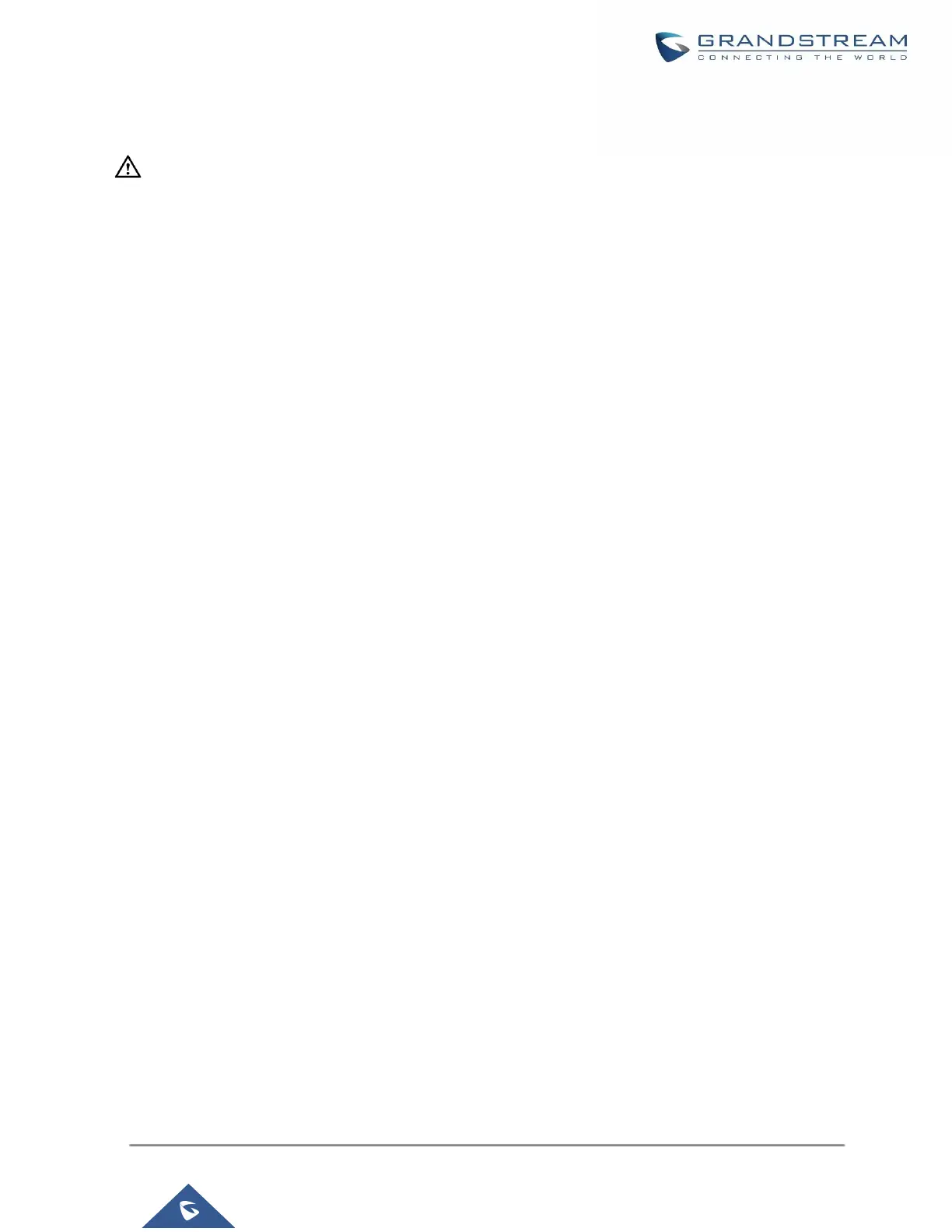---------------------------------------------------------------------------------------------------------------------------------------------------
Note:
• The PSTN detection process will keep the call up for about 1 minute.
• If "Semi-auto Detect' is used, please pick up the call only after being informed from the Web GUI prompt.
• Once the detection is successful, the detected parameters "Busy Tone", "Polarity Reversal" and "Current
Disconnect by PSTN" will be filled into the corresponding fields in the analog trunk configuration.
----------------------------------------------------------------------------------------------------------------------------- ----------------------