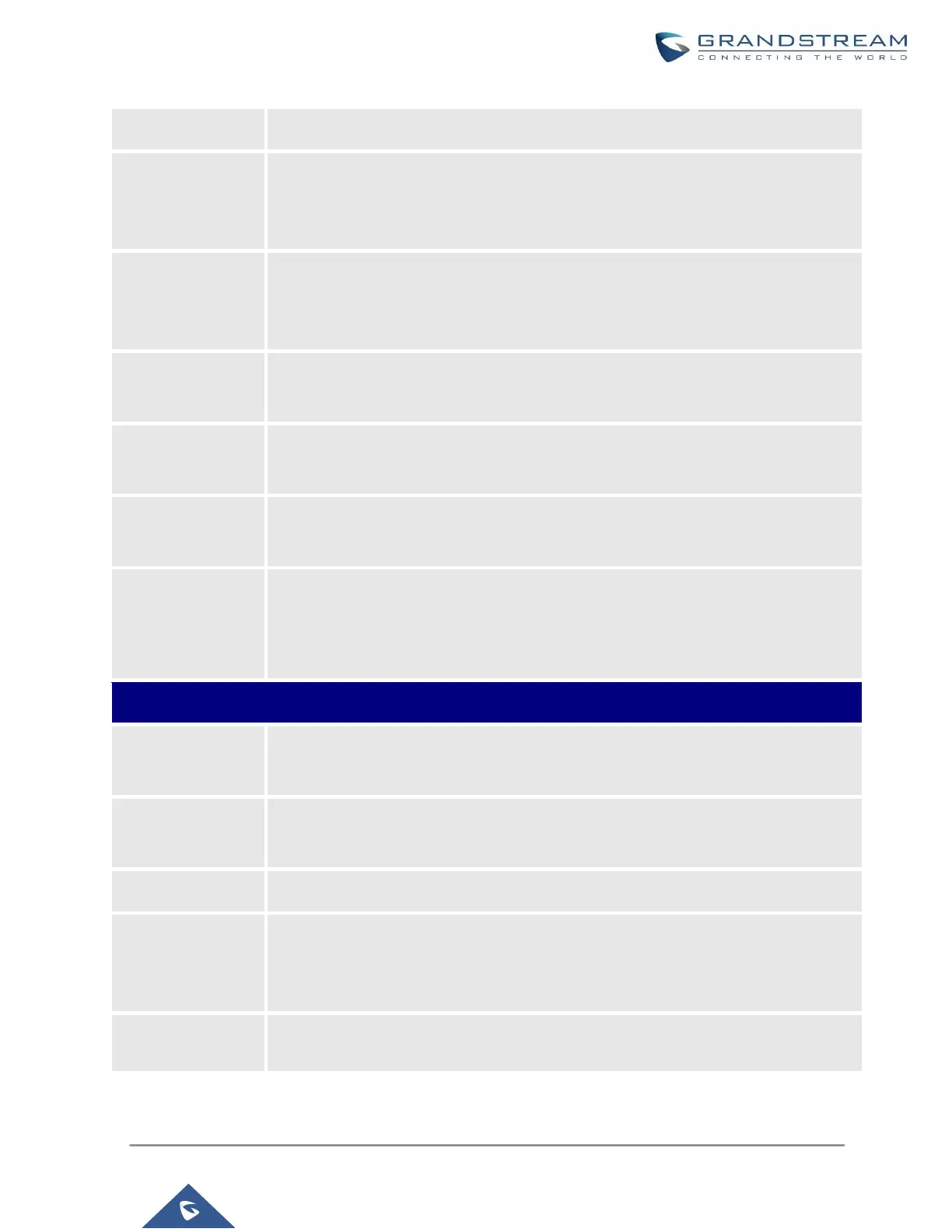UCM630X Series User Manual
Version 1.0.11.10
• Enable Local Voicemail: Enable voicemail for the user.
Configure voicemail password (digits only) for the user to access the voicemail box.
A random numeric password is automatically generated. It is recommended to use
the randomly generated password for security purposes.
Skip Voicemail
Password
Verification
When a user dials voicemail code, the password verification IVR is skipped. If
enabled, this would allow one-button voicemail access. By default, this option is
disabled.
Send Voicemail
Email Notification
Configures whether to send emails to the extension’s email address to notify of a new
voicemail.
Attach Voicemail
to Email
Configures whether to attach a voicemail audio file to the voicemail notification emails.
Keep Voicemail
after Emailing
Only applies if extension-level or global Send Voicemail to Email is enabled.
If selected, this extension will be disabled on the UCM630X.
Note: The disabled extension still exists on the PBX but cannot be used on the end
device.
Configure the first name of the user. The first name can contain characters, letters,
digits, and _.
Configure the last name of the user. The last name can contain characters, letters,
digits, and _.
Fill in the Email address for the user. Voicemail will be sent to this Email address.
Configure the password for user portal access. A random numeric password is
automatically generated. It is recommended to use the randomly generated password
for security purposes.
Select the voice prompt language to be used for this extension. The default setting is
"Default" which is the selected voice prompt language under Web GUI→PBX