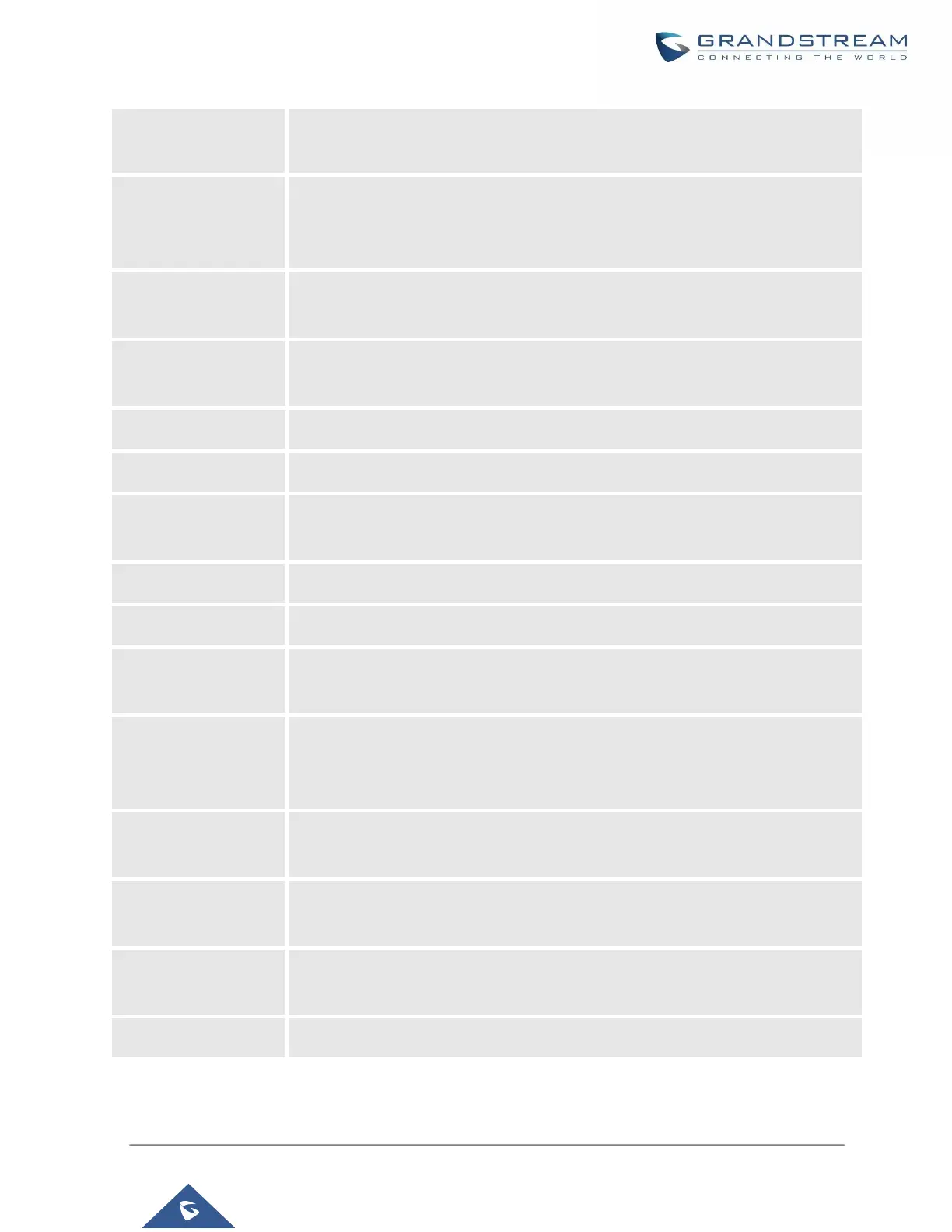UCM630X Series User Manual
Version 1.0.11.10
Enable Heartbeat
Detection
If enabled, the UCM630X will regularly send SIP OPTIONS to the device to check
if the device is still online. The default setting is "No".
When the "Enable Heartbeat Detection" option is set to "Yes", configure the interval
(in seconds) of the SIP OPTIONS message sent to the device to check if the device
is still online. The default setting is 60 seconds.
Maximum Number of
Call Lines
The maximum number of concurrent calls using the trunk. The default setting is
0, which means no limit.
Packet Loss
Retransmission
Configure to enable Packet Loss Retransmission.
Configure to enable Forward Error Correction (FEC) for audio.
Configure to enable Forward Error Correction (FEC) for video.
Toggles ICE support. For peer trunks, ICE support will need to be enabled on the
other end.
Configure to enable Far-end Camera Control
Enable SRTP for the VoIP trunk. The default setting is "No".
Configures the UCM to be used exclusively for IPVT. Warning: This will lock out
certain UCM features.
Automatically sync local LDAP phonebooks to a remote peer (SIP peer trunk only).
To ensure successful syncing, the remote peer must also enable this service and
set the same password as the local UCM. Port 873 is used by default.
Password used for LDAP phonebook encryption and decryption. The password
must be the same for both peers to ensure successful syncing.
Specify an outbound rule for the LDAP sync feature. The UCM630X will
automatically modify the remote contacts by adding prefix parsed from this rule.
Specify the prefix for the LDAP sync feature. The UCM630X will automatically
modify the remote contacts by adding this prefix.
The last successful sync date.